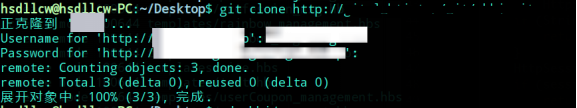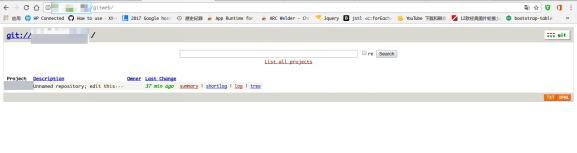1、安装依赖
| yum -y install perl cpio autoconf tk zlib-devel libcurl-devel openssl-devel expat-devel yum install perl-ExtUtils-CBuilder perl-ExtUtils-MakeMaker cpan yum -y install epel-release yum -y install fcgi-devel yum install git yum install git-core yum install gitweb |
Tips:首先确保已经安装了apache2
2、配置
1)、添加git用户
useradd git
2)、配置访问git的用户名与密码
#创建密码文件
htpasswd -m -c /home/git/git-team.htpasswd <用户1>
#添加其他用户
htpasswd -m /home/git/git-team.htpasswd <用户2>
3)配置apache的虚拟主机
| <VirtualHost *:80> ServerAdmin [email protected] ServerName GitServer SetEnv GIT_PROJECT_ROOT /home/git SetEnv GIT_HTTP_EXPORT_ALL #安装git-core后,用find命令查一下git-http-backend在哪里 ScriptAlias /git /usr/libexec/git-core/git-http-backend/ Alias /gitweb /var/www/git #在文件/etc/gitweb.conf末尾另起一行加上 $projectroot = "/home/git"; SetEnv GITWEB_CONFIG /etc/gitweb.conf <Directory "/var/www/git"> Options ExecCGI Indexes FollowSymLinks SymLinksIfOwnerMatch Order allow,deny Allow from all AllowOverride All Require all granted AddHandler cgi-script cgi DirectoryIndex gitweb.cgi </Directory> <Location /> DAV on AuthType Basic AuthName "Git Access" AuthUserFile /home/git/git-team.htpasswd Require valid-user </Location> </VirtualHost> |
| 注意:确保apache开启了env_module、dav_module、dav_fs_module、cgi_module、cgid_module、alias_module,否则肯能出现无法启动apache或者显示cgi源码的问题 |
3、测试
在/home/git 创建一个项目
git init --bare test.git
这之后给test.git赋权限,如果有apache用户,就把此文件夹的属主设置为apache,当然也可以
chmod 777 -R test.git
1)基于git命令的测试
#检出项目
git clone http://GitServer/git/test.git
#进入test文件夹后创建一个文件(比如test.txt),然后测试提交
git add test.txt#添加到版本控制
git commit -m "提交信息"#提交到本地
git push -u origin master#push到服务器
2)基于web的测试
访问http://GitServer/gitweb,输入用户名和密码即可访问