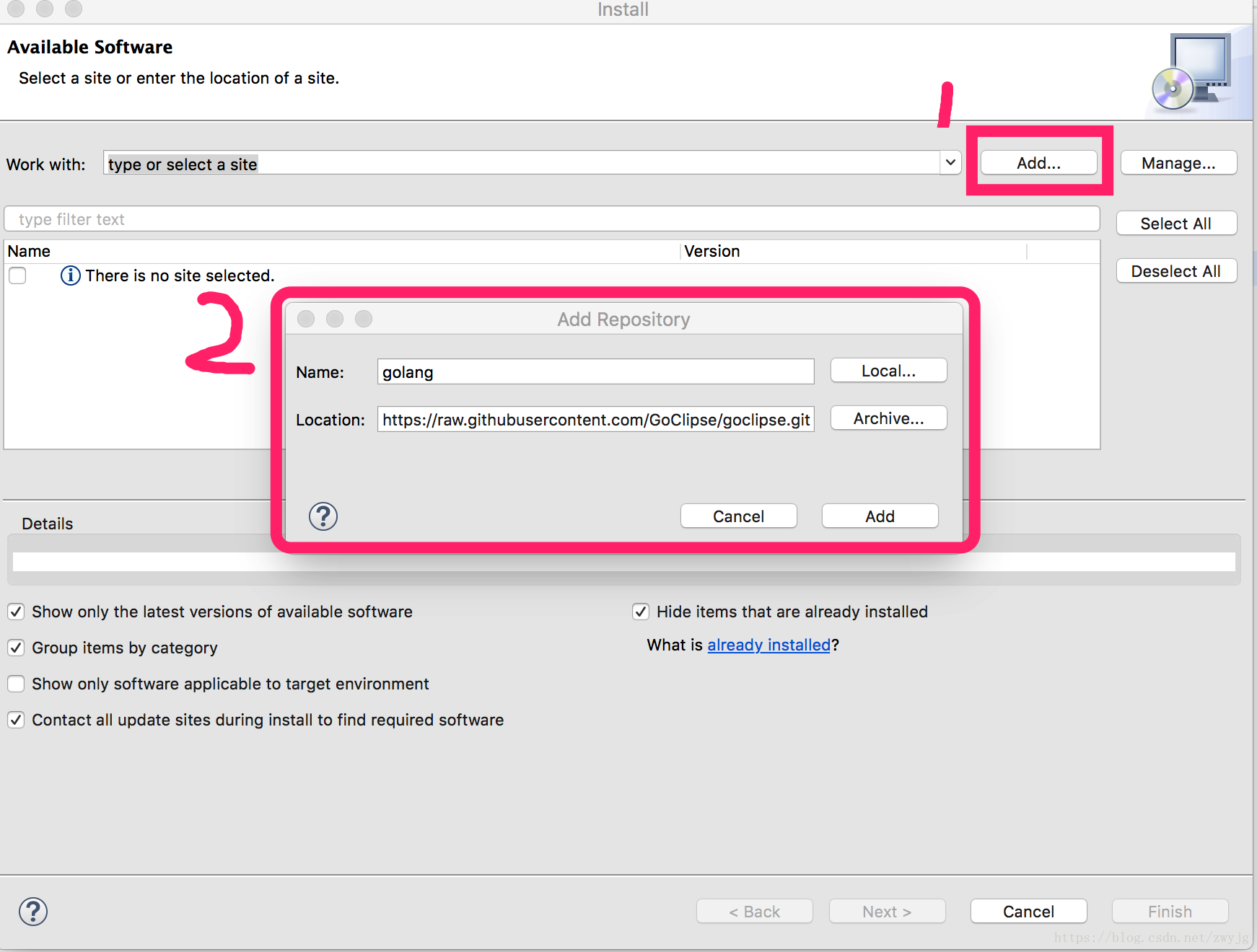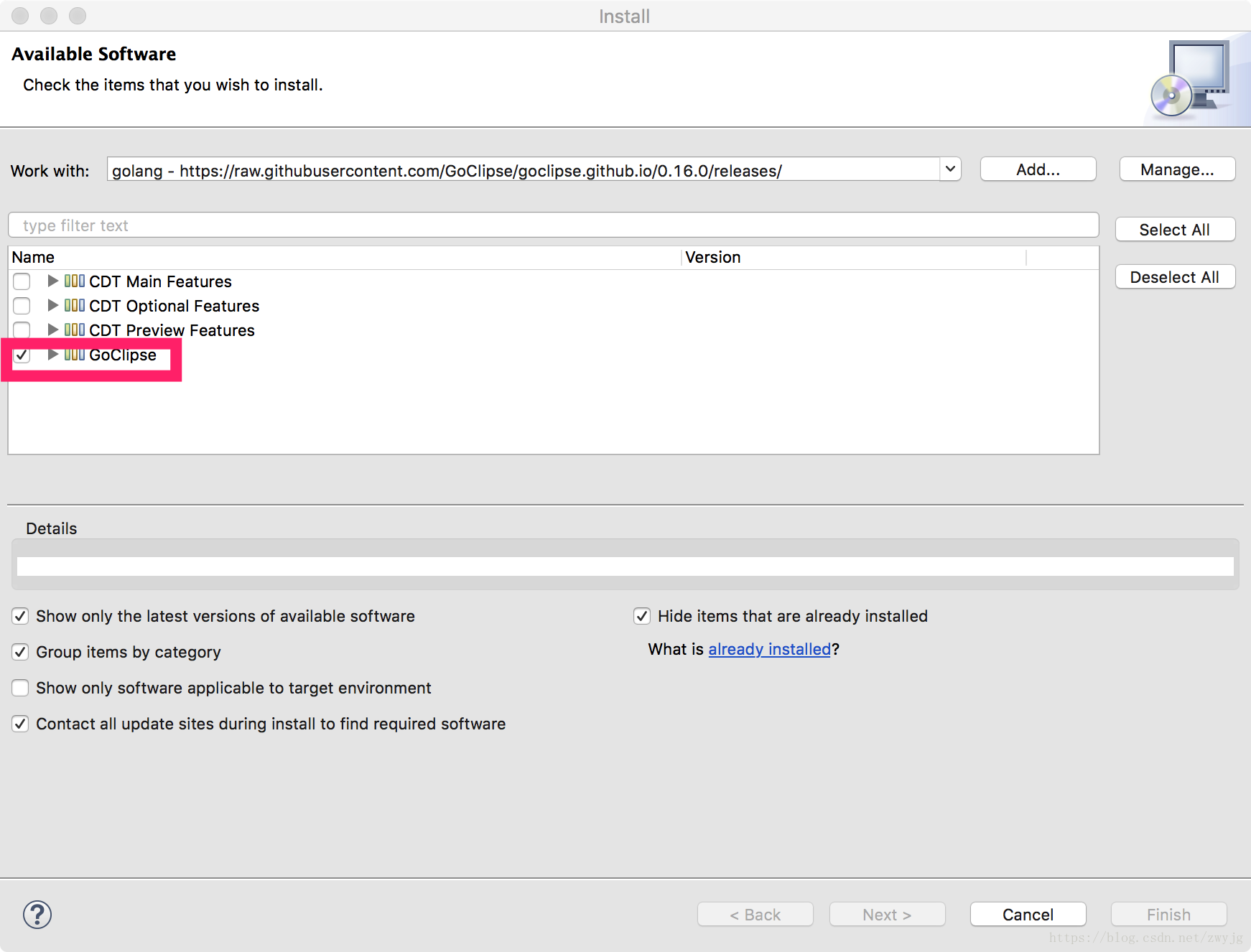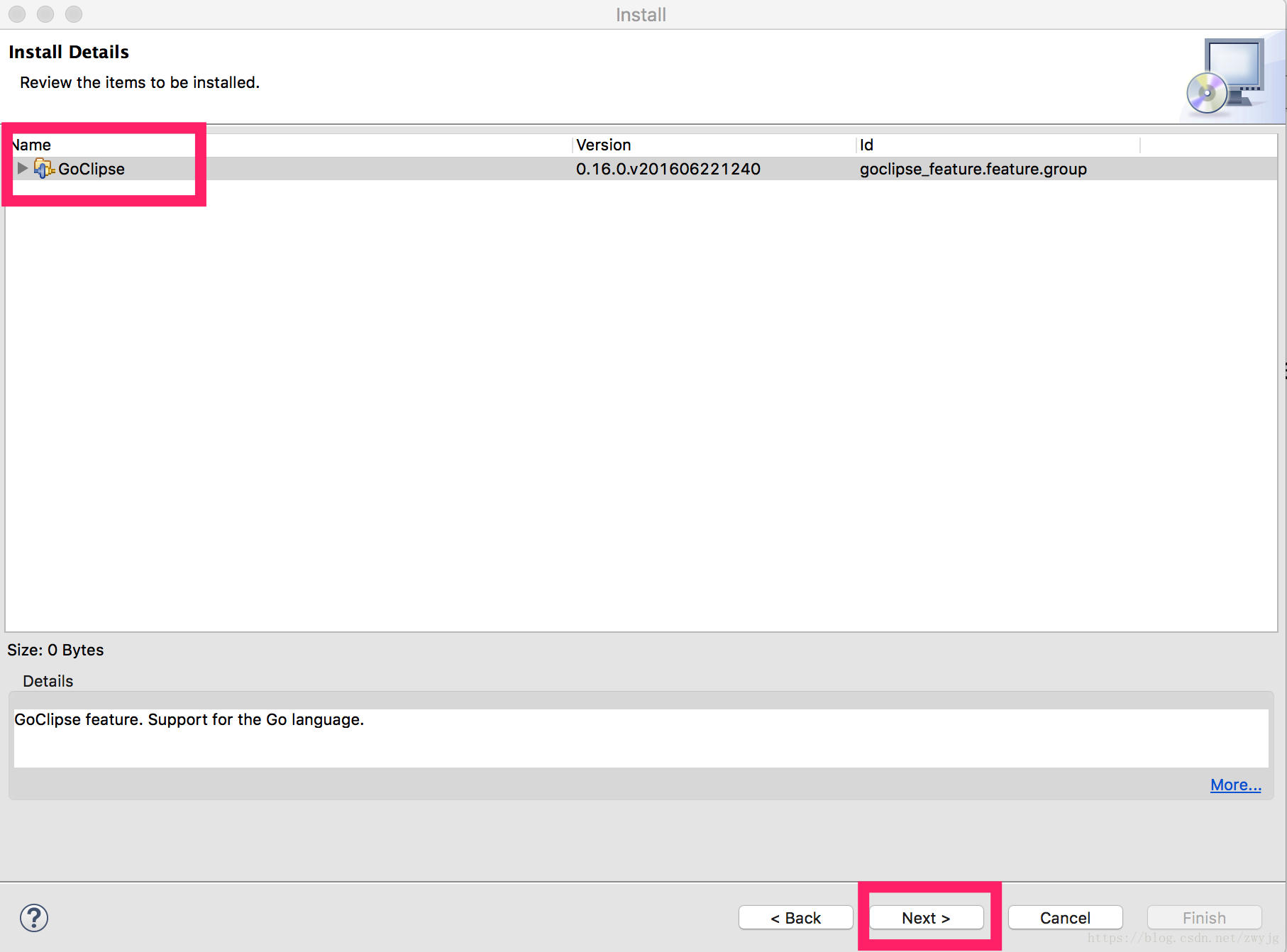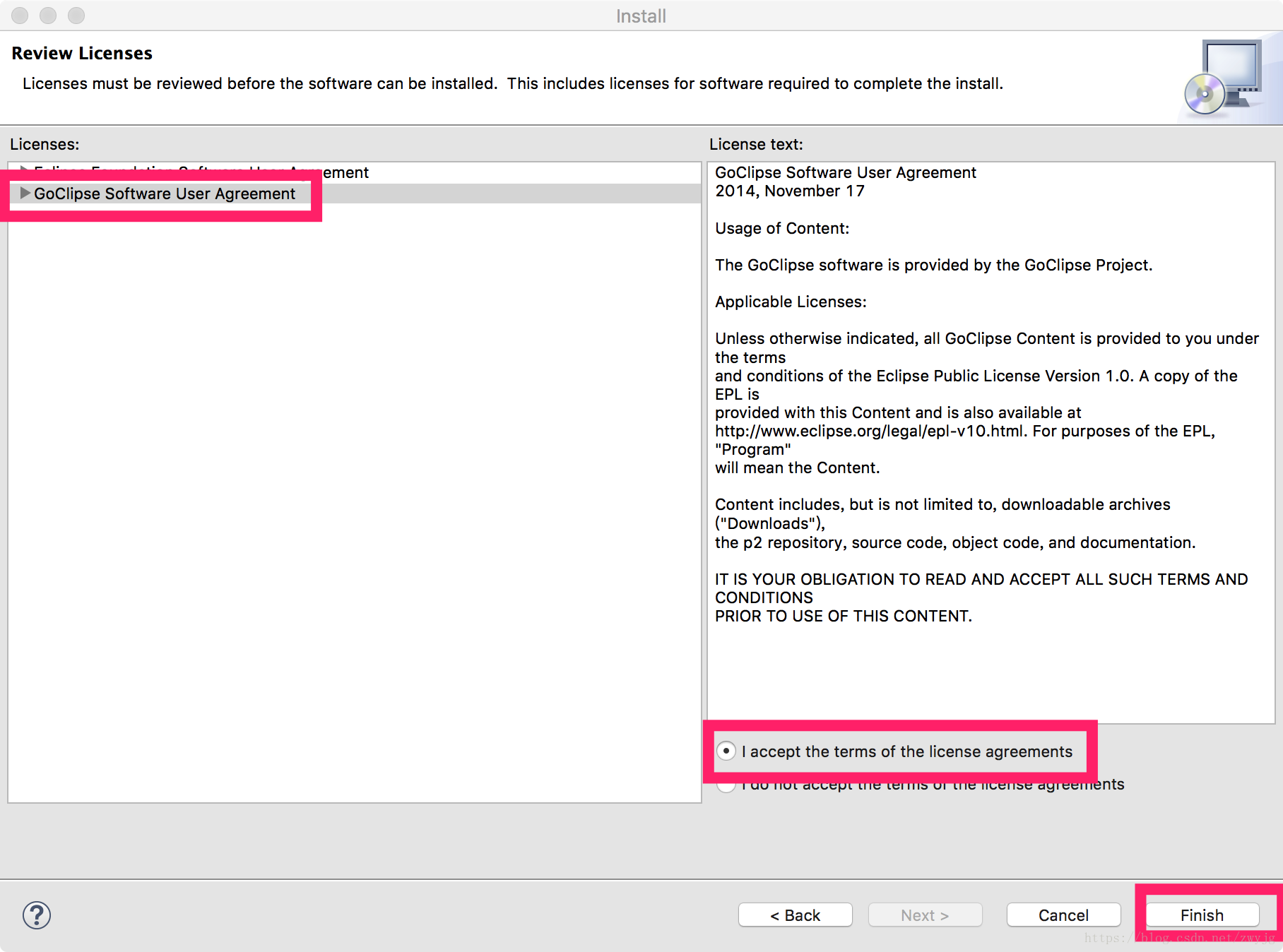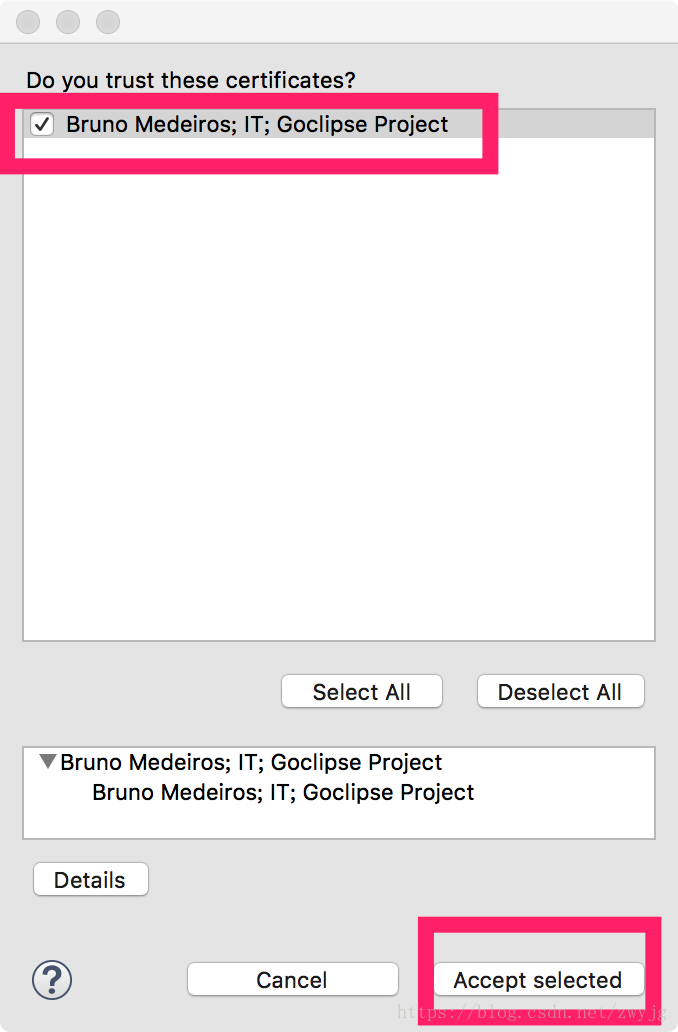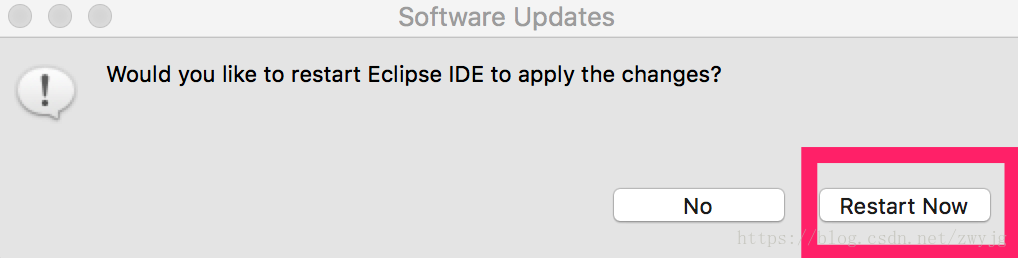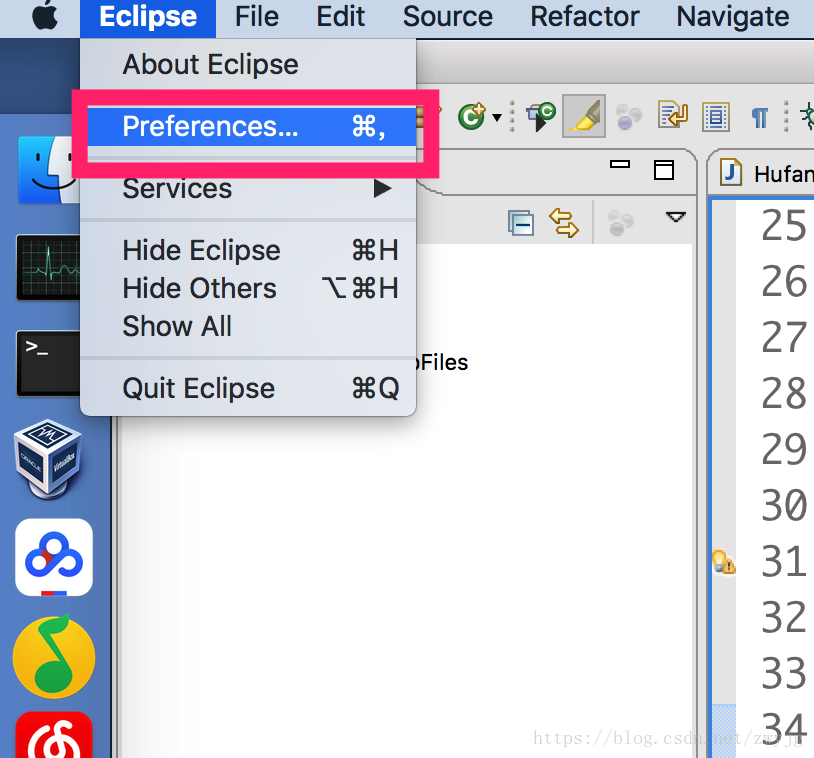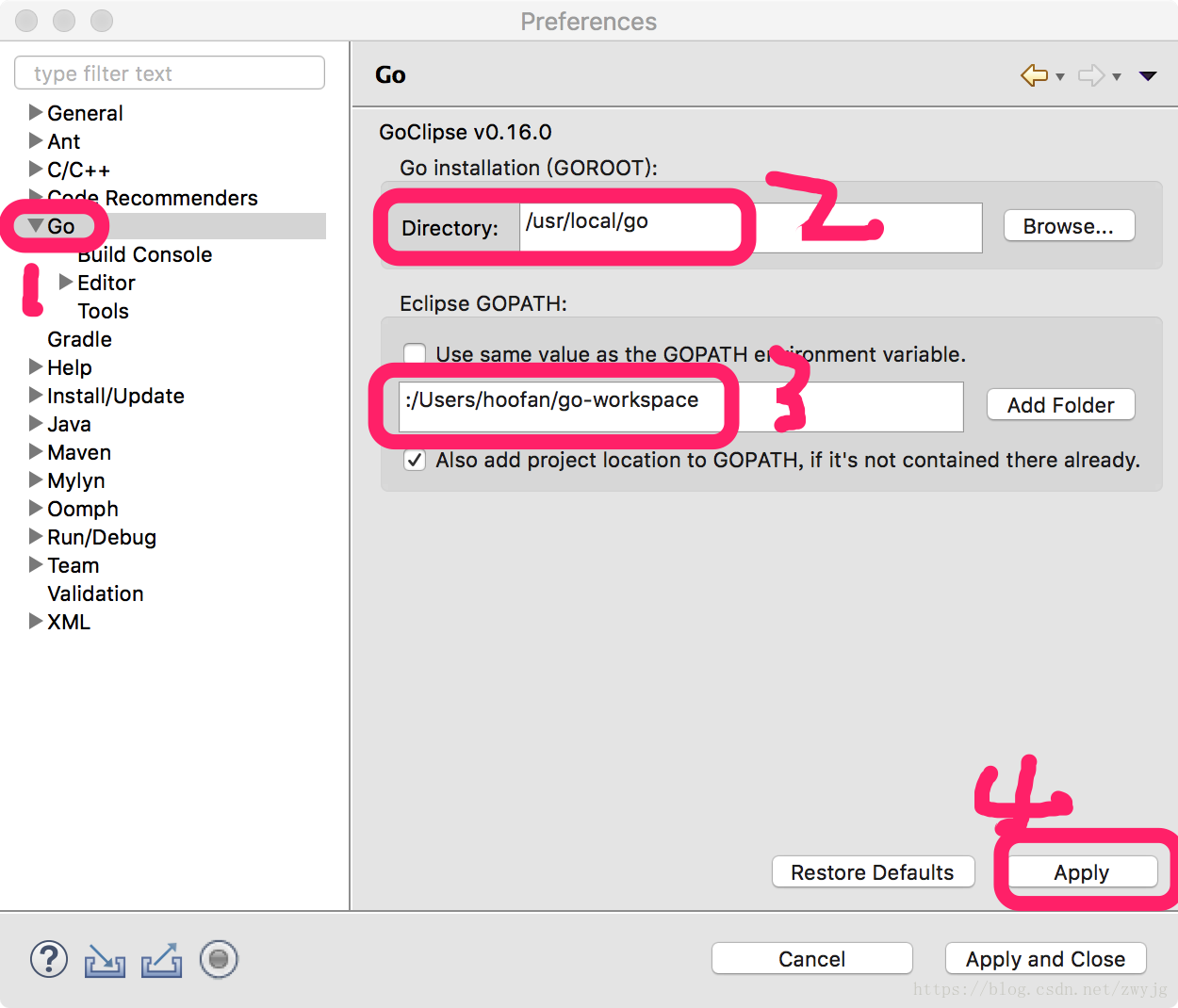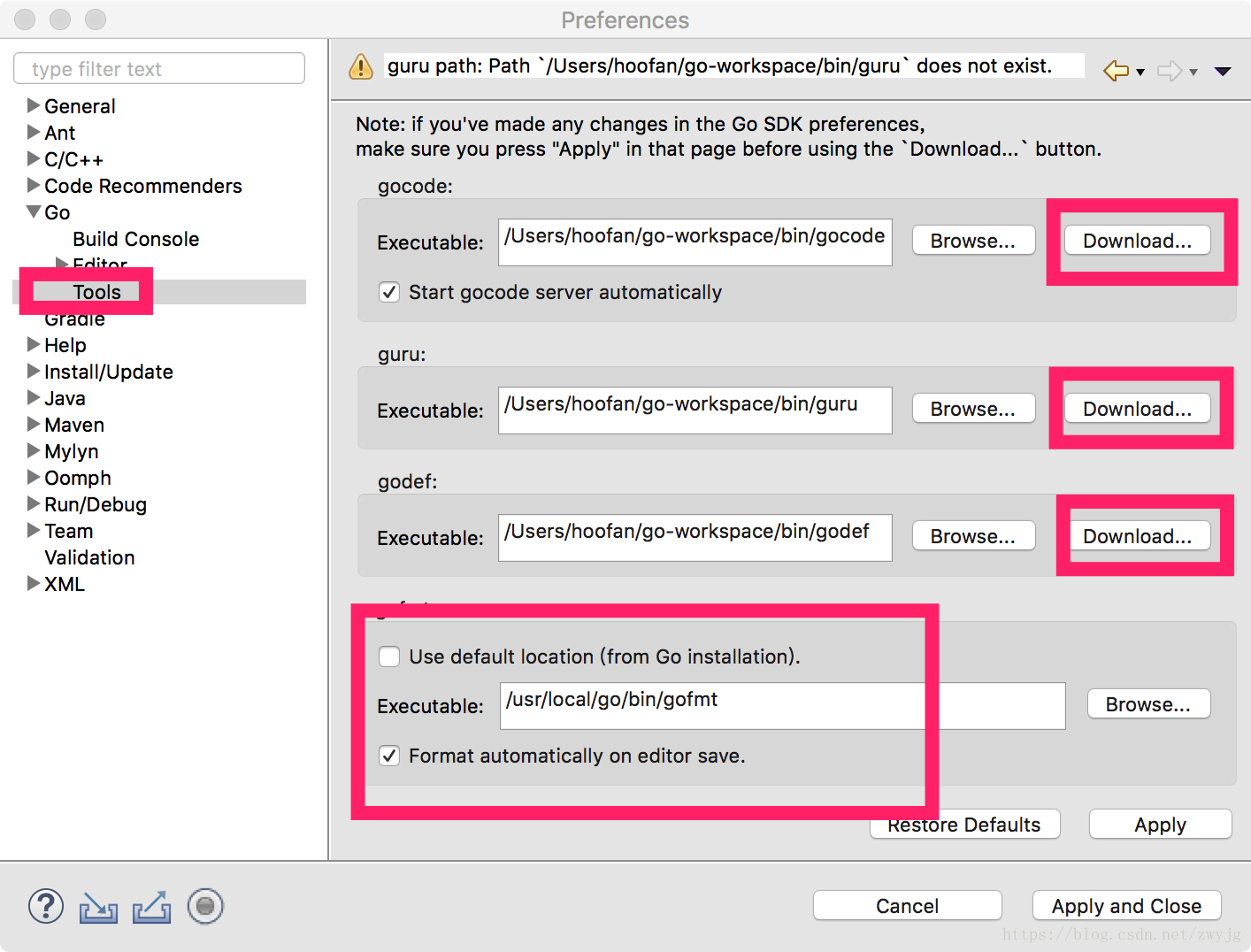版权声明:您好,欢迎来到我的技术博客。 https://blog.csdn.net/zwyjg/article/details/82948781
1.安装GO
安装包下载地址为:https://golang.org/dl/
如果打不开可以使用这个地址:https://golang.google.cn/dl/
默认安装
2.环境变量配置
(1)终端命令 : vim .bash_profile
插入以下代码
export GOPATH=~/Users/hoofan/go-workspace
export GOROOT=~/usr/local/go
export PATH=$GOROOT/bin:$GOPATH/bin:$PATH
(2)更新刚配置的环境变量
输入source .bash_profile
3.安装插件
https://raw.githubusercontent.com/GoClipse/goclipse.github.io/0.16.0/releases/
大功告成啦,我们来跑一个例子:
package main
import (
"fmt"
)
func main() {
fmt.Println("hello world")
}
不过最最最重要的一个,千万要记住!eclipse的工作目录一定要在:/Users/hoofan/go-workspace/src/yourproject里面,很多人如果不注意,就会遇到“Resource doesn’t have a corresponding Go package" 的错误。