照常先贴出我的控制器代码,没什么特别的,就是打印出接受到的前台参数值:
/**
* 配置项的更新
*
* @param configId
* @param value
*
* @return
*/
@RequestMapping(value = "/item/{configId}", method = RequestMethod.PUT)
@ResponseBody
public JsonObjectBase updateItem(@PathVariable long configId, String value) {
// 业务校验
configValidator.validateUpdateItem(configId, value);
LOG.info("start to update config: " + configId);
//
// 更新, 并写入数据库
//
String emailNotification = "";
emailNotification = configMgr.updateItemValue(configId, value);
//
// 通知ZK
//
configMgr.notifyZookeeper(configId);
return buildSuccess(emailNotification);
}
很常规的PUT控制器,用来修改原有的记录,原有的的web.xml中,我只添加了一个和REST涉及的过滤器
org.springframework.web.filter.HiddenHttpMethodFilter
<filter> <filter-name>HttpMethodFilter</filter-name> <filter-class>org.springframework.web.filter.HiddenHttpMethodFilter</filter-class> </filter> <filter-mapping> <filter-name>HttpMethodFilter</filter-name> <url-pattern>/*</url-pattern> </filter-mapping>
这个因为大多数人都知道它的作用,这里再啰嗦提一下:
浏览器form表单只支持GET与POST请求,而DELETE、PUT等method并不支持,spring3.0添加了一个过滤器,可以将这些请求转 换为标准的http方法,使得支持GET、POST、PUT与DELETE请求,该过滤器为HiddenHttpMethodFilter,只需要在表单中添加一个隐藏字段"_method"
<form action="..." method="post">
<input type="hidden" name="_method" value="put" />
......
</form>
下边我们来看下,运行的结果,我会在我的前台发起一个PUT请求作为案例,

id参数顺利的获取到了,因为它其实是由@PathVariable获取的,这个没有什么问题,但是http body中提交的参数值isform却为null,查询了一番,原因是:
如果是使用的是PUT方式,SpringMVC默认将不会辨认到请求体中的参数,或者也有人说是Spirng MVC默认不支持 PUT请求带参数,
解决方案也很简单,就是在web.xml中把原来的过滤器改一下,换成org.springframework.web.filter.HttpPutFormContentFilter
<filter> <filter-name>HttpMethodFilter</filter-name> <filter-class>org.springframework.web.filter.HttpPutFormContentFilter</filter-class> </filter> <filter-mapping> <filter-name>HttpMethodFilter</filter-name> <url-pattern>/*</url-pattern> </filter-mapping>
在更改之后我们继续一下刚才的案例,发送一个PUT请求,参数基本都不变
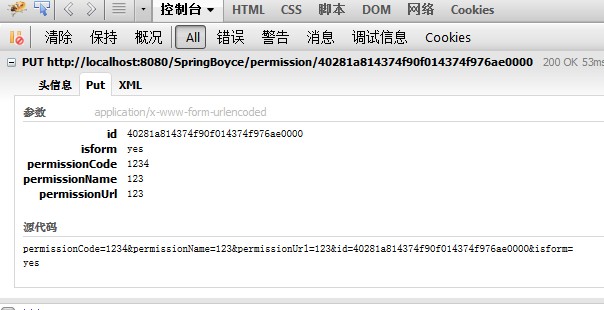
ok,现在已经可以成功的获取并打印出前台的参数。
参考:http://my.oschina.net/buwei/blog/191942