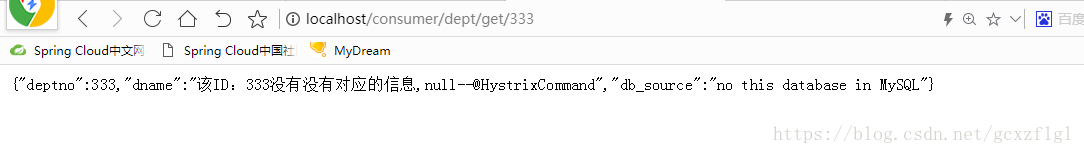版权声明:本文为博主原创文章,未经博主允许不得转载。 https://blog.csdn.net/gcxzflgl/article/details/82926413
本章基于前面的案例演示服务熔断
步骤一:新建maven module 端口8001,把之前创建的8001端口下的工程的文件放到新建的工程中。并且添加熔断依赖
<dependency>
<groupId>org.springframework.cloud</groupId>
<artifactId>spring-cloud-starter-hystrix</artifactId>
</dependency>步骤二:修改DeptController,如果访问的部门不存在,抛出的运行时异常被@HystrixCommand中定义的回调方法执行
package com.gcxzflgl.springcloud.controller;
import org.springframework.beans.factory.annotation.Autowired;
import org.springframework.web.bind.annotation.PathVariable;
import org.springframework.web.bind.annotation.RequestMapping;
import org.springframework.web.bind.annotation.RequestMethod;
import org.springframework.web.bind.annotation.RestController;
import com.gcxzflgl.springCloud.entity.Dept;
import com.gcxzflgl.springcloud.service.DeptService;
import com.netflix.hystrix.contrib.javanica.annotation.HystrixCommand;
@RestController
public class DeptController
{
@Autowired
private DeptService service = null;
@RequestMapping(value = "/dept/get/{id}", method = RequestMethod.GET)
//一旦调用服务方法失败并抛出了错误信息后,会自动调用@HystrixCommand标注好的fallbackMethod调用类中的指定方法
@HystrixCommand(fallbackMethod = "processHystrix_Get")
public Dept get(@PathVariable("id") Long id)
{
Dept dept = this.service.get(id);
if (null == dept) {
throw new RuntimeException("该ID:" + id + "没有没有对应的信息");
}
return dept;
}
public Dept processHystrix_Get(@PathVariable("id") Long id){
Dept dept = new Dept();
dept.setDeptno(id);
dept.setDname("该ID:" + id + "没有没有对应的信息,null--@HystrixCommand");
dept.setDb_source("no this database in MySQL");
return dept;
}
}步骤三:启动主类,访问不存在的部门