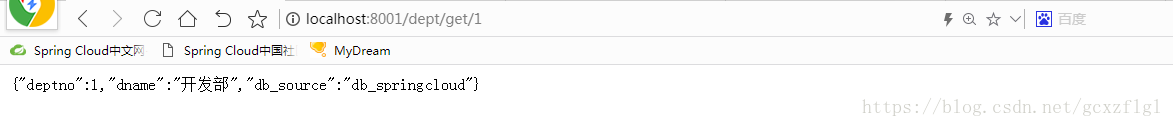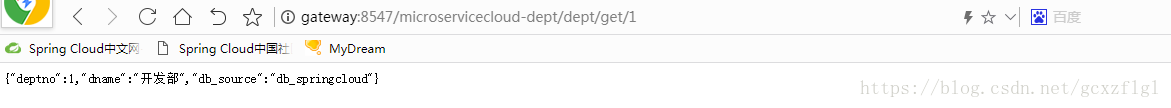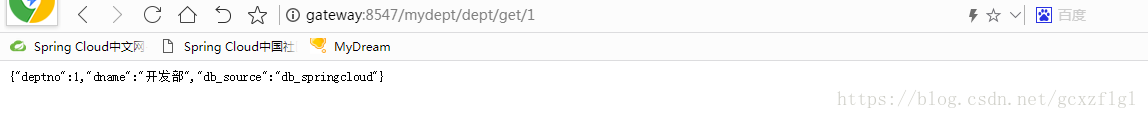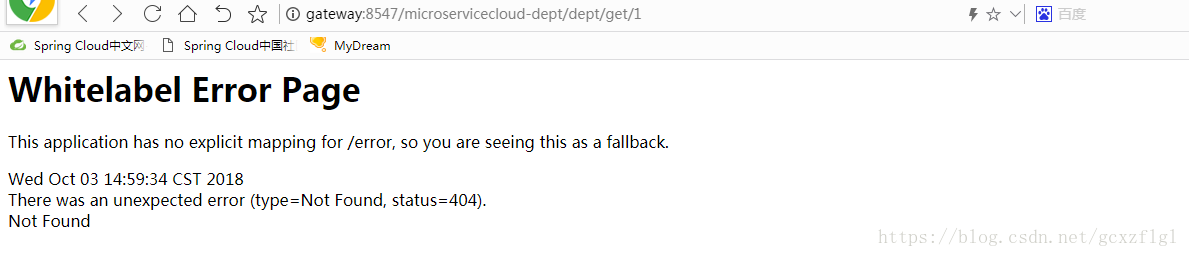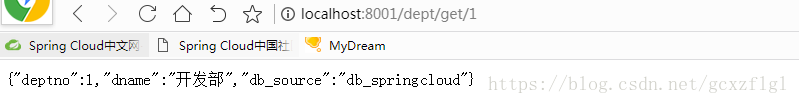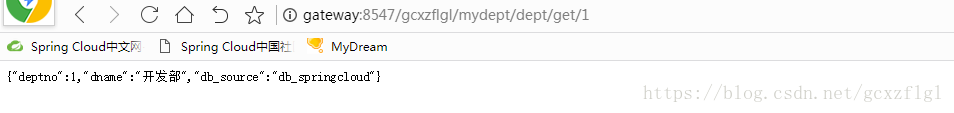版权声明:本文为博主原创文章,未经博主允许不得转载。 https://blog.csdn.net/gcxzflgl/article/details/82931722
本章基于SpringCloud Ribbon负载均衡配置案例说明
步骤一:新建maven module端口8547
<dependencies>
<!-- zuul路由网关 -->
<dependency>
<groupId>org.springframework.cloud</groupId>
<artifactId>spring-cloud-starter-zuul</artifactId>
</dependency>
<dependency>
<groupId>org.springframework.cloud</groupId>
<artifactId>spring-cloud-starter-eureka</artifactId>
</dependency>
<!-- actuator监控 -->
<dependency>
<groupId>org.springframework.boot</groupId>
<artifactId>spring-boot-starter-actuator</artifactId>
</dependency>
<!-- hystrix容错 -->
<dependency>
<groupId>org.springframework.cloud</groupId>
<artifactId>spring-cloud-starter-hystrix</artifactId>
</dependency>
<dependency>
<groupId>org.springframework.cloud</groupId>
<artifactId>spring-cloud-starter-config</artifactId>
</dependency>
<!-- 日常标配 -->
<dependency>
<groupId>com.gcxzflgl.spring</groupId>
<artifactId>springCloud-api</artifactId>
<version>${project.version}</version>
</dependency>
<dependency>
<groupId>org.springframework.boot</groupId>
<artifactId>spring-boot-starter-jetty</artifactId>
</dependency>
<dependency>
<groupId>org.springframework.boot</groupId>
<artifactId>spring-boot-starter-web</artifactId>
</dependency>
<dependency>
<groupId>org.springframework.boot</groupId>
<artifactId>spring-boot-starter-test</artifactId>
</dependency>
<!-- 热部署插件 -->
<dependency>
<groupId>org.springframework</groupId>
<artifactId>springloaded</artifactId>
</dependency>
<dependency>
<groupId>org.springframework.boot</groupId>
<artifactId>spring-boot-devtools</artifactId>
</dependency>
</dependencies>步骤二:在resources下新、建application.yml
server:
port: 8547
spring:
application:
name: springCloud-zuul-gateway
eureka:
client:
service-url:
defaultZone: http://eureka7001:7001/eureka,http://eureka7002:7002/eureka,http://eureka7003:7003/eureka
instance:
instance-id: gateway
prefer-ip-address: true
info:
app.name: springCloud
company.name: www.gcxzflgl.com
build.artifactId: $project.artifactId$
build.version: $project.version$
步骤三:hosts映射
127.0.0.1 gateway步骤四:编写主类,测试
package com.gcxzflgl.springCloud;
import org.springframework.boot.SpringApplication;
import org.springframework.boot.autoconfigure.SpringBootApplication;
import org.springframework.cloud.netflix.zuul.EnableZuulProxy;
@SpringBootApplication
@EnableZuulProxy
public class Zuul_8547_StartSpringCloudApp
{
public static void main(String[] args)
{
SpringApplication.run(Zuul_8547_StartSpringCloudApp.class, args);
}
}
添加代理方式访问,修改application.yml
zuul:
routes:
mydept.serviceId: microservicecloud-dept
mydept.path: /mydept/**通过服务名称获取服务应用
虚拟服务名访问
原微服务名忽略掉访问。修改application.yml
zuul:
ignored-services: "*"
routes:
mydept.serviceId: microservicecloud-dept
mydept.path: /mydept/**设置统一公共前缀,修改application.yml
zuul:
prefix: /gcxzflgl
ignored-services: "*"
routes:
mydept.serviceId: microservicecloud-dept
mydept.path: /mydept/**