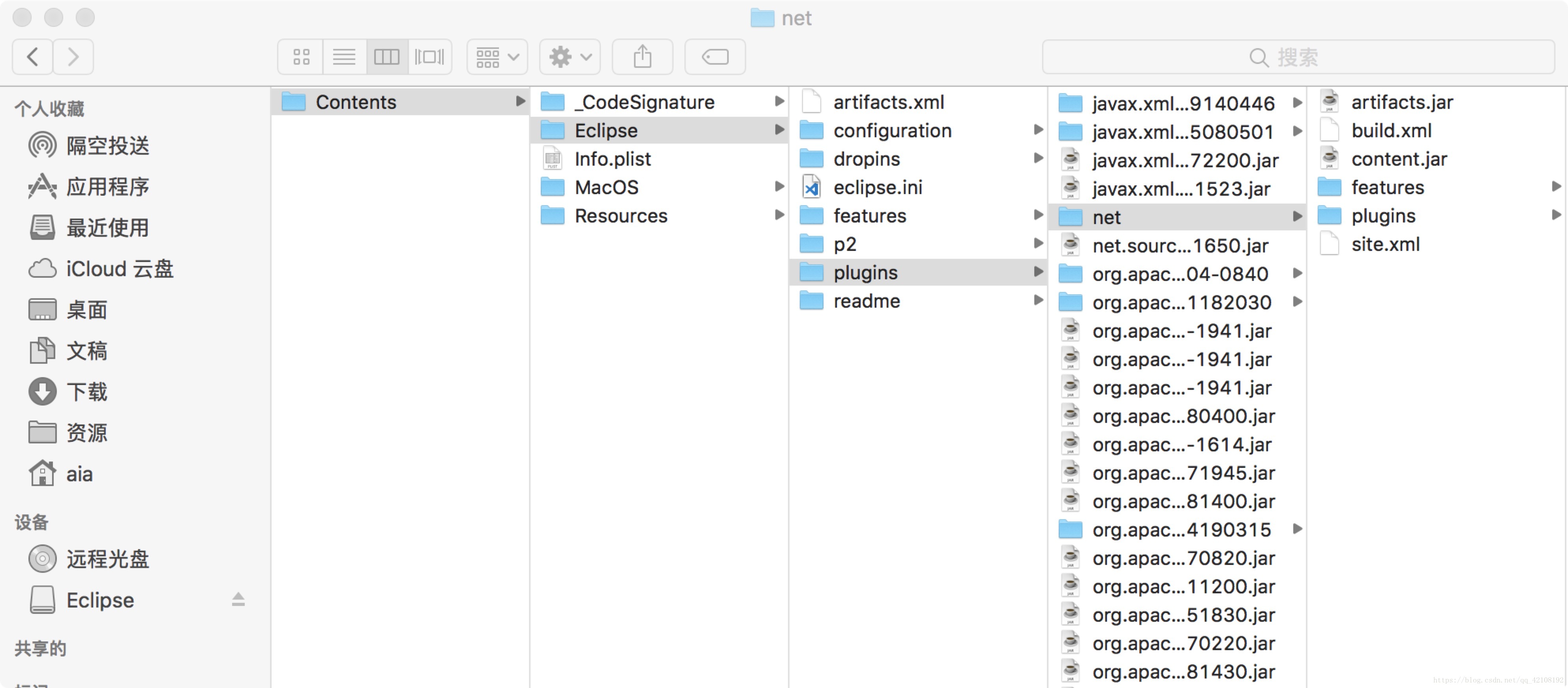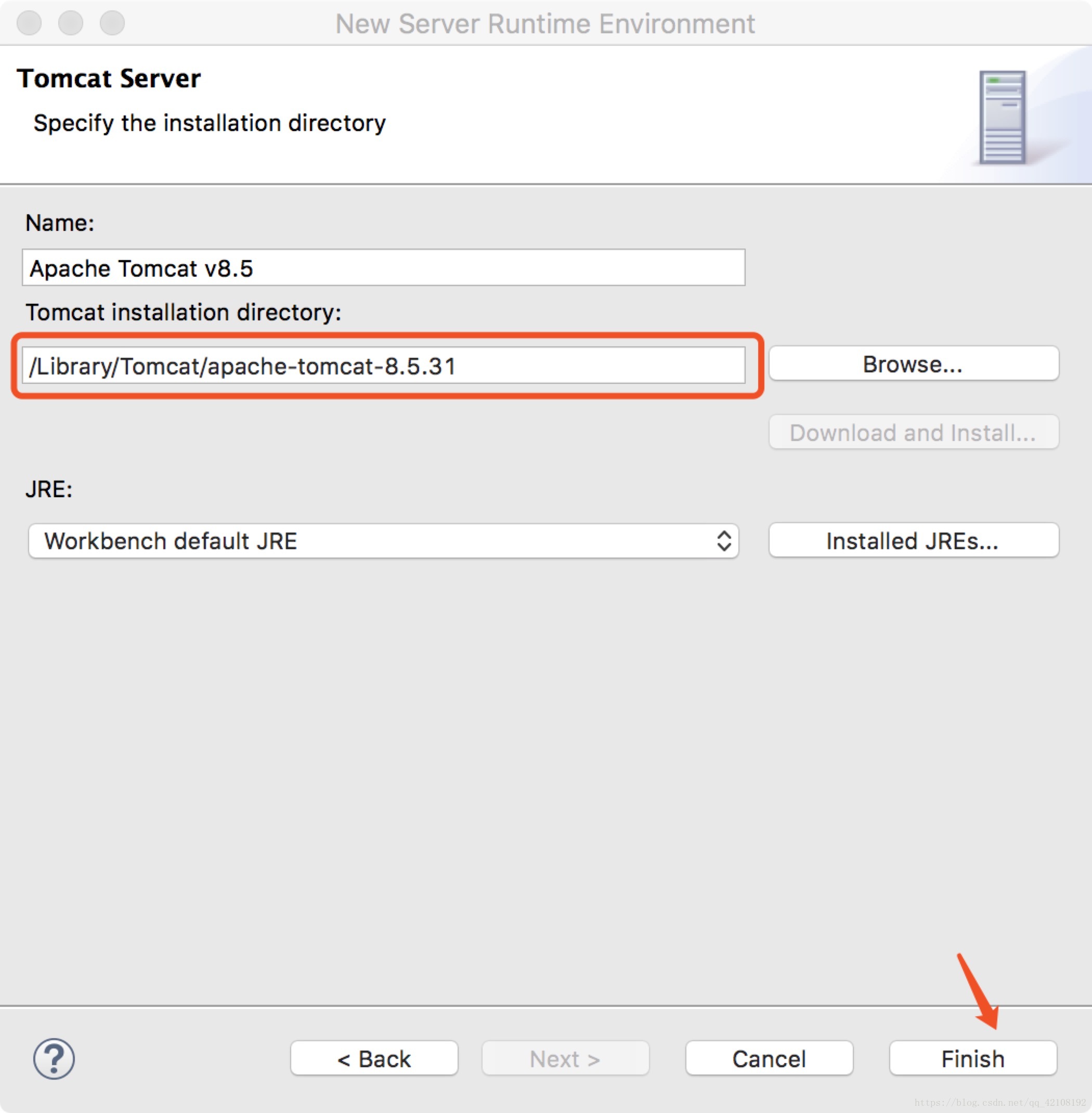tomcat插件下载地址:https://sourceforge.net/projects/tomcatplugin/files/latest/download?source=files
1.下载tomcat插件,一个net文件夹,将该文件夹放到eclipse的plugins下
2.Help-->Install New Software
3.在这里按图示红色箭头点击打开,然后“Add Repository”中的Location就有值了,在Name中输入一个名字点击OK就会出现需要的Tomcat Plugin插件了,勾上前面的小方框,一路点击“next”,同意协议,点击“finish”就开始安装该插件了,安装完成之后会要求重新启动。
重新启动之后就有了三只可爱的小猫咪,耶~
4.偏好设置中Tomcat选择Tomcat home路径,下边的会自动设置
5.偏好设置选择tomcat版本,下边红色小方框记得勾上哦~