早就听过定时器,一直没有用过。真正用的时候发现不会用。尴尬。
遂 来总结一下
首先.NET4.5框架下 建一个Windows窗体应用程序
界面如下
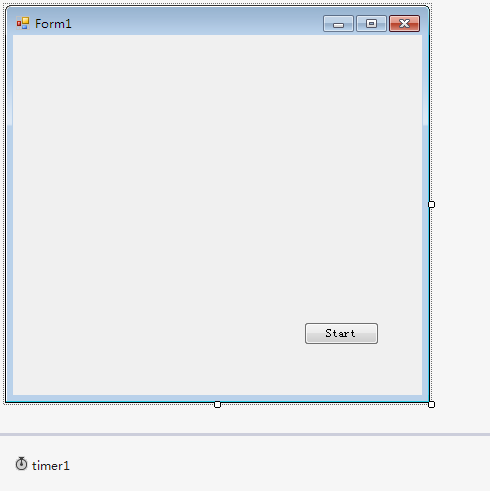
一个字丑。
添加timer1控件。双击进去触发定时器控件。

1 private void timer1_Tick(object sender, EventArgs e) 2 { 3 if (n <5) 4 { 5 n++; 6 MessageBox.Show("执行第" + n + "次"); 7 } 8 else 9 { 10 timer1.Enabled = false; 11 MessageBox.Show("一共执行" + n + "次,执行结束"); 12 } 13 }
定义变量n 为定时器找个停止的点(当n=5)
添加Butten控件 起名Start
为Start 添加点击事件以触发定时器 也可以在页面加载是触发(Form1_Load()事件)

private void butten1_Click(object sender, EventArgs e) { n = 0; timer1.Interval = 1000; timer1.Enabled = true; }
timer1.Interval = 1000;设置时间间隔以毫秒为单位
timer1.Enabled = true; 控件执行

public partial class Form1 : Form { public Form1() { InitializeComponent(); } private void Form1_Load(object sender, EventArgs e) { } int n = 0; private void timer1_Tick(object sender, EventArgs e) { if (n <5) { n++; MessageBox.Show("执行第" + n + "次"); } else { timer1.Enabled = false; MessageBox.Show("一共执行" + n + "次,执行结束"); } } private void butten1_Click(object sender, EventArgs e) { n = 0; timer1.Interval = 1000; timer1.Enabled = true; } }
完整代码贴上。
以上。
