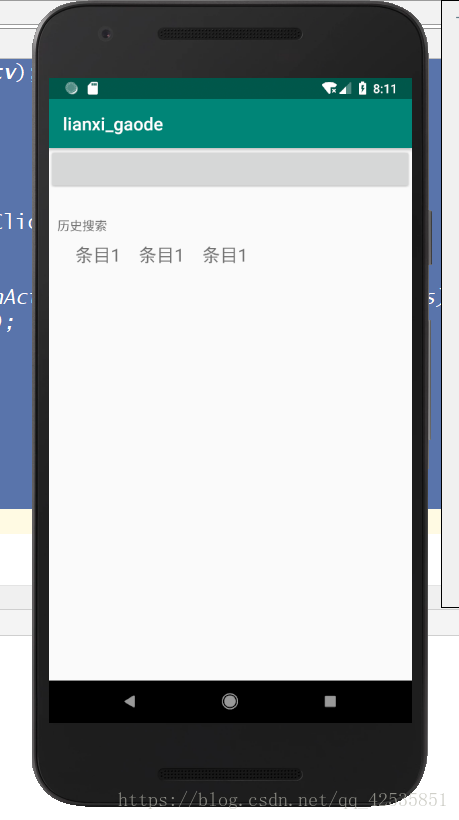依赖 project bulid
allprojects {
repositories {
google()
jcenter()
//这个是
maven { url 'https://jitpack.io'}
}
}app bulid
implementation 'com.github.LRH1993:AutoFlowLayout:1.0.5'
xml布局中使用
<?xml version="1.0" encoding="utf-8"?>
<LinearLayout android:layout_width="match_parent"
android:layout_height="match_parent"
android:orientation="vertical"
xmlns:android="http://schemas.android.com/apk/res/android">
<Button
android:id="@+id/btn"
android:layout_width="match_parent"
android:layout_height="wrap_content" />
<RelativeLayout
android:layout_width="match_parent"
android:layout_height="match_parent"
android:layout_marginLeft="10dp"
android:layout_marginTop="30dp">
<TextView
android:id="@+id/lis"
android:layout_width="wrap_content"
android:text="历史搜索"
android:layout_height="wrap_content" />
<com.example.library.AutoFlowLayout
android:id="@+id/auto_layout"
android:layout_width="match_parent"
android:layout_below="@id/lis"
android:layout_height="wrap_content" />
</RelativeLayout>
</LinearLayout>
//java代码中是使用
auto_layout = findViewById(R.id.auto_layout);
btn = findViewById(R.id.btn);
list = new ArrayList<>();
btn.setOnClickListener(new View.OnClickListener() {
@Override
public void onClick(View v) {
list.add("条目1");
getData();
}
});
}
private void getData() {
auto_layout.setAdapter(new FlowAdapter(list) {
@Override
public View getView(int i) {
if(list!=null){
//寻找布局
view = View.inflate(MainActivity.this, R.layout.shopinglayout,null);
auto_tv = view.findViewById(R.id.auto_tv);
//添加
auto_tv.setText(list.get(i));
list.clear();
//进行跳转
auto_tv.setOnClickListener(new View.OnClickListener() {
@Override
public void onClick(View view) {
//Intent intent=new Intent(MainActivity.this,ShoppingActivity.class);
//intent.putExtra("name",name1);
// startActivity(intent);
}
});
}
return view;
}
});
}效果图