NFS介绍
NFS是Network File System的缩写
NFS最早由Sun公司开发,分2,3,4三个版本,2和3由Sun起草开发,4.0开始Netapp公司参与并主导开发,最新为4.1版本
NFS数据传输基于RPC协议,RPC为Remote Procedure Call的简写。
NFS应用场景是:A,B,C三台机器上需要保证被访问到的文件是一样的,A共享数据出来,B和C分别去挂载A共享的数据目录,从而B和C访问到的数据和A上的一致
NFS架构
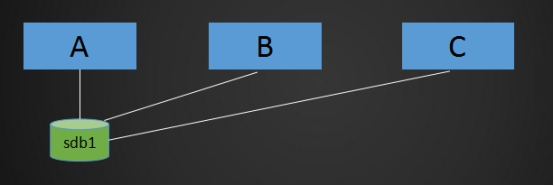
NFS原理图
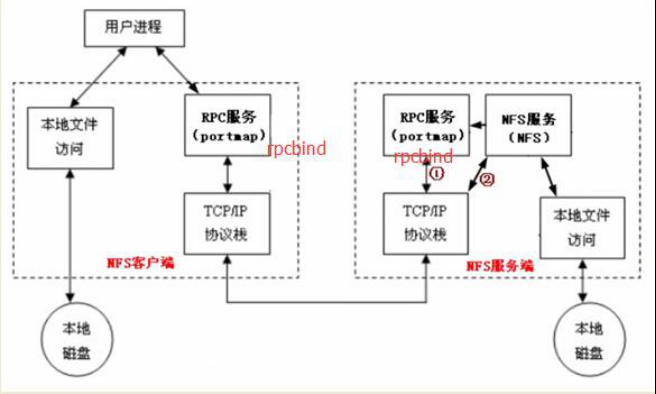
NFS服务端安装配置
(服务端配置NFS,客户端挂载NFS)
ifconfig
服务端 : yum install -y nfs-utils rpcbind
vim /etc/exports //加入如下内容
/home/nfstestdir 192.168.174.0/24(rw,sync,all_squash,anonuid=1000,anongid=1000)
保存配置文件后,执行如下准备操作
mkdir /home/nfstestdir
chmod 777 /home/nfstestdir
systemctl start rpcbind
systemctl start nfs
systemctl enable rpcbind
systemctl enable nfs
客户端: yum install -y nfs-utils
NFS配置选项
rw 读写
ro 只读
sync 同步模式,内存数据实时写入磁盘
async 非同步模式
no_root_squash 客户端挂载NFS共享目录后,root用户不受约束,权限很大
root_squash 与上面选项相对,客户端上的root用户收到约束,被限定成某个普通用户
all_squash 客户端上所有用户在使用NFS共享目录时都被限定为一个普通用户
anonuid/anongid 和上面几个选项搭配使用,定义被限定用户的uid和gid
客户端挂载
yum install -y nfs-utils
showmount -e 192.168.174.128 //该ip为NFS服务端ip
[root@c-72 ~]# showmount -e 192.168.174.128
clnt_create: RPC: Port mapper failure - Unable to receive: errno 113 (No route to host)
出现上面的问题,两边同时设置一下
[root@c-72 ~]# systemctl stop firewalld
[root@c-72 ~]# setenforce 0
[root@anan-03 mnt]# showmount -e 192.168.174.128
Export list for 192.168.174.128:
/home/nfstestdir 192.168.174.0/2
mount -t nfs 192.168.174.128:/home/nfstestdir /mnt
df -h
cd /mnt/
touch /mnt/anan03.txt
ls -l /mnt/anan03.txt //可以看到文件的属主和属组都为1000
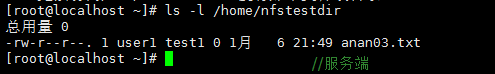
[root@localhost ~]# ls -l /home/nfstestdir
总用量 0
-rw-r--r--. 1 user1 test1 0 1月 6 21:49 anan03.txt
[root@localhost ~]# id user1
uid=1000(user1) gid=1006(user1) 组=1006(user1)