在第三人称游戏开发中,因为我们的人物是会不断移动的,所以我们的相机需要保持合适的角度跟随我们的人物进行移动,最简单的一种实现方法是先在unity场景中将摄像机调整到合适的位置,然后将它放到我们的人物下面,让他成为人物的子物体,这样做也可以达到摄像机跟随的目的。如果对摄像机跟随的要求不高的话可以临时采用这种方法
为了实现第三人称摄像机跟随的功能,大部分情况先我们都是采用编写代码的方法来实现的。下面是本人实现的一种摄像机跟随的方法,仅供参考,实现的功能是按住键盘AD键可以让摄像机视野围绕人物左右移动,按住键盘ws键可以让摄像机视野围绕人物上下移动,滑动鼠标滚轮能够实现视野的拉近远离功能。如图我创建了几层空物体空物体leftandright-->Upanddown-->zoomconter-->conter,摄像机放在conter下面,我们知道在Unity中如果存在父子级关系,子物体会跟随父物体进行运动的,所以我用代码分别对leftandright-->Upanddown-->zoomconter进行旋转控制,也就实现了对其子物体摄像机的控制(操作时要首先摆好层级的相对位置leftandright始终与人物坐标保持一致),脚本如下是挂在leftangright上的,采用的是单例模式
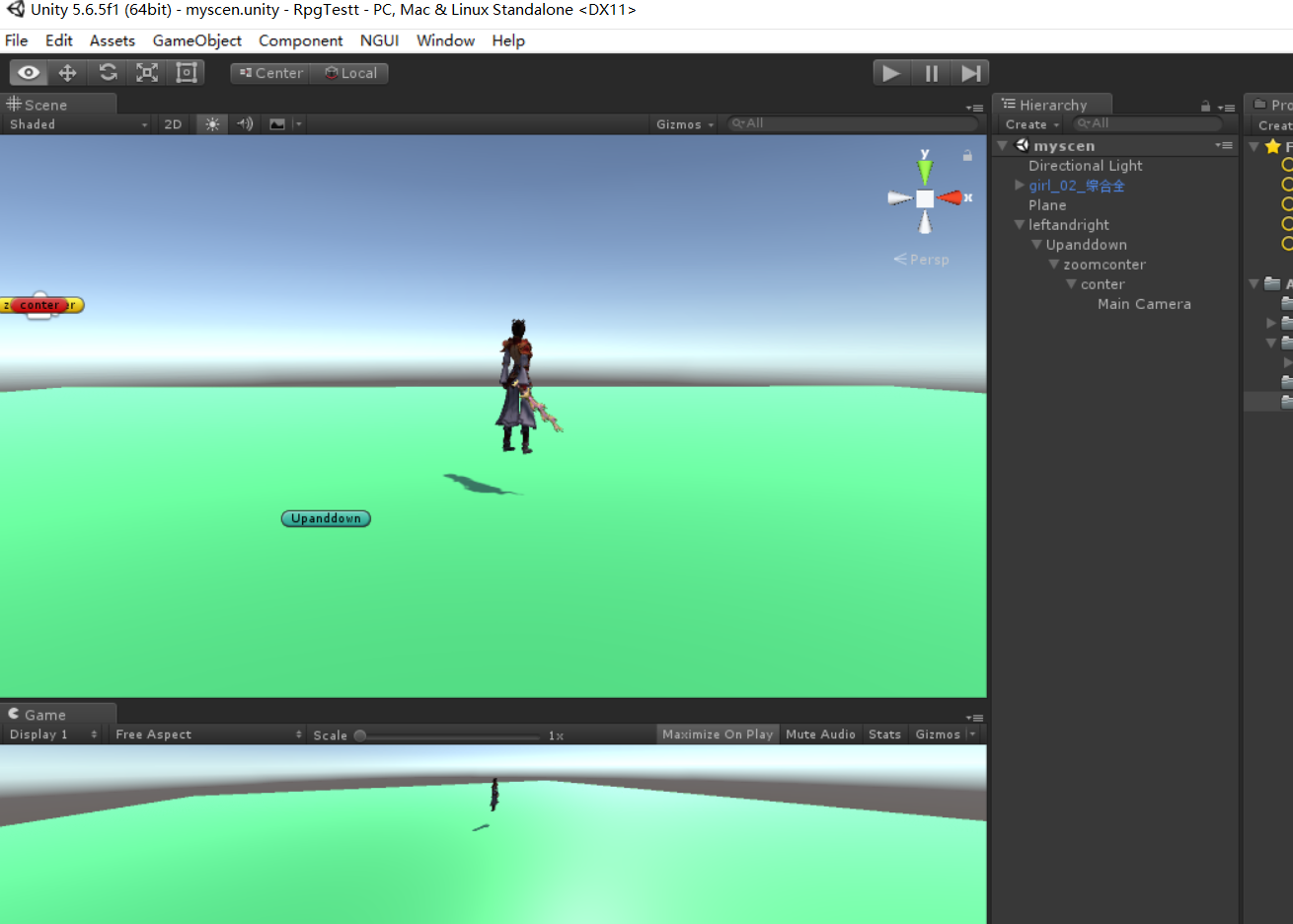
using System.Collections; using System.Collections.Generic; using UnityEngine; //1,知道自己要做什么 //2,用什么API可以实现功能 //3,写出来,验证,改错 public class CamerControl : MonoBehaviour { public static CamerControl instance; void Awake() { instance = this; } [SerializeField] private Transform Upanddown; [SerializeField] private Transform Zoomconter; [SerializeField] private Transform conter; //控制视野左右移动的方法 public void SetRotate(int type) { transform.Rotate(0,Time.deltaTime*(type==1?1:-1)*30,0); } //控制视野上下移动的方法 public void SetUp(int type) { Upanddown.Rotate(0,0,Time.deltaTime*(type==1?1:-1)*30); //Upanddown.transform.localEulerAngles = new Vector3(0, 0, Mathf.Clamp(Upanddown.transform.localEulerAngles.z,-90f,0f)); } //控制视野远近的方法 public void SetScale(int type) { conter.Translate(Vector3.forward*(type==1?1:-1)); } }
之后在人物控制脚本的Update函数中调用CameraFllow函数
//控制摄像机移动的方法 void CameraFllow() { if (CamerControl.instance == null) return; CamerControl.instance.transform.position = transform.position; if (Input.GetKey(KeyCode.A)) { CamerControl.instance.SetRotate(1); } else if (Input.GetKey(KeyCode.D)) { CamerControl.instance.SetRotate(-1); } if (Input.GetKey(KeyCode.W)) { CamerControl.instance.SetUp(-1); } else if (Input.GetKey(KeyCode.S)) { CamerControl.instance.SetUp(1); } if (Input.GetAxis("Mouse ScrollWheel")>0) { CamerControl.instance.SetScale(1); } else if (Input.GetAxis("Mouse ScrollWheel")<0) { CamerControl.instance.SetScale(-1); } }