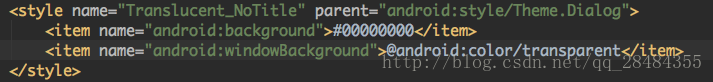版权声明:本文为博主原创文章,未经博主允许不得转载。 https://blog.csdn.net/qq_28484355/article/details/79474761
项目中实现一个通话功能时,需要弹出一个类似Dialog样式的呼叫或被呼叫窗口,这个窗口实际是一个Activity,theme设置为Dialog样式,如下:
但实际运行中,就暴露一个问题,就是这个窗口具备了Dialog的特性,即:点击窗口外的透明区域时,窗口退出了,这个可不是我想要的。
解决:
一、API大于等于11时:
方法1:在这个Activity的theme中添加:
<item name="android:windowCloseOnTouchOutside">false</item>即:
方法2:在代码中设置:
XXXXActivity.this.setFinishOnTouchOutside(false);二、API小于11时,重写Activity的onTouchEvent函数,如下:
@Override public boolean onTouchEvent(MotionEvent event) { if (event.getAction() == MotionEvent.ACTION_DOWN && isOutOfBounds(this, event)) { return true; } return super.onTouchEvent(event); } private boolean isOutOfBounds(Activity context, MotionEvent event) { final int x = (int) event.getX(); final int y = (int) event.getY(); final int slop = ViewConfiguration.get(context).getScaledWindowTouchSlop(); final View decorView = context.getWindow().getDecorView(); return (x < -slop) || (y < -slop)|| (x > (decorView.getWidth() + slop))|| (y > (decorView.getHeight() + slop)); }