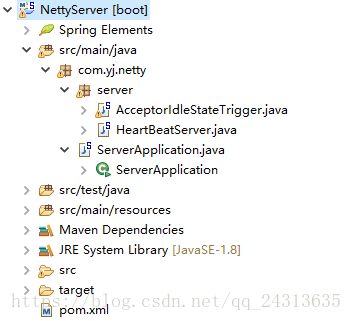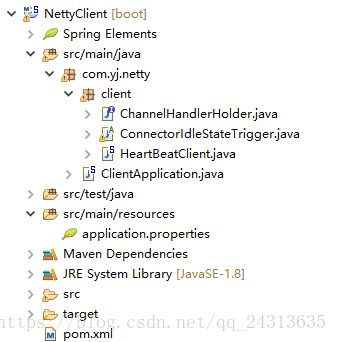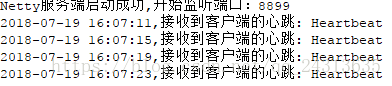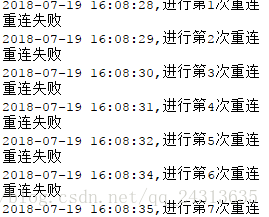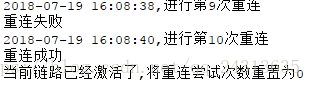What
顾名思义, 所谓 心跳, 即在 TCP 长连接中, 客户端和服务器之间定期发送的一种特殊的数据包, 通知对方自己还在线, 以确保 TCP 连接的有效性.
Why
因为网络的不可靠性, 有可能在 TCP 保持长连接的过程中, 由于某些突发情况, 例如网线被拔出, 突然掉电等, 会造成服务器和客户端的连接中断. 在这些突发情况下, 如果恰好服务器和客户端之间没有交互的话, 那么它们是不能在短时间内发现对方已经掉线的. 为了解决这个问题, 我们就需要引入 心跳 机制. 心跳机制的工作原理是: 在服务器和客户端之间一定时间内没有数据交互时, 即处于 idle 状态时, 客户端或服务器会发送一个特殊的数据包给对方, 当接收方收到这个数据报文后, 也立即发送一个特殊的数据报文, 回应发送方, 此即一个 PING-PONG 交互. 自然地, 当某一端收到心跳消息后, 就知道了对方仍然在线, 这就确保 TCP 连接的有效性
How
我们可以通过两种方式实现心跳机制:
-
使用 TCP 协议层面的 keepalive 机制.
-
在应用层上实现自定义的心跳机制.
虽然在 TCP 协议层面上, 提供了 keepalive 保活机制, 但是使用它有几个缺点:
-
它不是 TCP 的标准协议, 并且是默认关闭的.
-
TCP keepalive 机制依赖于操作系统的实现, 默认的 keepalive 心跳时间是 两个小时, 并且对 keepalive 的修改需要系统调用(或者修改系统配置), 灵活性不够.
-
TCP keepalive 与 TCP 协议绑定, 因此如果需要更换为 UDP 协议时, keepalive 机制就失效了.
虽然使用 TCP 层面的 keepalive 机制比自定义的应用层心跳机制节省流量, 但是基于上面的几点缺点, 一般的实践中, 人们大多数都是选择在应用层上实现自定义的心跳.
既然如此, 那么我们就来大致看看在在 Netty 中是怎么实现心跳的吧. 在 Netty 中, 实现心跳机制的关键是 IdleStateHandler, 它可以对一个 Channel 的 读/写设置定时器, 当 Channel 在一定事件间隔内没有数据交互时(即处于 idle 状态), 就会触发指定的事件.
使用netty实现心跳
上面我们提到了, 在 Netty 中, 实现心跳机制的关键是 IdleStateHandler, 那么这个 Handler 如何使用呢? 我们来看看它的构造器:
public IdleStateHandler(int readerIdleTimeSeconds, int writerIdleTimeSeconds, int allIdleTimeSeconds) {this((long)readerIdleTimeSeconds, (long)writerIdleTimeSeconds, (long)allIdleTimeSeconds, TimeUnit.SECONDS);}实例化一个 IdleStateHandler 需要提供三个参数:
-
readerIdleTimeSeconds, 读超时. 即当在指定的时间间隔内没有从 Channel 读取到数据时, 会触发一个 READER_IDLE 的 IdleStateEvent 事件.
-
writerIdleTimeSeconds, 写超时. 即当在指定的时间间隔内没有数据写入到 Channel 时, 会触发一个 WRITER_IDLE 的 IdleStateEvent 事件.
-
allIdleTimeSeconds, 读/写超时. 即当在指定的时间间隔内没有读或写操作时, 会触发一个 ALL_IDLE 的 IdleStateEvent 事件.
为了展示具体的 IdleStateHandler 实现的心跳机制, 下面我们来构造一个具体的EchoServer 的例子, 这个例子的行为如下:
-
在这个例子中, 客户端和服务器通过 TCP 长连接进行通信.
-
TCP 通信的报文格式是:
+--------+-----+---------------+
| Length |Type | Content |
| 17 | 1 | "Heartbeat" |
+--------+-----+---------------+-
客户端每隔一个随机的时间后, 向服务器发送消息, 服务器收到消息后, 立即将收到的消息原封不动地回复给客户端.
-
若客户端在指定的时间间隔内没有读/写操作, 则客户端会自动向服务器发送一个 PING 心跳.
代码实现
服务端:
1.项目结构,如下图所示
2.pom.xml文件
<project xmlns="http://maven.apache.org/POM/4.0.0" xmlns:xsi="http://www.w3.org/2001/XMLSchema-instance"
xsi:schemaLocation="http://maven.apache.org/POM/4.0.0 http://maven.apache.org/xsd/maven-4.0.0.xsd">
<modelVersion>4.0.0</modelVersion>
<groupId>com.newland</groupId>
<artifactId>Netty</artifactId>
<version>0.0.1-SNAPSHOT</version>
<packaging>jar</packaging>
<name>NettyServer</name>
<url>http://maven.apache.org</url>
<properties>
<project.build.sourceEncoding>UTF-8</project.build.sourceEncoding>
</properties>
<parent>
<groupId>org.springframework.boot</groupId>
<artifactId>spring-boot-starter-parent</artifactId>
<version>1.5.2.RELEASE</version>
<relativePath />
</parent>
<dependencies>
<dependency>
<groupId>org.springframework.boot</groupId>
<artifactId>spring-boot-starter-web</artifactId>
</dependency>
<dependency>
<groupId>io.netty</groupId>
<artifactId>netty-all</artifactId>
<version>4.1.12.Final</version>
</dependency>
</dependencies>
</project>3.ServerApplication文件
package com.yj.netty;
import org.springframework.boot.SpringApplication;
import org.springframework.boot.autoconfigure.SpringBootApplication;
@SpringBootApplication
public class ServerApplication {
public static void main(String[] args) {
SpringApplication.run(ServerApplication.class, args);
}
}
4.HeartBeatServer文件
package com.yj.netty.server;
import java.util.concurrent.TimeUnit;
import javax.annotation.PostConstruct;
import org.springframework.beans.factory.annotation.Autowired;
import org.springframework.beans.factory.annotation.Value;
import org.springframework.stereotype.Component;
import io.netty.bootstrap.ServerBootstrap;
import io.netty.channel.Channel;
import io.netty.channel.ChannelFuture;
import io.netty.channel.ChannelInitializer;
import io.netty.channel.ChannelOption;
import io.netty.channel.EventLoopGroup;
import io.netty.channel.nio.NioEventLoopGroup;
import io.netty.channel.socket.nio.NioServerSocketChannel;
import io.netty.handler.codec.string.StringDecoder;
import io.netty.handler.codec.string.StringEncoder;
import io.netty.handler.timeout.IdleStateHandler;
@Component
public class HeartBeatServer {
@Value("${netty.port}")
private int port;
@Autowired
private AcceptorIdleStateTrigger idleStateTrigger;
@PostConstruct
public void start() throws Exception {
EventLoopGroup group = new NioEventLoopGroup();
try {
ServerBootstrap b = new ServerBootstrap();
b.group(group).channel(NioServerSocketChannel.class).localAddress(port)
.childHandler(new ChannelInitializer<Channel>() {
@Override
protected void initChannel(Channel ch) throws Exception {
ch.pipeline().addLast(new IdleStateHandler(5, 0, 0, TimeUnit.SECONDS));
ch.pipeline().addLast("decoder", new StringDecoder());
ch.pipeline().addLast(idleStateTrigger);
ch.pipeline().addLast("encoder", new StringEncoder());
}
}).option(ChannelOption.SO_BACKLOG, 128).childOption(ChannelOption.SO_KEEPALIVE, true);;
ChannelFuture f = b.bind().sync();
System.out.println("Netty服务端启动成功,开始监听端口:" + port);
f.channel().closeFuture().sync();
} finally {
group.shutdownGracefully().sync();
}
}
}
5.AcceptorIdleStateTrigger文件
package com.yj.netty.server;
import java.text.SimpleDateFormat;
import java.util.Date;
import org.springframework.stereotype.Component;
import io.netty.channel.ChannelHandler.Sharable;
import io.netty.channel.ChannelHandlerContext;
import io.netty.channel.ChannelInboundHandlerAdapter;
import io.netty.handler.timeout.IdleState;
import io.netty.handler.timeout.IdleStateEvent;
@Sharable
@Component
public class AcceptorIdleStateTrigger extends ChannelInboundHandlerAdapter {
@Override
public void userEventTriggered(ChannelHandlerContext ctx, Object evt) throws Exception {
if (evt instanceof IdleStateEvent) {
IdleState state = ((IdleStateEvent) evt).state();
if (state == IdleState.READER_IDLE) {
throw new Exception("状态异常");
}
} else {
super.userEventTriggered(ctx, evt);
}
}
@Override
public void channelRead(ChannelHandlerContext ctx, Object msg) throws Exception {
System.out.println(getDate() + ",接收到客户端的心跳: " + msg.toString());
}
@Override
public void exceptionCaught(ChannelHandlerContext ctx, Throwable cause) throws Exception {
cause.printStackTrace();
ctx.close();
}
private String getDate() {
Date sysDate = new Date();
SimpleDateFormat format = new SimpleDateFormat("yyyy-MM-dd HH:mm:ss");
String strDate = format.format(sysDate);
return strDate;
}
}
6.application.properties文件
server.port=8080
netty.port=8899
netty.host=127.0.0.1客户端:
1.项目结构,如下图所示
2.pom.xml文件
<project xmlns="http://maven.apache.org/POM/4.0.0" xmlns:xsi="http://www.w3.org/2001/XMLSchema-instance"
xsi:schemaLocation="http://maven.apache.org/POM/4.0.0 http://maven.apache.org/xsd/maven-4.0.0.xsd">
<modelVersion>4.0.0</modelVersion>
<groupId>com.yj</groupId>
<artifactId>Netty</artifactId>
<version>0.0.1-SNAPSHOT</version>
<packaging>jar</packaging>
<name>NettyClient</name>
<url>http://maven.apache.org</url>
<properties>
<project.build.sourceEncoding>UTF-8</project.build.sourceEncoding>
</properties>
<parent>
<groupId>org.springframework.boot</groupId>
<artifactId>spring-boot-starter-parent</artifactId>
<version>1.5.2.RELEASE</version>
<relativePath />
</parent>
<dependencies>
<dependency>
<groupId>org.springframework.boot</groupId>
<artifactId>spring-boot-starter-web</artifactId>
</dependency>
<dependency>
<groupId>io.netty</groupId>
<artifactId>netty-all</artifactId>
<version>4.1.12.Final</version>
</dependency>
</dependencies>
</project>2.ClientApplication文件
package com.yj.netty;
import org.springframework.boot.SpringApplication;
import org.springframework.boot.autoconfigure.SpringBootApplication;
@SpringBootApplication
public class ClientApplication {
public static void main(String[] args) {
SpringApplication.run(ClientApplication.class, args);
}
}
3.HeartBeatClient文件
package com.yj.netty.client;
import java.util.concurrent.TimeUnit;
import javax.annotation.PostConstruct;
import org.springframework.beans.factory.annotation.Value;
import org.springframework.stereotype.Component;
import io.netty.bootstrap.Bootstrap;
import io.netty.channel.Channel;
import io.netty.channel.ChannelFuture;
import io.netty.channel.ChannelHandler;
import io.netty.channel.ChannelInitializer;
import io.netty.channel.EventLoopGroup;
import io.netty.channel.nio.NioEventLoopGroup;
import io.netty.channel.socket.nio.NioSocketChannel;
import io.netty.handler.codec.string.StringDecoder;
import io.netty.handler.codec.string.StringEncoder;
import io.netty.handler.logging.LogLevel;
import io.netty.handler.logging.LoggingHandler;
import io.netty.handler.timeout.IdleStateHandler;
import io.netty.util.HashedWheelTimer;
@Component
public class HeartBeatClient {
@Value("${netty.host}")
private String host;
@Value("${netty.port}")
private int port;
@Value("${netty.reconnect}")
private Boolean reconnect;
@Value("${netty.attemptsNum}")
private int attemptsNum;
private final HashedWheelTimer timer = new HashedWheelTimer();
@PostConstruct
public void connect() throws Exception {
EventLoopGroup group = new NioEventLoopGroup();
Bootstrap boot = new Bootstrap();
boot.group(group).channel(NioSocketChannel.class).handler(new LoggingHandler(LogLevel.INFO));
final ConnectorIdleStateTrigger connectorIdleStateTrigger = new ConnectorIdleStateTrigger(boot, timer, port, host, reconnect,attemptsNum) {
public ChannelHandler[] handlers() {
return new ChannelHandler[] {new IdleStateHandler(0, 4, 0, TimeUnit.SECONDS),
new StringDecoder(),this,new StringEncoder() };
}
};
ChannelFuture future;
// 进行连接
try {
synchronized (boot) {
boot.handler(new ChannelInitializer<Channel>() {
// 初始化channel
@Override
protected void initChannel(Channel ch) throws Exception {
ch.pipeline().addLast(connectorIdleStateTrigger.handlers());
}
});
future = boot.connect(host, port);
}
// 以下代码在synchronized同步块外面是安全的
future.sync();
} catch (Throwable t) {
t.printStackTrace();
throw new Exception("连接失败", t);
}
}
}4.ConnectorIdleStateTrigger文件
package com.yj.netty.client;
import java.text.SimpleDateFormat;
import java.util.Date;
import java.util.concurrent.TimeUnit;
import io.netty.bootstrap.Bootstrap;
import io.netty.buffer.ByteBuf;
import io.netty.buffer.Unpooled;
import io.netty.channel.Channel;
import io.netty.channel.ChannelFuture;
import io.netty.channel.ChannelFutureListener;
import io.netty.channel.ChannelHandler.Sharable;
import io.netty.channel.ChannelHandlerContext;
import io.netty.channel.ChannelInboundHandlerAdapter;
import io.netty.channel.ChannelInitializer;
import io.netty.handler.timeout.IdleState;
import io.netty.handler.timeout.IdleStateEvent;
import io.netty.util.CharsetUtil;
import io.netty.util.ReferenceCountUtil;
import io.netty.util.Timeout;
import io.netty.util.Timer;
import io.netty.util.TimerTask;
/**
* 重连检测狗,当发现当前的链路不稳定关闭之后,进行重连
*/
@Sharable
public abstract class ConnectorIdleStateTrigger extends ChannelInboundHandlerAdapter
implements TimerTask, ChannelHandlerHolder {
private static final ByteBuf HEARTBEAT_SEQUENCE = Unpooled
.unreleasableBuffer(Unpooled.copiedBuffer("Heartbeat", CharsetUtil.UTF_8));
private int attemptsNum;
private final Bootstrap bootstrap;
private final Timer timer;
private final int port;
private final String host;
private volatile boolean reconnect = true;
private int attempts;
public ConnectorIdleStateTrigger(Bootstrap bootstrap, Timer timer, int port, String host, boolean reconnect,
int attemptsNum) {
this.bootstrap = bootstrap;
this.timer = timer;
this.port = port;
this.host = host;
this.reconnect = reconnect;
this.attemptsNum = attemptsNum;
}
/**
* channel链路每次active的时候,将其连接的次数重置为 0
*/
@Override
public void channelActive(ChannelHandlerContext ctx) throws Exception {
System.out.println("当前链路已经激活了,将重连尝试次数重置为0");
attempts = 0;
ctx.fireChannelActive();
}
@Override
public void channelInactive(ChannelHandlerContext ctx) throws Exception {
if (reconnect) {
if (attempts < attemptsNum) {
attempts++;
System.out.println(getDate() + ",进行第" + attempts + "次重连");
// 重连的间隔时间会越来越长
int timeout = 2 << attempts;
timer.newTimeout(this, timeout, TimeUnit.MILLISECONDS);
}
}
ctx.fireChannelInactive();
}
@Override
public void userEventTriggered(ChannelHandlerContext ctx, Object evt) throws Exception {
if (evt instanceof IdleStateEvent) {
IdleState state = ((IdleStateEvent) evt).state();
if (state == IdleState.WRITER_IDLE) {
ctx.writeAndFlush(HEARTBEAT_SEQUENCE.duplicate());
}
} else {
super.userEventTriggered(ctx, evt);
}
}
public void run(Timeout timeout) throws Exception {
ChannelFuture future;
// bootstrap已经初始化好了,只需要将handler填入就可以了
synchronized (bootstrap) {
bootstrap.handler(new ChannelInitializer<Channel>() {
@Override
protected void initChannel(Channel ch) throws Exception {
ch.pipeline().addLast(handlers());
}
});
future = bootstrap.connect(host, port);
}
// future对象
future.addListener(new ChannelFutureListener() {
public void operationComplete(ChannelFuture f) throws Exception {
boolean succeed = f.isSuccess();
// 如果重连失败,则调用ChannelInactive方法,再次出发重连事件,一直尝试12次,如果失败则不再重连
if (!succeed) {
System.out.println("重连失败");
f.channel().pipeline().fireChannelInactive();
} else {
System.out.println("重连成功");
}
}
});
}
private String getDate() {
Date sysDate = new Date();
SimpleDateFormat format = new SimpleDateFormat("yyyy-MM-dd HH:mm:ss");
String strDate = format.format(sysDate);
return strDate;
}
}
5.ChannelHandlerHolder文件
package com.yj.netty.client;
import io.netty.channel.ChannelHandler;
public interface ChannelHandlerHolder {
ChannelHandler[] handlers();
}
6.application.properties文件
server.port=8081
netty.port=8899
netty.host=127.0.0.1
#服务端恢复后,客户端是否进行重连
netty.reconnect=true
#服务端恢复后,客户端重连的尝试次数
netty.attemptsNum=12实现效果
1.先开启服务端,再开启客户端
2.关闭服务端,客户端尝试重连
3.重新启动服务端,客户端重连成功