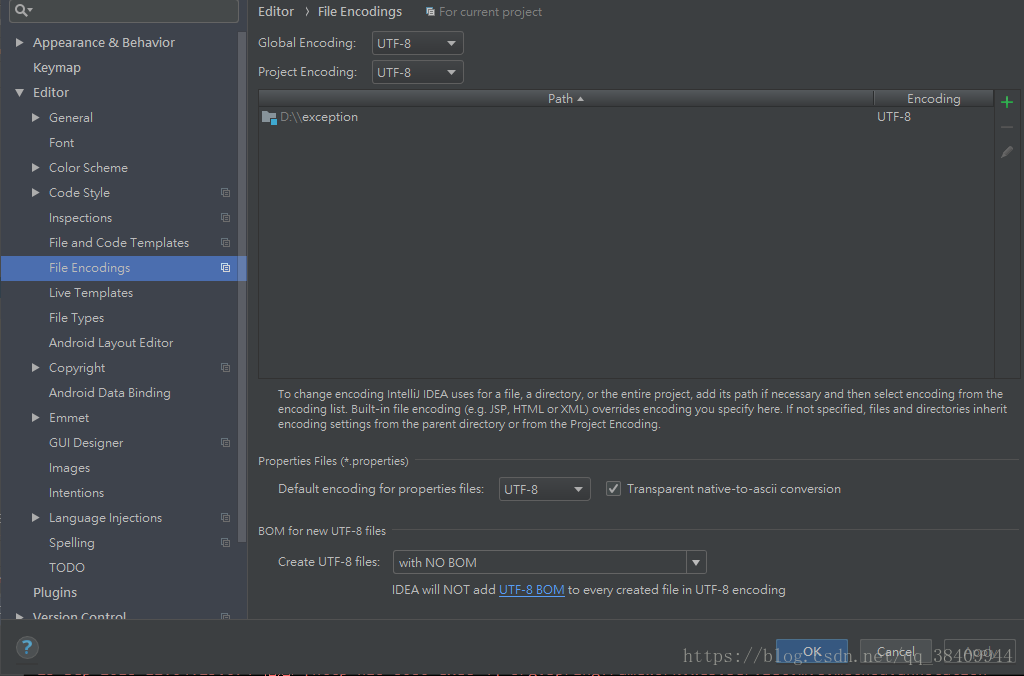版权声明:本文为博主原创文章,未经博主允许不得转载。 https://blog.csdn.net/qq_38409944/article/details/82821336
前言:
WEB开发中,总会有一些不可预料的错误,对于一些课预测的异常,我们可以自定义一个异常类,然后再加载个全局异常处理器,对系统中出现的异常进行统一的处理。
注意:当你在Springmvc配置文件中配置全局异常处理器的时候,只要如下配置即可:
<!--只要该bean继承了HandlerExceptionResolver接口,这个类就会被SpringMVC作为一个全局异常处理器-->
<bean class="exception.UserExceptionResolver"></bean>
我已经把栗子放到git上了:感兴趣的朋友可以看看
https://github.com/jjc123/exception_handling_demo
这里就总结下我遇到的一些问题:
坑1:
通配符的匹配很全面, 但无法找到元素 'mvc:annotation-driven' 的声明
当我配置Springmvc的适配器和处理器的时候经常遇到这个问题:
<mvc:annotation-driven></mvc:annotation-driven>
原因是:
虽然在xml文件上方声明了mvc,但没有配置此声明对应的文件信息,正确配置如下:
<beans xmlns="http://www.springframework.org/schema/beans"
xmlns:xsi="http://www.w3.org/2001/XMLSchema-instance"
xmlns:context="http://www.springframework.org/schema/context"
xmlns:mvc="http://www.springframework.org/schema/mvc"
xsi:schemaLocation="http://www.springframework.org/schema/beans
http://www.springframework.org/schema/beans/spring-beans.xsd
http://www.springframework.org/schema/context http://www.springframework.org/schema/context/spring-context.xsd
http://www.springframework.org/schema/mvc http://www.springframework.org/schema/mvc/spring-mvc.xsd ">
主要是结尾要添加这个内容:
http://www.springframework.org/schema/mvc http://www.springframework.org/schema/mvc/spring-mvc.xsd
意思就是:
mvc声明用http://www.springframework.org/schema/mvc/spring-mvc.xsd这个文件来解析
坑2:EL表达式在JSP界面中取不到值问题。
这个也是很常用的问题,因为最新的web配置中el默认是关闭的,你可以选择手动开启,也可以选择采用最新的web属性值:
<web-app xmlns="http://xmlns.jcp.org/xml/ns/javaee"
xmlns:xsi="http://www.w3.org/2001/XMLSchema-instance"
xsi:schemaLocation="http://xmlns.jcp.org/xml/ns/javaee
http://xmlns.jcp.org/xml/ns/javaee/web-app_4_0.xsd"
version="4.0">
坑3:引用外部资源文件properties时乱码问题
ctrl+alt+s进入Settings 然后设置File Encodings中全部编码格式为UTF-8
而且Transparent native-to-ascii conversion打勾
坑4:如何引入外部资源文件:3个方法:
//拿不到资源
1 InputStream is = this.getClass().getResourceAsStream(fileName);
// 拿到资源
2 InputStream is = this.getClass().getResourceAsStream("/" + fileName);
//拿到资源 默认从classpathe中找文件,name不能带“/”,否则会抛空指针
3 InputStreamis=this.getClass().getClassLoader().getResourceAsStream(fileName);
对于前两者:
path不以’/'开头时,默认是从此类所在的包下取资源;
path 以’/'开头时,则是从ClassPath根下获取;
对于第三者:
path不能以’/'开头时;
path是从ClassPath根下获取;在idea中是从target下的classes根下获取