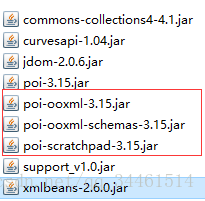版权声明:本文为博主原创文章,未经博主允许不得转载。 https://blog.csdn.net/qq_34461514/article/details/78756113
1. 首先,是通用的读取方法:
读取doc
private static String s_of_Doc(File file){
String str = "";
try {
FileInputStream fis = new FileInputStream(file);
HWPFDocument doc = new HWPFDocument(fis);
str = doc.getDocumentText();
doc.close();
fis.close();
} catch (Exception e) {
e.printStackTrace();
}
return str;
}读取docx
private static String s_of_Docx(File file){
String str = "";
try {
FileInputStream fis = new FileInputStream(file);
XWPFDocument xdoc = new XWPFDocument(fis);
XWPFWordExtractor extractor = new XWPFWordExtractor(xdoc);
str = extractor.getText();
extractor.close();
fis.close();
} catch (Exception e) {
e.printStackTrace();
}
}2. 两种文件中对换行解释的不同:
·doc 中,换行符是字符13(\r,回车)
·docx 中,换行符是字符10(\n,换行)
在JAVA Swing中,文本域(如 JTextPane 等)无法识别 字符13 ,需要将 字符13 转换为字符 10
3. 读取到最后可能会有‘本文结束符’ 字符3 或 ‘传输结束符’ 字符4,应该对这两种情况加以特殊判断:
if(chars[i]==3||chars[i]==4)
break;