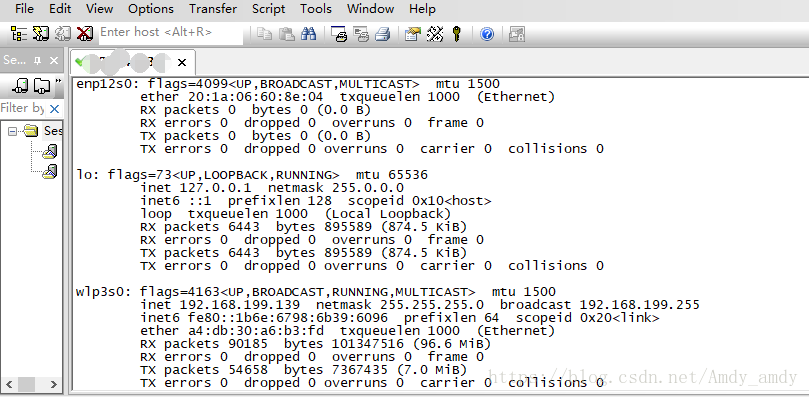首先更新系统源:
sudo apt-get update
开启ssh服务:
apt-get install openssh-server #在这里可能会遇到附录中2的问题。如果没有直接绕过
vi /etc/ssh/sshd_config
添加如下命令--允许root权限登录。
重启ssh服务:
service ssh restart
在路由器上对端口进行映射。
本次实验使用的是极路由。是电信的网络,可以直接在路由器上看到外网的IP地址。
在路由器上进行端口转发
在windows10系统上安装SecureCRT软件。
参考链接:https://www.zhihu.com/question/27771692
附录:
1、截图:
printscreen(PrtSc):截整个屏幕
alt+PrtSc:截取某个矩形区域
自定义截图设置:
设置-Devices-keyboard-添加
name:截图
Command:gnome-screenshot -ac
shortcut:ctrl+alt+a
截图保存位置:home-pictures
参考链接:https://blog.csdn.net/qq_33215972/article/details/82708890
2、更新报错:
…………Unmet dependencies. Try 'apt --fix-broken install' with no packages (or spec…………
apt --fix-broken install
apt-get update
apt-get upgrade
参考链接:https://blog.csdn.net/qq_25862847/article/details/79229349
3、文件的上传与下载
远程连接ubuntu系统,需要上传下载文件,本次使用的是rz与sz
首先需要在ubuntu上安装lrzsz
sudo apt-get install lrzsz
之后即可进行文件交互。