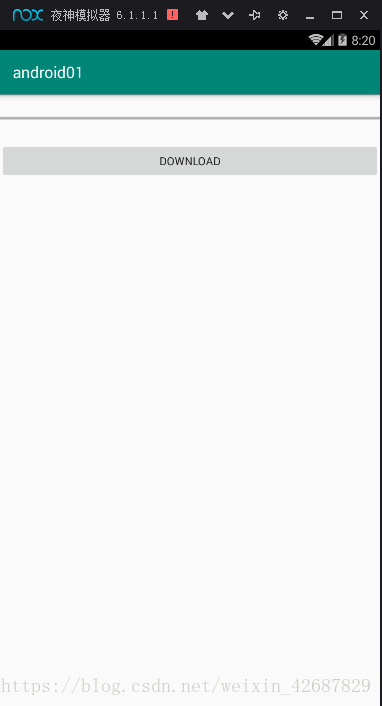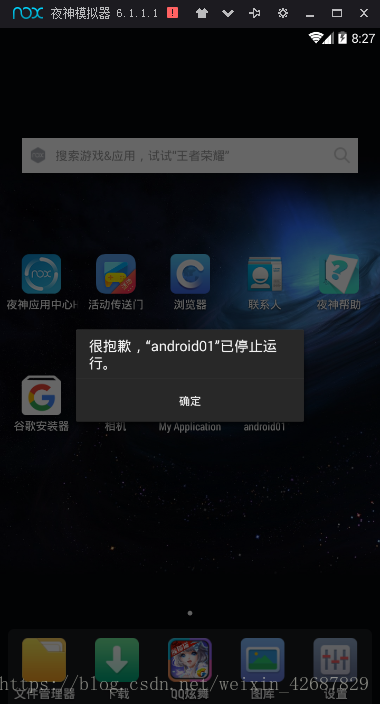ProgressBar的常用属性:style,进度条的样式,默认为圆形,用style="?android:attr/progressBarStyleHorizontal"可以将进度条设为条状;android:progress,进度条当前所处进度;android:max,进度条总进度。
用线程实现进度条的注意事项:不能在主线程中执行耗时的操作,只能在子线程中操作;另外,在子线程中不能操作主线程中的控件(ProgressBar除外),错误示例(在子线程中操作主线程中的TextView):
activity_main.xml里的代码如下:
<?xml version="1.0" encoding="utf-8"?>
<LinearLayout xmlns:android="http://schemas.android.com/apk/res/android"
xmlns:app="http://schemas.android.com/apk/res-auto"
xmlns:tools="http://schemas.android.com/tools"
android:layout_width="match_parent"
android:layout_height="match_parent"
android:orientation="vertical"
tools:context=".MainActivity">
<FrameLayout
android:layout_width="match_parent"
android:layout_height="60dp">
<TextView
android:layout_width="80dp"
android:textColor="@color/red"
android:id="@+id/tv_main_desc"
android:textSize="30dp"
android:layout_height="match_parent" />
<ProgressBar
android:layout_width="match_parent"
style="?android:attr/progressBarStyleHorizontal"
android:id="@+id/pb_main_download"
android:max="100"
android:layout_height="match_parent" />
</FrameLayout>
<Button
android:layout_width="match_parent"
android:text="Download"
android:onClick="download"
android:layout_height="wrap_content" />
</LinearLayout>MainActivity.java里的代码如下:
public class MainActivity extends AppCompatActivity {
private int p=0;//当前进度
private ProgressBar pb_main_download;//进度条
private TextView tv_main_desc;//显示文本的控件
@Override
protected void onCreate(Bundle savedInstanceState) {
super.onCreate(savedInstanceState);
setContentView(R.layout.activity_main);
//根据ID找到进度条
pb_main_download=findViewById(R.id.pb_main_download);
}
//点击Download按钮所调用的方法
public void download(View view) {
if(0==p){//如果当前进度为0
new myThread().start();//开启线程
}
}
public class myThread extends Thread{
@Override
public void run() {
super.run();
while(true){
try {
Thread.sleep(100);//使线程休眠0.1秒
} catch (InterruptedException e) {
e.printStackTrace();
}
if(p==100){//当前进度等于总进度时退出循环
p=0;
break;
}
p++;
pb_main_download.setProgress(p);//给进度条的当前进度赋值
tv_main_desc.setText(p+"%");//显示当前进度为多少
}
}
}
}
页面效果:
点击Download按钮后的效果:
解决方法:写一个类去继承Handler,重写handleMessage方法,Handler用于线程之间的通信,相当于一个中介。
修改后MainActivity.java里的代码如下:
public class MainActivity extends AppCompatActivity {
private int p=0;//当前进度
private ProgressBar pb_main_download;//进度条
private TextView tv_main_desc;//显示文本的控件
private MyHandler myHandler=new MyHandler();//新写的Handler类
public class MyHandler extends Handler{
@Override
public void handleMessage(Message msg) {
super.handleMessage(msg);
int code=msg.what;//接受处理码
switch (code){
case 1:
p++;
pb_main_download.setProgress(p);//给进度条的当前进度赋值
tv_main_desc.setText(p+"%");//显示当前进度为多少
break;
}
}
}
@Override
protected void onCreate(Bundle savedInstanceState) {
super.onCreate(savedInstanceState);
setContentView(R.layout.activity_main);
//根据ID找到进度条
pb_main_download=findViewById(R.id.pb_main_download);
//根据ID找到显示文本的控件
tv_main_desc=findViewById(R.id.tv_main_desc);
}
//点击Download按钮所调用的方法
public void download(View view) {
if(0==p){//如果当前进度为0
new myThread().start();//开启线程
}
}
public class myThread extends Thread{
@Override
public void run() {
super.run();
while(true){
try {
Thread.sleep(100);//使线程休眠0.1秒
} catch (InterruptedException e) {
e.printStackTrace();
}
if(p==100){//当前进度等于总进度时退出循环
p=0;
break;
}
Message msg=new Message();
msg.what=1;
myHandler.sendMessage(msg);//发送处理码
}
}
}
}
点击Download按钮后的效果: