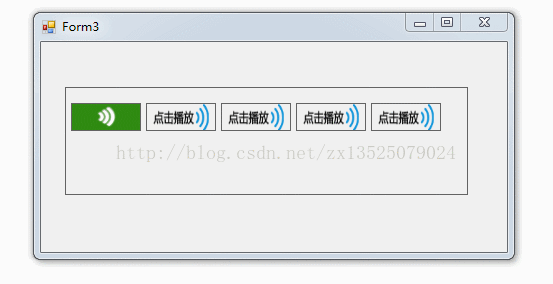版权声明:本文为博主原创文章,未经博主允许不得转载。 https://blog.csdn.net/zx13525079024/article/details/54378086
今天项目需求要实现语音播放功能,.NET中有很多语音播放的组件和类库,但综合比较之后,发现还是WINDOWS自带的本地winmm.dll比较好用,而且使用方便,不需要安装插件。
效果图如下
语音播放类库
using System;
using System.Collections.Generic;
using System.Linq;
using System.Runtime.InteropServices;
using System.Text;
using System.Threading.Tasks;
namespace WindowsFormsApplication1
{
public class VoiceMCI
{
public VoiceMCI()
{
}
//定义API函数使用的字符串变量
[MarshalAs(UnmanagedType.ByValTStr, SizeConst = 260)]
private string Name = "";
[MarshalAs(UnmanagedType.ByValTStr, SizeConst = 128)]
private string durLength = "";
[MarshalAs(UnmanagedType.LPTStr, SizeConst = 128)]
private string TemStr = "";
int ilong;
//定义播放状态枚举变量
public enum State
{
mPlaying = 1,
mPuase = 2,
mStop = 3
};
//结构变量
public struct structMCI
{
public bool bMut;
public int iDur;
public int iPos;
public int iVol;
public int iBal;
public string iName;
public State state;
};
public structMCI mc = new structMCI();
//取得播放文件属性
public string FileName
{
get
{
return mc.iName;
}
set
{
try
{
TemStr = "";
TemStr = TemStr.PadLeft(127, Convert.ToChar(" "));
Name = Name.PadLeft(260, Convert.ToChar(" "));
mc.iName = value;
ilong = APIClass.GetShortPathName(mc.iName, Name, Name.Length);
Name = GetCurrPath(Name);
Name = "open " + Convert.ToChar(34) + Name + Convert.ToChar(34) + " alias media";
ilong = APIClass.mciSendString("close all", TemStr, TemStr.Length, 0);
ilong = APIClass.mciSendString(Name, TemStr, TemStr.Length, 0);
ilong = APIClass.mciSendString("set media time format milliseconds", TemStr, TemStr.Length, 0);
mc.state = State.mStop;
}
catch
{
}
}
}
//播放
public void play()
{
TemStr = "";
TemStr = TemStr.PadLeft(127, Convert.ToChar(" "));
APIClass.mciSendString("play media", TemStr, TemStr.Length, 0);
mc.state = State.mPlaying;
}
//停止
public void StopT()
{
TemStr = "";
TemStr = TemStr.PadLeft(128, Convert.ToChar(" "));
ilong = APIClass.mciSendString("close media", TemStr, 128, 0);
ilong = APIClass.mciSendString("close all", TemStr, 128, 0);
mc.state = State.mStop;
}
public void Puase()
{
TemStr = "";
TemStr = TemStr.PadLeft(128, Convert.ToChar(" "));
ilong = APIClass.mciSendString("pause media", TemStr, TemStr.Length, 0);
mc.state = State.mPuase;
}
private string GetCurrPath(string name)
{
if (name.Length < 1) return "";
name = name.Trim();
name = name.Substring(0, name.Length - 1);
return name;
}
//总时间
public int Duration
{
get
{
durLength = "";
durLength = durLength.PadLeft(128, Convert.ToChar(" "));
APIClass.mciSendString("status media length", durLength, durLength.Length, 0);
durLength = durLength.Trim();
if (durLength == "") return 0;
return (int)(Convert.ToDouble(durLength) / 1000f);
}
}
//当前时间
public int CurrentPosition
{
get
{
durLength = "";
durLength = durLength.PadLeft(128, Convert.ToChar(" "));
APIClass.mciSendString("status media position", durLength, durLength.Length, 0);
mc.iPos = (int)(Convert.ToDouble(durLength) / 1000f);
return mc.iPos;
}
}
/// <summary>
/// 是否有声卡
/// </summary>
/// <returns></returns>
public bool IsExistWaveOut()
{
if (APIClass.waveOutGetNumDevs() != 0)
{
return true;//有声卡
}
return false;
}
}
public class APIClass
{
[DllImport("kernel32.dll", CharSet = CharSet.Auto)]
public static extern int GetShortPathName(
string lpszLongPath,
string shortFile,
int cchBuffer
);
[DllImport("winmm.dll", EntryPoint = "mciSendString", CharSet = CharSet.Auto)]
public static extern int mciSendString(
string lpstrCommand,
string lpstrReturnString,
int uReturnLength,
int hwndCallback
);
[DllImport("winmm.dll", EntryPoint = "waveOutGetNumDevs")]
public static extern int waveOutGetNumDevs();
}
}
using System;
using System.Collections.Generic;
using System.ComponentModel;
using System.Data;
using System.Drawing;
using System.IO;
using System.Linq;
using System.Text;
using System.Threading.Tasks;
using System.Windows.Forms;
namespace WindowsFormsApplication1
{
public partial class Form3 : Form
{
//动态生成语音并播放语音
public Form3()
{
InitializeComponent();
}
private void Form3_Load(object sender, EventArgs e)
{
LoadVoice();
}
List<VoiceModel> list = new List<VoiceModel>();
private void LoadVoice()
{
//加载声音
list.Add(new VoiceModel() { id = 1, voicePath = Application.StartupPath + "\\1.mp3" });
list.Add(new VoiceModel() { id = 2, voicePath = Application.StartupPath + "\\10.mp3" });
list.Add(new VoiceModel() { id = 3, voicePath = Application.StartupPath + "\\1.mp3" });
list.Add(new VoiceModel() { id = 4, voicePath = Application.StartupPath + "\\10.mp3" });
list.Add(new VoiceModel() { id = 5, voicePath = Application.StartupPath + "\\1.mp3" });
int i = 0;
foreach (var item in list)
{
PictureBox pVolume = new PictureBox();
pVolume.Cursor = Cursors.Hand;
pVolume.Tag = item.id.ToString();
pVolume.SizeMode = PictureBoxSizeMode.StretchImage;
pVolume.BorderStyle = BorderStyle.FixedSingle;
pVolume.Width = 70;
pVolume.Height = 28;
pVolume.Image = Image.FromFile(Application.StartupPath + "\\volue.png");
pVolume.Left = 5 + (i * 75);
pVolume.Top = 15;
pVolume.Click += pVolume_Click;
panelVolue.Controls.Add(pVolume);
i++;
}
}
//点击播放声音
private void pVolume_Click(object sender, EventArgs e)
{
VoiceMCI cm = new VoiceMCI();
if (!cm.IsExistWaveOut())
{
MessageBox.Show("本机没有播放音频设备,不能播放");
return;
}
foreach (Control item in panelVolue.Controls)
{
if (item is PictureBox)
{
((PictureBox)item).Image = Image.FromFile(Application.StartupPath + "\\volue.png");
}
}
PictureBox pb = (PictureBox)sender;
int index = int.Parse(pb.Tag.ToString());
string mp3 = list[index].voicePath;
if (!string.IsNullOrWhiteSpace(mp3) && File.Exists(mp3))
{
pb.Image = Image.FromFile(Application.StartupPath + "\\volue.gif");
cm.FileName = mp3;
int a = cm.Duration;
cm.play();
Application.DoEvents();
DateTime dt = DateTime.Now;
Task.Factory.StartNew(() =>
{
while (true)
{
//判断是否播放结束
Application.DoEvents();
int dur = ExecDateDiff(dt, DateTime.Now);
Application.DoEvents();
if (dur >= a)
{
pb.Image = Image.FromFile(Application.StartupPath + "\\volue.png");
break;
}
}
});
}
}
/// <summary>
/// 计算时间差
/// </summary>
/// <param name="dateBegin"></param>
/// <param name="dateEnd"></param>
/// <returns>返回秒数</returns>
public static int ExecDateDiff(DateTime dateBegin, DateTime dateEnd)
{
TimeSpan ts1 = new TimeSpan(dateBegin.Ticks);
TimeSpan ts2 = new TimeSpan(dateEnd.Ticks);
TimeSpan ts3 = ts1.Subtract(ts2).Duration();
//你想转的格式
return ts3.Minutes * 60 + ts3.Seconds;
}
}
public class VoiceModel
{
public int id { get; set; }
public String voicePath { get; set; }
}
}
DEMO下载 http://download.csdn.net/detail/zx13525079024/9735892