1.初始化git仓库:
进入任意目录,右键选择:Git Bash Here,输入命令:git status 查看当前git库的状态。
如要排除文件,在库根目录下创建.gitignore文件(新建文件改名为:.gitignore.)即可创建。
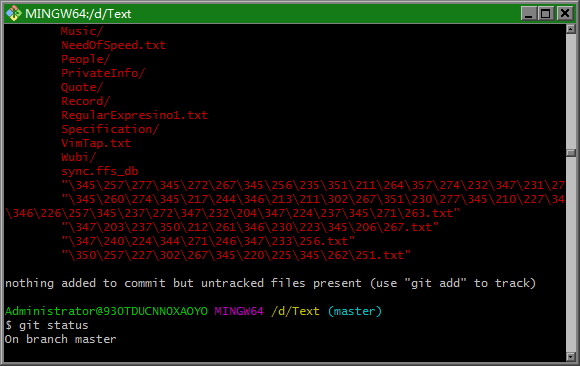
在其中可用:*.type !*out.type folder/ a?b.type *.cp[cod] 表示将会忽略的文件
*通配符 type表示文件类型 !从将要排除的文件中排除这样的文件(即不忽略)
folder/表示当前相对路径下文件夹folder的所有文件 ?单配符 [cod]忽略一位单字符
已有预定义的文件供使用:github/gitignore
如果有想要忽略的文件已被track,则输入如下命令可解决:
git rm -r --cached .
git add .
git commit -m 'update .gitignore
2.添加文件:
git add . //添加当前库中所有文件、文件夹
git commit -m "note" //提交,"note" 记录你对此次提交想说的话
3.连接github并push
创建一个空仓库,进入后有提示如下:
…or create a new repository on the command line
echo "# Text" >> README.md
git init
git add README.md
git commit -m "first commit"
git remote add origin https://github.com/username/Text.git git push -u origin master
…or push an existing repository from the command line
git remote add origin https://github.com/username/Text.git
git push -u origin master
…or import code from another repository
You can initialize this repository with code from a Subversion, Mercurial, or TFS project.
用第一种方法,在bash中每行单独输入,其中(username)为用户名称:
$ git remote add origin https://github.com/username/Text.git
git push -u origin master

此时,库中的文件已经全部推送成功!