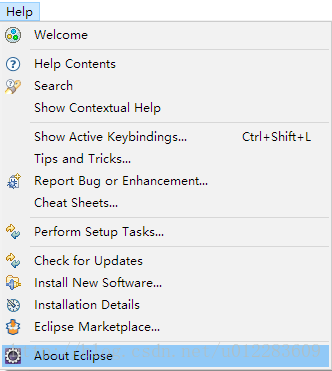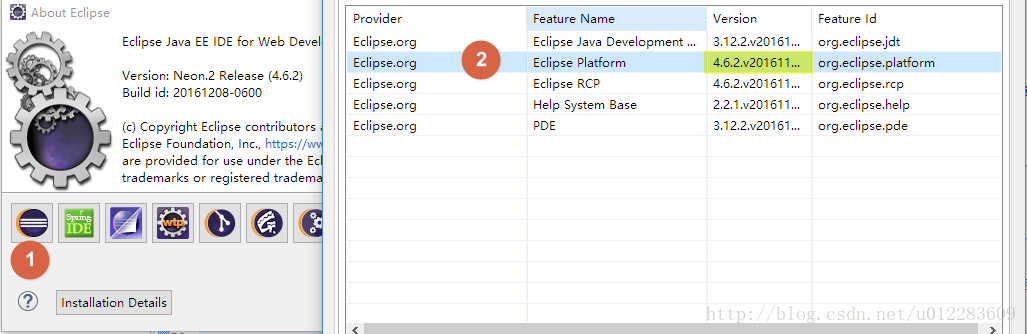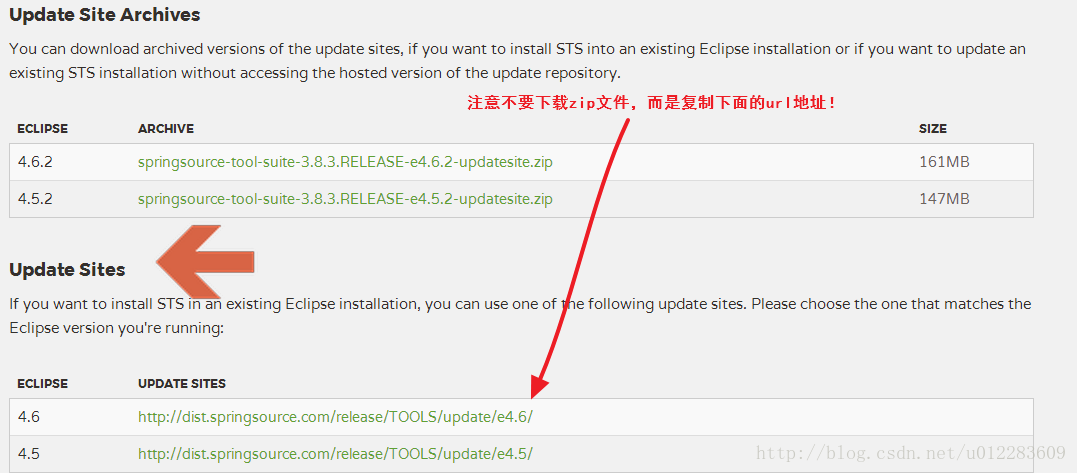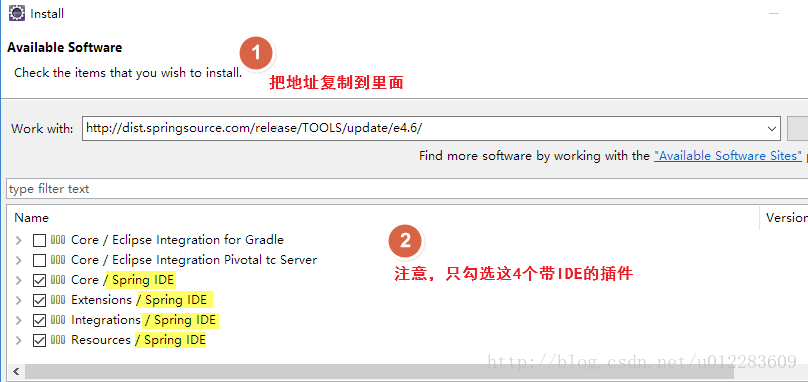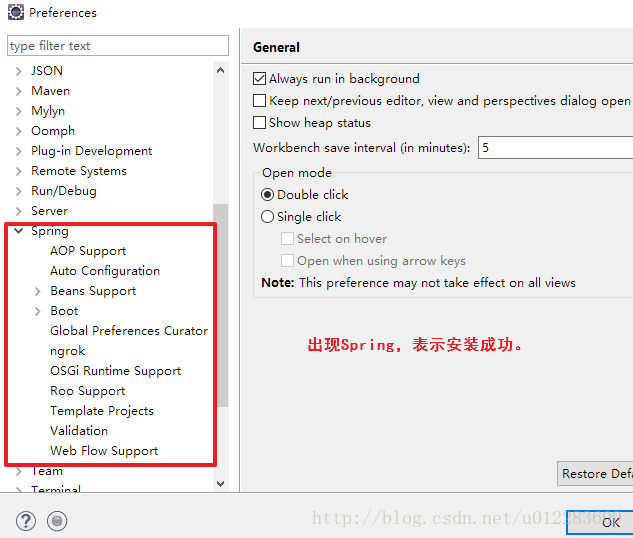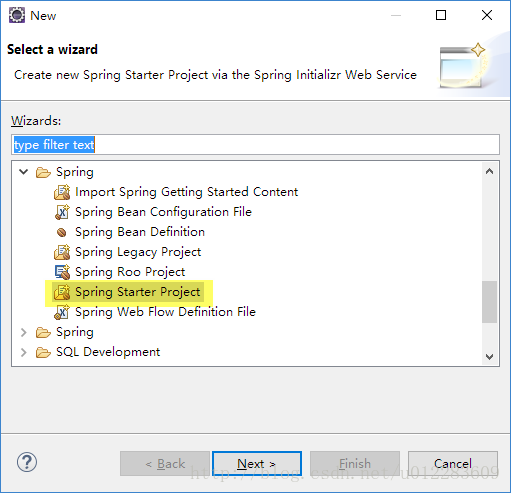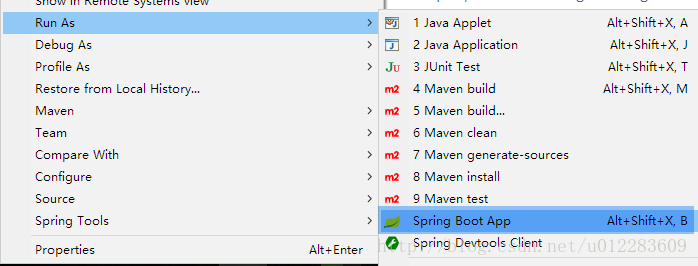看到有在线建立springboot项目的,但还是插件好用,话不多说,直接上步骤。
- 查看eclipse版本:Help–>About Eclipse;如图1所示。
- 注意点击1位置处的图标,点击之后出现右图,注意2位置处的eclipse版本(eclipse platform)为4.6.2,如图2所示。
- 访问http://spring.io/tools/sts/all,复制在线安装url地址。如图3所示。
- 版本url地址可直接复制网址,不需要点击,点击反而是下载.
4.6版本:http://dist.springsource.com/release/TOOLS/update/e4.6/
4.5版本:http://dist.springsource.com/release/TOOLS/update/e4.5/ - 复制好网址后,打开eclipse–>help–>install new software,按下图提示,next下一步,直至安装成功。
- 安装成功后,打开菜单windowspreferences,出现如下图则表示成功。
- 新建springboot项目,filenewotherspringspring starter project,直接next下一步,直至成功,如下图所示。
- 运行SpringBoot项目,右击项目run as–>spring boot app,如下图所示。