版权声明:本文为博主原创文章,未经博主允许不得转载。 https://blog.csdn.net/superman_xxx/article/details/81291392
spring-boot启用gzip压缩提升数据接口的访问速度
一、添加配置
传输数据大于1KB时启用压缩
server:
port: 7474
servlet:
context-path: /web
compression:
enabled: true
min-response-size: 1024
mime-types:
- image/png
- image/jpeg
- image/jpg
- text/html
- application/javascript
- text/css
- application/octet-stream
- application/json
spring:
thymeleaf:
cache: false
mvc:
static-path-pattern: /path/**
resources:
static-locations: classpath:/static/二、接口测试
1、启用压缩之前
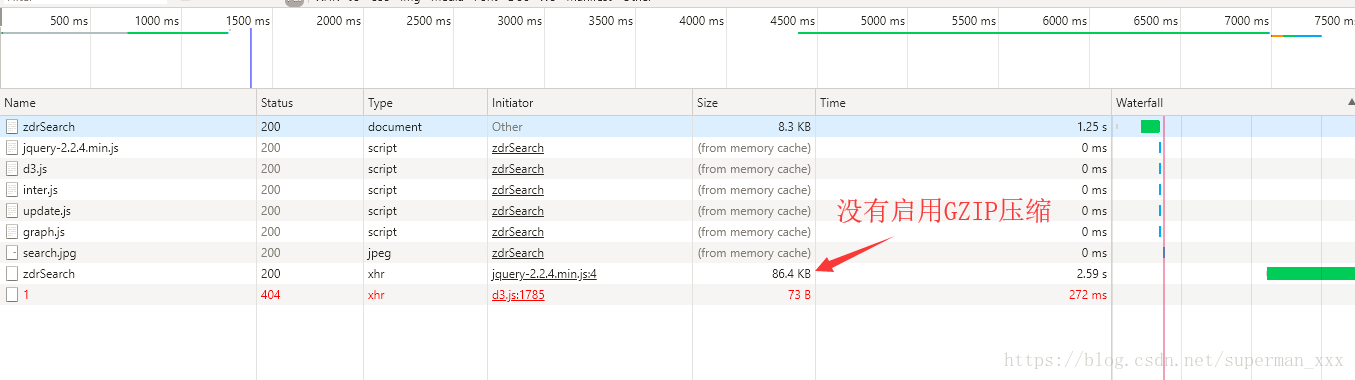
2、启用压缩之后
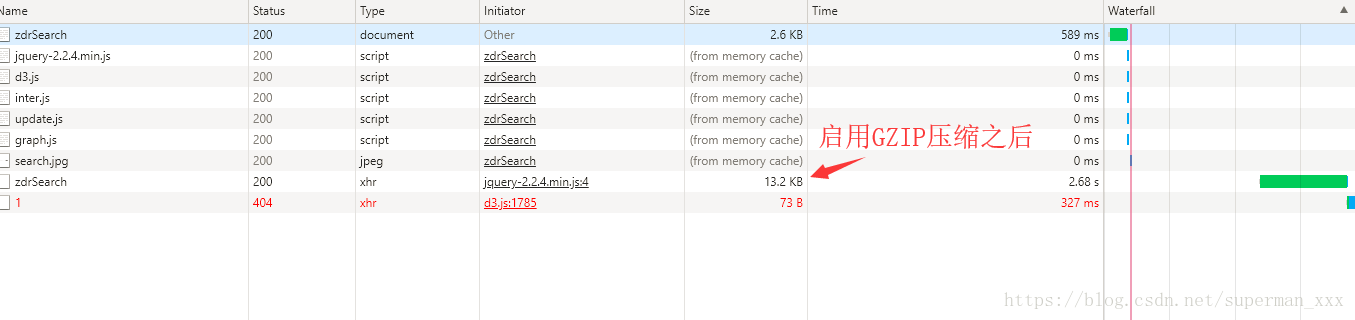
经过测试,启用gzip数据流压缩之后可以很有效的提升数据接口的访问效率!