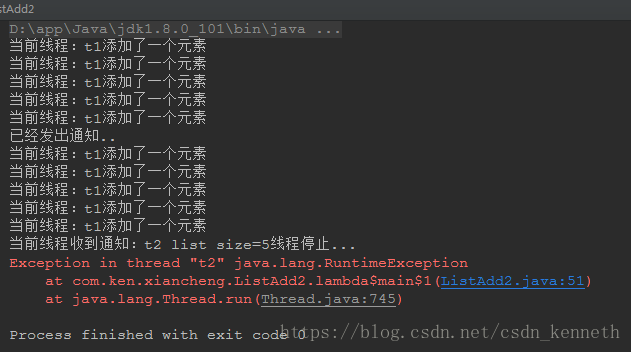1.wait和notify必须配合synchronized关键字使用
2.wait方法释放锁,notify方法不释放锁
例一:
public class ListAdd1 {
private volatile static List list = new ArrayList();
public void add() {
list.add("hello");
}
public int size() {
return list.size();
}
public static void main(String[] args) {
final ListAdd1 lit1 = new ListAdd1();
Thread t1 = new Thread(() -> {
try {
for (int i = 0; i < 10; i++) {
lit1.add();
System.out.println("当前线程:" + Thread.currentThread().getName() + "添加了一个元素");
Thread.sleep(500);
}
} catch (InterruptedException e) {
e.printStackTrace();
}
}, "t1");
Thread t2 = new Thread(() -> {
while (true) {
if (lit1.size() == 5) {
System.out.println("当前线程收到通知:" + Thread.currentThread().getName() + " list size=5线程停止...");
throw new RuntimeException();
}
}
}, "t2");
t1.start();
t2.start();
}
}这个例子想做的就是线程1执行过程中,如果添加了5次,线程2抛出一个异常。线程1继续执行。这就是一个线程间通信的场景。
这种方式不好,因为线程2不停的在轮询。
2.用wait和notify的方式改造:
public class ListAdd2 {
private volatile static List list = new ArrayList();
public void add() {
list.add("hello");
}
public int size() {
return list.size();
}
public static void main(String[] args) {
final ListAdd2 list2 = new ListAdd2();
final Object lock = new Object();
Thread t1 = new Thread(() -> {
try {
synchronized (lock) {
for (int i = 0; i < 10; i++) {
list2.add();
System.out.println("当前线程:" + Thread.currentThread().getName() + "添加了一个元素");
Thread.sleep(500);
if (list2.size() == 5) {
System.out.println("已经发出通知..");
lock.notify();
}
}
}
} catch (InterruptedException e) {
e.printStackTrace();
}
}, "t1");
Thread t2 = new Thread(() -> {
synchronized (lock) {
if (list2.size() != 5) {
try {
lock.wait();
} catch (InterruptedException e) {
e.printStackTrace();
}
}
System.out.println("当前线程收到通知:" + Thread.currentThread().getName() + " list size=5线程停止...");
throw new RuntimeException();
}
}, "t2");
t2.start();
t1.start();
}
}t2线程启动,获取到锁,执行到lock.wait()线程挂起,lock锁释放。t1线程启动,由于t2线程把锁释放了,所以,t1线程可以进入同步代码块。t1执行到lock.notify(),此时并没有释放锁。直到,执行完synchronized同步的代码块(10次添加操作)之后,才释放。此时,t2才能再次获得锁,执行抛出异常的代码。
这个方法的弊端是,notify没有释放锁,实时性不好。
3.CountDownLatch
public class ListAdd3 {
private volatile static List list = new ArrayList();
public void add() {
list.add("hello");
}
public int size() {
return list.size();
}
public static void main(String[] args) {
final ListAdd3 list3 = new ListAdd3();
final CountDownLatch latch = new CountDownLatch(1);
Thread t1 = new Thread(() -> {
try {
for (int i = 0; i < 10; i++) {
list3.add();
System.out.println("当前线程:" + Thread.currentThread().getName() + "添加了一个元素");
Thread.sleep(500);
if (list3.size() == 5) {
latch.countDown();
System.out.println("已经发出通知..");
}
}
} catch (InterruptedException e) {
e.printStackTrace();
}
}, "t1");
Thread t2 = new Thread(() -> {
if (list3.size() != 5) {
try {
latch.await();
} catch (InterruptedException e) {
e.printStackTrace();
}
}
System.out.println("当前线程收到通知:" + Thread.currentThread().getName() + " list size=5线程停止...");
throw new RuntimeException();
}, "t2");
t2.start();
t1.start();
}
}实现了实时的通知。
扫描二维码关注公众号,回复:
3280985 查看本文章