Error: You must provide a value expression on the right-hand side of the '-' operator.
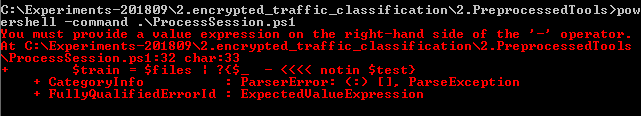
The reason is : the -notin operator isn't supported on v2.0
the -notin operator isn't supported on v2.0 What is the best alternative to the -notin operator for v2.0? I'd prefer to minimize code refactoring, if possible.
https://dba.stackexchange.com/questions/112961/what-can-i-use-for-the-powershell-notin-operator-in-v2-0
Check Powershell version in powershell command:
$PSVersionTable
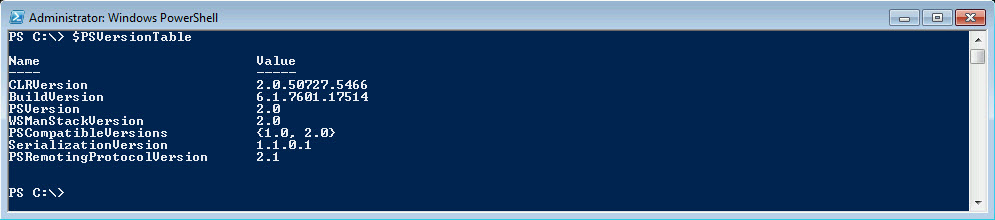
Download new version and upgrade.
install powershell 3.0.
PowerShell 3.0. You can download Windows Management Framework 3.0, which includes Windows PowerShell 3.0, from the Microsoft Download Center.
https://www.microsoft.com/en-us/download/details.aspx?id=34595
https://docs.microsoft.com/en-us/skypeforbusiness/set-up-your-computer-for-windows-powershell/download-and-install-windows-powershell-3-0
Before installing Windows Management Framework 3.0:
Make sure you have downloaded the correct version of the installation package. If you are running the 64-bit version of Windows 7, download the file Windows6.1-KB2506143-x64.msu. If you are running the 32-bit version of Windows 7, download the file Windows6.1-KB2506143-x86.msu.
If you are running Windows 7 on your computer, make sure that you have installed Windows 7 Service Pack 1.
https://www.microsoft.com/en-us/download/details.aspx?id=5842
https://serverfault.com/questions/591904/unable-to-install-powershell-4
I am trying to install Windows Powershell 4.0. I use Windows 7 SP1 OS (x64 Bit).
I have downloaded & installed below packages already.
1) .NET Framework 4.5. (NDP451-KB2858728-x86-x64-AllOS-ENU.exe)
2) Windows Management Framework 4.0. (Windows6.1-KB2819745-x64-MultiPkg.msu)
Both the packages got installed without giving any error however when I go to Powershell prompt & type the following:
powershell -version 4
It throws an error:
Cannot start Windows PowerShell version 4 because it is not correctly installed.
It looks like is .NET Framework 4.5.1 not compatible with Powershell V4. So, I have uninstalled .NET Framework 4.5.1 and Windows Management Framework 4.0. Then I installed .NET Framework 4.5 (dotnetfx45_full_x86_x64.exe) & re-installed WMF 4.0. And rebooted the computer. This time I saw Windows Update was running & it was updating OS. I knew that it was going well.
Now I have PowerShell 4.0 installed in my computer. If I type $PSVersionTable it will return the result as:
PS C:\Users\Admin> $PSVersionTable
---- -----
PSVersion 4.0