1, 首先我们要知道测试的接口是get 还是post 形式:
2,get请求:
1)用web_url函数。
2)在loadrunner中按F1帮助文档,找到web_url函数,然后看该函数的example,找一个实例粘贴过来,改改就可以写脚本了。
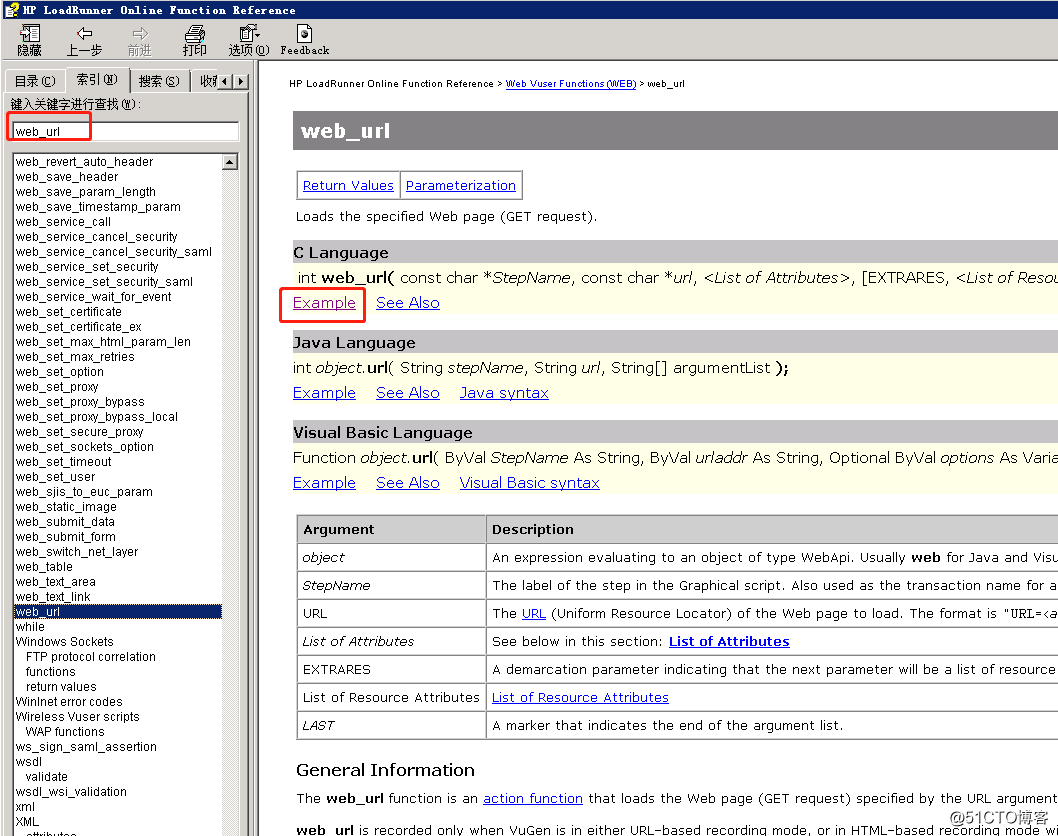
知道函数名在这查实例非常方便。
3)web_url函数编写:知道请求地址,要么是自己抓包,要么是有请求地址文档。
4)就写加强脚本:事物、集合点、检查点、参数化、if判断等。
把loadrunner的变量转为c语言的string : lr_eval_string("{row_cnt}"));
把string 转为int :
int i;
char * s = "7 dollars";
i = atoi(s);
lr_output_message ("Price $%d", i);
比较两个字符串:
int strcmp(string1, string2 );
2,post请求:参数是josn
web_custom_request : 名字,method ,url ,body 这是必须的,其他看情况再加。
例如:文档这样描述接口的:
url:http://localhost:8080/perfteach/postmethod
参数:data={"username":"jack","password":"123"}
所以
web_custom_request("postquery",
"Method=POST",
"URL=http://localhost:8080/perfteach/postmethod",
"Body=data={\"username\":\"jack\",\"password\":\"123\"}"
LAST );
写完后, 运行一遍,看看返回值是什么。
之后就可以加强脚本:事物、集合点、检查点、参数化、if判断等。
post 请求:键值对形式
web_submit_data("postquery2",
"Action=http://localhost:8080/perfteach/postmethod",
"Method=POST",
ITEMDATA,
"Name=method", "Value=getPaymentData", ENDITEM,
"Name=paramjson", "Value=[\"3B9455C49648CD4F0BD37C115E30FF19,\"]", ENDITEM,
LAST);