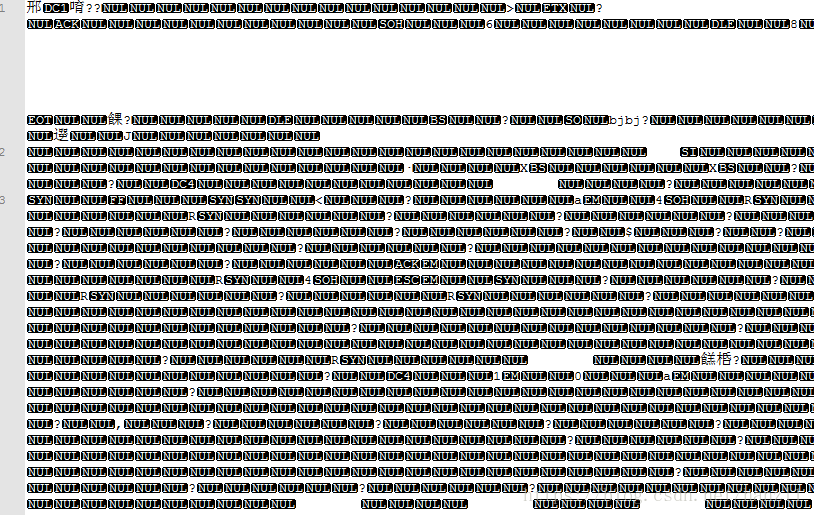1.文档的几种类型 使用notpad++打开
1). .doc xml格式的,这种文件比较好传
2).docx 二进制的显示
3).doc
综上就遇到这几种内容类型的doc和docx
2.坑:我网上百度了好些方法都是这样 (注意代码红色部分)
都是类似如下代码 红色部分 加boundary 加twoHyphens 加 --写入到流里面,这样传输流的过程中解决了 报500的问题,
但是文件下载的时候,这些标记符也在。我试了在服务端读取文件为文本 再替换 文本中的标志符,发现总是可能丢失数据,
下载下来的word还是打不开。提示数据错误。
public class HttpConnectionUtil {
/**
* 多文件上传的方法
*
* @param actionUrl:上传的路径
* @param uploadFilePaths:需要上传的文件路径,数组
* @return
*/
@SuppressWarnings("finally")
public static String uploadFile(String actionUrl, String[] uploadFilePaths) {
String end = "\r\n";
String twoHyphens = "--";
String boundary = "*****";
DataOutputStream ds = null;
InputStream inputStream = null;
InputStreamReader inputStreamReader = null;
BufferedReader reader = null;
StringBuffer resultBuffer = new StringBuffer();
String tempLine = null;
try {
// 统一资源
URL url = new URL(actionUrl);
// 连接类的父类,抽象类
URLConnection urlConnection = url.openConnection();
// http的连接类
HttpURLConnection httpURLConnection = (HttpURLConnection) urlConnection;
// 设置是否从httpUrlConnection读入,默认情况下是true;
httpURLConnection.setDoInput(true);
// 设置是否向httpUrlConnection输出
httpURLConnection.setDoOutput(true);
// Post 请求不能使用缓存
httpURLConnection.setUseCaches(false);
// 设定请求的方法,默认是GET
httpURLConnection.setRequestMethod("POST");
// 设置字符编码连接参数
httpURLConnection.setRequestProperty("Connection", "Keep-Alive");
// 设置字符编码
httpURLConnection.setRequestProperty("Charset", "UTF-8");
// 设置请求内容类型
httpURLConnection.setRequestProperty("Content-Type", "multipart/form-data;boundary=" + boundary);
httpURLConnection.setRequestProperty("bus-type", "02");//接口请求类别编码。01: 发送报表数据
String filename2=java.net.URLEncoder.encode("政府财务报告sss.doc", "UTF-8");
httpURLConnection.setRequestProperty("filename", filename2);
httpURLConnection.setRequestProperty("gcfr-type", "2"); //财报数据类型。1:部门财务报表 2:综合财务报表
/* urlConnection.setRequestProperty("rpt-code", "2019");//报表编码。“1”开头的报表属于部门财务报表的编码。“2”开头的报表属于综合财务报表的编码。
*/ httpURLConnection.setRequestProperty("AdmDivGuid", "49EE8B9DD42E4628A5B24EBE86EC2A26");//区划唯一32位标识
httpURLConnection.setRequestProperty("AdmDivCode", "1100");//区划编码,例如:3100(上海市)
httpURLConnection.setRequestProperty("AgencyGuid", "49EE8B9DD42E4628A5B24EBE86EC2A26");//区划唯一32位标识
httpURLConnection.setRequestProperty("AgencyCode", "1100");//区划编码,例如:3100(上海市)
httpURLConnection.setRequestProperty("year", "2016");
httpURLConnection.setRequestProperty("username", "110hz");
httpURLConnection.setRequestProperty("password", "123");
httpURLConnection.setRequestProperty("checkcode", "?");
// 设置DataOutputStream
ds = new DataOutputStream(httpURLConnection.getOutputStream());
for (int i = 0; i < uploadFilePaths.length; i++) {
String uploadFile = uploadFilePaths[i];
String filename = uploadFile.substring(uploadFile.lastIndexOf("\\\\") + 1);
ds.writeBytes(twoHyphens + boundary + end);
ds.writeBytes("Content-Disposition: form-data; " + "name=\"file" + i + "\";filename=\"" + filename
+ "\"" + end);
ds.writeBytes(end);
FileInputStream fStream = new FileInputStream(uploadFile);
int bufferSize = 1024;
byte[] buffer = new byte[bufferSize];
int length = -1;
while ((length = fStream.read(buffer)) != -1) {
ds.write(buffer, 0, length);
}
ds.writeBytes(end);
/* close streams */
fStream.close();
}
ds.writeBytes(twoHyphens + boundary + twoHyphens + end);
/* close streams */
ds.flush();
if (httpURLConnection.getResponseCode() >= 300) {
throw new Exception(
"HTTP Request is not success, Response code is " + httpURLConnection.getResponseCode());
}
if (httpURLConnection.getResponseCode() == HttpURLConnection.HTTP_OK) {
inputStream = httpURLConnection.getInputStream();
inputStreamReader = new InputStreamReader(inputStream);
reader = new BufferedReader(inputStreamReader);
tempLine = null;
resultBuffer = new StringBuffer();
while ((tempLine = reader.readLine()) != null) {
resultBuffer.append(tempLine);
resultBuffer.append("\n");
}
}
} catch (Exception e) {
// TODO Auto-generated catch block
e.printStackTrace();
} finally {
if (ds != null) {
try {
ds.close();
} catch (IOException e) {
// TODO Auto-generated catch block
e.printStackTrace();
}
}
if (reader != null) {
try {
reader.close();
} catch (IOException e) {
// TODO Auto-generated catch block
e.printStackTrace();
}
}
if (inputStreamReader != null) {
try {
inputStreamReader.close();
} catch (IOException e) {
// TODO Auto-generated catch block
e.printStackTrace();
}
}
if (inputStream != null) {
try {
inputStream.close();
} catch (IOException e) {
// TODO Auto-generated catch block
e.printStackTrace();
}
}
return resultBuffer.toString();
}
}
}
可能别人会有后续的处理吧,但是跟我这需求不一样,我这是要求数据就是以流的形式传输,数据不能有问题,否则下载的时候打不开。
3.解决方式
思路是base64转码word数据,到服务端解码
客户端代码 调用顺序
3.1.service调用
String uploadfilepath []=new String[] { "E:\\test\\22.doc" };
String actionurl="http://127.0.0.1:7001/abc/service";
if(bus_type.equals("02")){
String result=HttpConnectionUtil.uploadFile(actionurl,uploadfilepath ,
filename2, gcfr_type, admdivguid, admdivcode,
admdivguid, admdivcode, year, username, password, checkcode);
return result;
}
3.2.HttpConnectionUtil.java 处理 粘贴HttpConnectionUtil.java 两个方法uploadFile 代码和 readdocOrdocx
public static String uploadFile(String actionUrl, String[] uploadFilePaths,String filename2,
String gcfr_type, String AdmDivGuid,String AdmDivCode,String AgencyGuid,String AgencyCode,String year,String username,
String password,String checkcode) {
String end = "\r\n";
String twoHyphens = "--";
String boundary = "*****";
DataOutputStream ds = null;
InputStream inputStream = null;
InputStreamReader inputStreamReader = null;
BufferedReader reader = null;
StringBuffer resultBuffer = new StringBuffer();
String tempLine = null;
try {
// 统一资源
URL url = new URL(actionUrl);
// 连接类的父类,抽象类
URLConnection urlConnection = url.openConnection();
// http的连接类
HttpURLConnection httpURLConnection = (HttpURLConnection) urlConnection;
// 设置是否从httpUrlConnection读入,默认情况下是true;
httpURLConnection.setDoInput(true);
// 设置是否向httpUrlConnection输出
httpURLConnection.setDoOutput(true);
// Post 请求不能使用缓存
httpURLConnection.setUseCaches(false);
// 设定请求的方法,默认是GET
httpURLConnection.setRequestMethod("POST");
// 设置字符编码连接参数
httpURLConnection.setRequestProperty("Connection", "Keep-Alive");
// 设置字符编码
httpURLConnection.setRequestProperty("Charset", "UTF-8");
// 设置请求内容类型
httpURLConnection.setRequestProperty("Content-Type", "multipart/form-data;boundary=" + boundary);
httpURLConnection.setRequestProperty("bus-type", "02");//接口请求类别编码。01: 发送报表数据
//String filename2=java.net.URLEncoder.encode("政府财务报告sss.doc", "UTF-8");
httpURLConnection.setRequestProperty("filename", filename2);
httpURLConnection.setRequestProperty("gcfr-type", gcfr_type); //财报数据类型。1:部门财务报表 2:综合财务报表
/* urlConnection.setRequestProperty("rpt-code", "2019");//报表编码。“1”开头的报表属于部门财务报表的编码。“2”开头的报表属于综合财务报表的编码。
*/ httpURLConnection.setRequestProperty("AdmDivGuid",AdmDivGuid);//区划唯一32位标识
httpURLConnection.setRequestProperty("AdmDivCode", AdmDivCode);//区划编码,例如:3100(上海市)
httpURLConnection.setRequestProperty("AgencyGuid", AgencyGuid);//区划唯一32位标识
httpURLConnection.setRequestProperty("AgencyCode", AgencyCode);//区划编码,例如:3100(上海市)
httpURLConnection.setRequestProperty("year", year);
httpURLConnection.setRequestProperty("username", username);
httpURLConnection.setRequestProperty("password", password);
httpURLConnection.setRequestProperty("checkcode", checkcode);
// 设置DataOutputStream
ds = new DataOutputStream(httpURLConnection.getOutputStream());
for (int i = 0; i < uploadFilePaths.length; i++) {
String uploadFile = uploadFilePaths[i];
String filename = uploadFile.substring(uploadFile.lastIndexOf("\\\\") + 1);
readdocOrdocx(filename,ds,end,uploadFile);
}
//ds.writeBytes(twoHyphens + boundary + twoHyphens + end);
/* close streams */
ds.flush();
if (httpURLConnection.getResponseCode() >= 300) {
throw new Exception(
"HTTP Request is not success, Response code is " + httpURLConnection.getResponseCode());
}
if (httpURLConnection.getResponseCode() == HttpURLConnection.HTTP_OK) {
inputStream = httpURLConnection.getInputStream();
inputStreamReader = new InputStreamReader(inputStream);
reader = new BufferedReader(inputStreamReader);
tempLine = null;
resultBuffer = new StringBuffer();
while ((tempLine = reader.readLine()) != null) {
resultBuffer.append(tempLine);
resultBuffer.append("\n");
}
}
} catch (Exception e) {
// TODO Auto-generated catch block
e.printStackTrace();
} finally {
if (ds != null) {
try {
ds.close();
} catch (IOException e) {
// TODO Auto-generated catch block
e.printStackTrace();
}
}
if (reader != null) {
try {
reader.close();
} catch (IOException e) {
// TODO Auto-generated catch block
e.printStackTrace();
}
}
if (inputStreamReader != null) {
try {
inputStreamReader.close();
} catch (IOException e) {
// TODO Auto-generated catch block
e.printStackTrace();
}
}
if (inputStream != null) {
try {
inputStream.close();
} catch (IOException e) {
// TODO Auto-generated catch block
e.printStackTrace();
}
}
return resultBuffer.toString();
}
}
/***
*
* @throws Exception
*/
public static void readdocOrdocx(String filename,DataOutputStream ds,String end,String filePath) throws Exception{
ByteArrayOutputStream baos = new ByteArrayOutputStream();
/*
String name="ceshi.doc";
if(filename.lastIndexOf("docx")>0){
ds.writeBytes("Content-Disposition: form-data; " + "name=\"file\";filename=\"" + name
+ "\"" + end);
}
ds.writeBytes("");
if(filename.lastIndexOf("docx")>0){
ds.writeBytes(end);
}*/
FileInputStream fStream = new FileInputStream(filePath);
int bufferSize = 1024;
byte[] buffer = new byte[bufferSize];
int length = -1;
while ((length = fStream.read(buffer)) != -1) {
baos.write(buffer, 0, length);
}
byte[] filebyte=baos.toByteArray();
//加密
String enfileStr=StringUtil.encryptBASE64(filebyte);//加密后密文
ds.writeBytes(enfileStr);
/*if(filename.lastIndexOf("docx")>0){
ds.writeBytes("--");
ds.writeBytes(end);
}*/
/* close streams */
fStream.close();
}
3.3StringUtil.java 代码
package gov.mof.fasp2.gcfr.inter_test;
import java.io.File;
import java.io.FileInputStream;
import java.io.FileNotFoundException;
import java.io.IOException;
import java.io.InputStream;
import java.io.UnsupportedEncodingException;
import org.apache.commons.io.output.ByteArrayOutputStream;
import sun.misc.BASE64Decoder;
import sun.misc.BASE64Encoder;
/****
*
* @author hanzl
* Base64加密解密类
*/
public class StringUtil {
public static void main(String args[]) throws Exception{
String a="hanzl";
//加密
String b=encryptBASE64(a.getBytes());
System.out.println(b);
//解密
byte[] c=decryptBASE64(b);
String d=new String(c);
System.out.println(d);
}
/***
* BASE64 解密
* @param key
* @return
* @throws Exception
*/
public static byte[] decryptBASE64(String key) throws Exception {
return (new BASE64Decoder()).decodeBuffer(key);
}
/**
* BASE64加密
*
* @param key
* @return
* @throws Exception
*/
public static String encryptBASE64(byte[] key) throws Exception {
return (new BASE64Encoder()).encodeBuffer(key);
}
/**
* 通过路径读取文件内容为字符串
* @param path
* @return
* @throws UnsupportedEncodingException
*/
public static String getStringByFilePath(String path) throws UnsupportedEncodingException {
String xmlString;
byte[] strBuffer = null;
int flen = 0;
File xmlfile = new File(path);
try {
InputStream in = new FileInputStream(xmlfile);
//flen = (int)xmlfile.length();
//System.out.println("xmlfile长度:"+flen);
ByteArrayOutputStream byteStream = new ByteArrayOutputStream();
byte[] buffer = new byte[1024];
int len;
while((len=in.read(buffer))>-1){
byteStream.write(buffer, 0, len);
}
strBuffer=byteStream.toByteArray();
//strBuffer = new byte[flen];
//in.read(strBuffer, 0, flen);
} catch (FileNotFoundException e) {
// TODO Auto-generated catch block
e.printStackTrace();
} catch (IOException e) {
// TODO Auto-generated catch block
e.printStackTrace();
}
xmlString = new String(strBuffer); //构建String时,可用byte[]类型,
return xmlString;
}
}
4.服务端解码
ServletInputStream in = request.getInputStream();
ByteArrayOutputStream byteStream = new ByteArrayOutputStream();
byte[] buffer = new byte[1024];
int len;
while((len=in.read(buffer))>-1){
byteStream.write(buffer, 0, len);
}
System.out.println(byteStream.toString());
byte[] buf=byteStream.toByteArray();
/**解密*/
String enfileStr=new String(buf); //加密后数据
byte[] newbuf=StringUtil.decryptBASE64(enfileStr);//解密