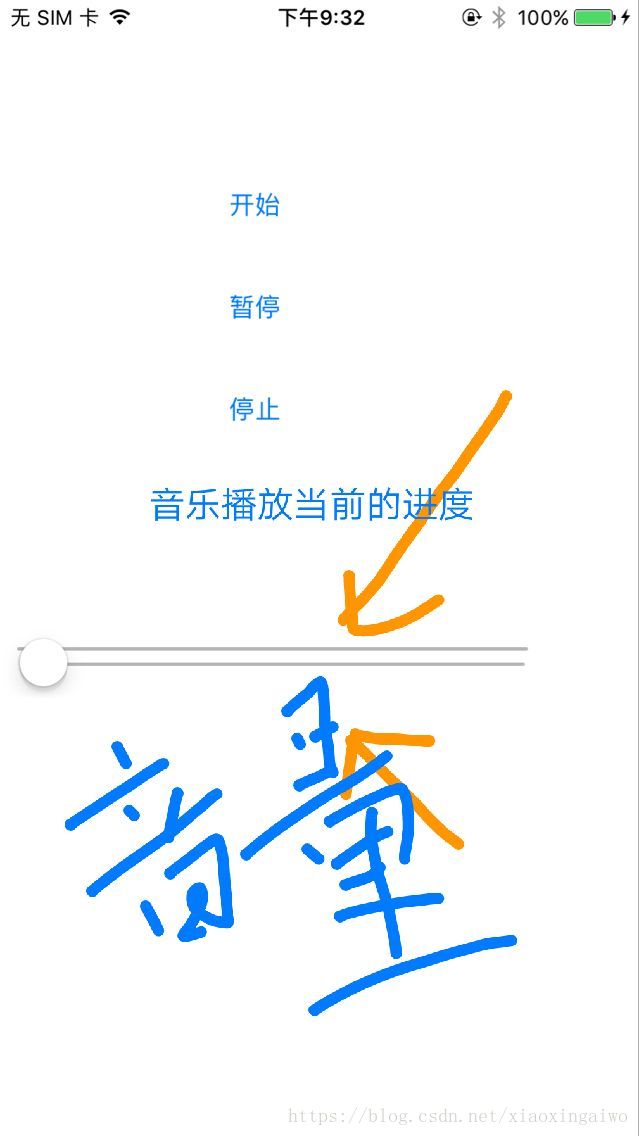版权声明:本文为博主原创文章,未经博主允许不得转载。 https://blog.csdn.net/xiaoxingaiwo/article/details/81611123
首先看下要实现的界面:
.h文件代码
#import <UIKit/UIKit.h>
#import <AVFoundation/AVFoundation.h>
@interface ViewController : UIViewController<AVAudioPlayerDelegate>
{
//播放按钮
UIButton *_btnPlay;
//暂停按钮
UIButton *_btnPause;
//停止播放
UIButton *_btnStop;
//音乐播放进度条视图
UIProgressView *_musicProgress;
//声音大小调整滑动条
UISlider *_volimnSlider;
//静音开关
UISwitch *_columnOnl;
//音频播放对象
AVAudioPlayer *_player;
//定义计数器
NSTimer *_timer;
}
.m文件代码:
#import "ViewController.h"
@interface ViewController ()
@end
@implementation ViewController
- (void)viewDidLoad {
[super viewDidLoad];
_btnPlay=[UIButton buttonWithType:UIButtonTypeRoundedRect];
_btnPlay.frame=CGRectMake(100, 100, 100, 40);
[_btnPlay setTitle:@"开始" forState:UIControlStateNormal];
[_btnPlay addTarget:self action:@selector(pressPlay) forControlEvents:UIControlEventTouchUpInside];
[self.view addSubview:_btnPlay];
_btnPause=[UIButton buttonWithType:UIButtonTypeRoundedRect];
_btnPause.frame=CGRectMake(100, 160, 100, 40);
[_btnPause setTitle:@"暂停" forState:UIControlStateNormal];
[_btnPause addTarget:self action:@selector(pressPause) forControlEvents:UIControlEventTouchUpInside];
[self.view addSubview:_btnPause];
_btnStop=[UIButton buttonWithType:UIButtonTypeRoundedRect];
_btnStop.frame=CGRectMake(100, 220, 100, 40);
[_btnStop setTitle:@"停止" forState:UIControlStateNormal];
[_btnStop addTarget:self action:@selector(pressStop) forControlEvents:UIControlEventTouchUpInside];
[self.view addSubview:_btnStop];
//设置音频进度条
_musicProgress=[[UIProgressView alloc]initWithFrame:CGRectMake(10, 380, 300, 20)];
_musicProgress.progress=0;
[self.view addSubview:_musicProgress];
_volimnSlider=[[UISlider alloc]init];
_volimnSlider.frame=CGRectMake(10, 380, 300, 20);
_volimnSlider.maximumValue=100;
_volimnSlider.minimumValue=0;
[_volimnSlider addTarget:self action:@selector(valueChange:) forControlEvents:UIControlEventValueChanged];
[self.view addSubview:_volimnSlider];
[self createAVPlayer];
}
-(void)createAVPlayer
{
NSString *str=[[NSBundle mainBundle]pathForResource:@"Honor" ofType:@"mp3"];
NSURL *url=[NSURL fileURLWithPath:str];
_player=[[AVAudioPlayer alloc]initWithContentsOfURL:url error:nil];
//解码工作
[_player prepareToPlay];
_player.numberOfLoops=1;
_player.volume=0.2;
_timer=[NSTimer scheduledTimerWithTimeInterval:0.1 target:self selector:@selector(updateT) userInfo:nil repeats:YES];
_player.delegate=self;
}
-(void)audioPlayerDidFinishPlaying:(AVAudioPlayer *)player successfully:(BOOL)flag
{
[_timer invalidate];
}
-(void)updateT
{
_musicProgress.progress=_player.currentTime/_player.duration;
}
-(void)pressPlay
{
[_player play];
NSLog(@"播放");
}
-(void)pressPause
{
NSLog(@"暂停");
[_player pause];
}
-(void)pressStop
{
NSLog(@"停止");
[_player stop];
_player.currentTime=0;//当前播放时间清零
}
-(void)valueChange:(UISlider*)slider
{
NSLog(@"%f",slider.value);
_player.volume=slider.value/100;
}
@end