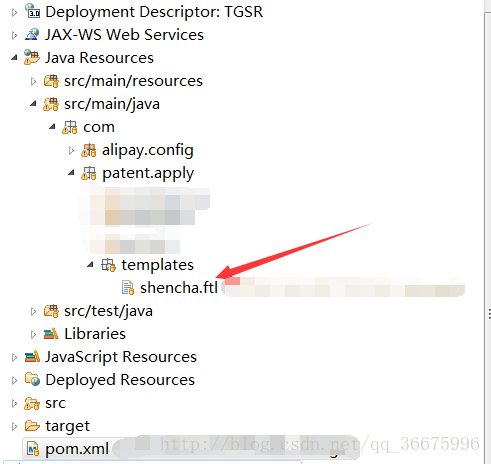版权声明:本文为博主原创文章,未经博主允许不得转载。 https://blog.csdn.net/qq_36675996/article/details/79442404
技术:使用FreeMarker的模板技术
思路:
1.先创建一个word文档,按照需求在word中填好一个模板,然后把对应的数据换成变量
{},正确的是<w:t>${xxx}</w:t>
4.再次另存为–>文件后缀名为.ftl
5.将该文件放到项目中.
实现:
引入jar包,maven形式:
<dependency>
<groupId>org.freemarker</groupId>
<artifactId>freemarker</artifactId>
<version>2.3.27-incubating</version>
</dependency>在项目中新建一个包,放入生成的ftl文件
编写代码:
DocUtil.java 工具类
package com.patent.apply.examinee;
import java.io.File;
import java.io.FileOutputStream;
import java.io.IOException;
import java.io.OutputStreamWriter;
import java.io.Writer;
import java.util.HashMap;
import java.util.Map;
import freemarker.core.ParseException;
import freemarker.template.Configuration;
import freemarker.template.MalformedTemplateNameException;
import freemarker.template.Template;
import freemarker.template.TemplateNotFoundException;
public class DocUtil {
private static Configuration configuration = null;
private static Map<String,Template> allTemplate = null;
static{
configuration = new Configuration(Configuration.VERSION_2_3_0);
configuration.setDefaultEncoding("UTF-8");
configuration.setClassForTemplateLoading(DocUtil.class, "/com/patent/apply/templates/");//放入项目中的ftl格式文件的路径
allTemplate = new HashMap<String,Template>();
try{
allTemplate.put("test", configuration.getTemplate("shencha.ftl"));//放入项目中的ftl格式文件的名称
}catch(IOException e){
e.printStackTrace();
throw new RuntimeException(e);
}
}
private DocUtil(){
}
public static File createDoc(Map<?,?> dataMap,String type) throws TemplateNotFoundException, MalformedTemplateNameException, ParseException, IOException{
String name = "temp"+(int)(Math.random()*100000)+".doc";
File f = new File(name);
Template t = allTemplate.get(type);
try{
//这个地方不能使用FileWriter因为需要指定编码类型否则声场的word文档会因为有无法识别的编码而无法打开
Writer w = new OutputStreamWriter(new FileOutputStream(f),"utf-8");
t.process(dataMap,w);
w.close();
}catch(Exception e){
e.printStackTrace();
throw new RuntimeException(e);
}
return f;
}
}在controller中,点击导出后的执行代码
@RequestMapping("/retest/payVolunteerPrint/print.action") //前台路径映射
public String downResumeDoc(HttpServletRequest request, HttpServletResponse response) throws IOException {
request.setCharacterEncoding("utf-8");
Map<String, Object> map = new HashMap<String, Object>();
// 给map填充数据,也就是给模板中的${}所匹配
map.put("xm", "张三");
map.put("ksbh","李四");
map.put("bknf", "2018");
// 提示:在调用工具类生成Word文档之前应当检查所有字段是否完整
// 否则Freemarker的模板殷勤在处理时可能会因为找不到值而报错,这里暂时忽略这个步骤
File file = null;
InputStream fin = null;
ServletOutputStream out = null;
try {
// 调用工具类WordGenerator的createDoc方法生成Word文档
file = DocUtil.createDoc(map, "test");
fin = new FileInputStream(file);
response.setCharacterEncoding("utf-8");
response.setContentType("application/msword");
String filename="导出文件名称.doc";
//使用该方法,导出文件名如果是汉字,显示不出来
//response.addHeader("Content-Disposition", "attachment;filename="+filename);
//使用该方法,解决不显示汉字问题
response.setHeader("Content-Disposition", "filename=\""+ new String(filename.getBytes("gb18030"), "ISO8859-1") + "\"");
out = response.getOutputStream();
byte[] buffer = new byte[1024];// 缓冲区
int bytesToRead = -1;
// 通过循环将读入的Word文件的内容输出到浏览器中
while ((bytesToRead = fin.read(buffer)) != -1) {
out.write(buffer, 0, bytesToRead);
}
} catch (Exception ex) {
ex.printStackTrace();
} finally {
if (fin != null)
fin.close();
if (out != null)
out.close();
if (file != null)
file.delete(); // 删除临时文件
}
return null;
}
}