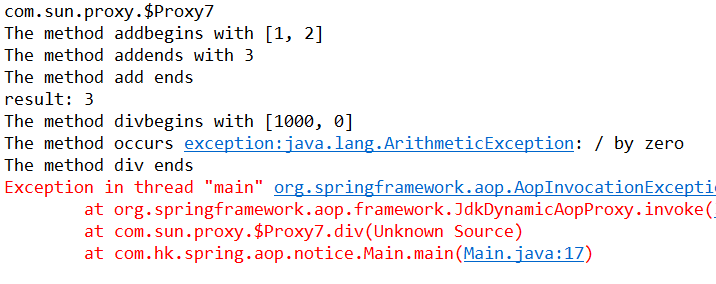【返回通知】
LoggingAspect.java:
1 @Aspect 2 @Component 3 public class LoggingAspect { 4 /* 5 * 在方法正常执行后执行的通知叫返回通知 6 * 返回通知是可以访问到方法的返回值的 7 */ 8 @AfterReturning(value="execution(public int com.hk.spring.aop.notice.ArithmeticCalculator.*(..))", 9 returning="result") 10 public void afterReturning(JoinPoint joinPoint,Object result){ 11 String methodName = joinPoint.getSignature().getName(); 12 System.out.println("The method " + methodName + " ends with " + result); 13 } 14 15 }
Main.java:
1 public class Main { 2 3 public static void main(String[] args) { 4 ApplicationContext ctx = new ClassPathXmlApplicationContext("applicationContext.xml"); 5 ArithmeticCalculator arithmeticCalculator = (ArithmeticCalculator) ctx.getBean("ArithmeticCalculator"); 6 7 System.out.println(arithmeticCalculator.getClass().getName()); 8 9 int result = arithmeticCalculator.add(1, 2); 10 System.out.println("result: " + result); 11 12 result = arithmeticCalculator.div(1000, 10); 13 System.out.println("result " + result); 14 15 } 16 17 }
运行结果:
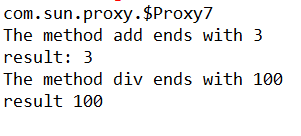
【异常通知】
1.只在连接点抛出异常时才执行异常通知。
2.将Throwing属性添加到@AfterThrowing注解中,也可以访问连接点抛出的异常。Throwable是所有错误和异常类的超类。所以在异常通知方法可以捕获到任何错误和异常。
3.如果只对某种特殊的异常类型感兴趣,可以将参数声明为其他类型的参数类型。然后通知就只在抛出这个类型及其子类的异常时才被执行。
LoggingAspect.java:
1 /* 2 * 在目标方法出现异常时,会执行代码。 3 * 可以访问到异常对象;且可以指定在出现特定异常时在执行通知 4 */ 5 @AfterThrowing(value="execution(public int com.hk.spring.aop.notice.ArithmeticCalculator.*(..))", 6 throwing="ex") 7 public void afterThrowing(JoinPoint joinPoint,Exception ex){ 8 String methodName = joinPoint.getSignature().getName(); 9 System.out.println("The method " + methodName + " coours exception : " + ex); 10 }
Main.java:
1 public class Main { 2 3 public static void main(String[] args) { 4 ApplicationContext ctx = new ClassPathXmlApplicationContext("applicationContext.xml"); 5 ArithmeticCalculator arithmeticCalculator = (ArithmeticCalculator) ctx.getBean("ArithmeticCalculator"); 6 7 System.out.println(arithmeticCalculator.getClass().getName()); 8 9 int result = arithmeticCalculator.add(1, 2); 10 System.out.println("result: " + result); 11 12 result = arithmeticCalculator.div(1000, 0); 13 System.out.println("result " + result); 14 15 } 16 17 }
运行结果:
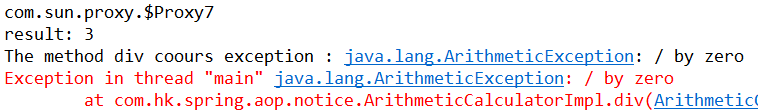
注:1000/0 发生异常。
【环绕通知】
LoggingAspect.java:
1 /* 2 * 环绕通知需要携带ProceedingJoinPoint 类型的参数 3 * 环绕通知类似于动态代理的全过程:ProceedingJoinPoint这个类型的参数可以决定是否执行目标方法 4 * 且环绕通知必须有返回值,返回值即为目标方法的返回值 5 */ 6 @Around("execution(public int com.hk.spring.aop.notice.ArithmeticCalculator.*(..))") 7 public Object aroundMethod(ProceedingJoinPoint pjd){ 8 9 Object result = null; 10 String methodName = pjd.getSignature().getName(); 11 12 //执行目标方法 13 try { 14 //前置通知 15 System.out.println("The method " + methodName + "begins with " + Arrays.asList(pjd.getArgs())); 16 result = pjd.proceed(); 17 //后置通知 18 System.out.println("The method " + methodName + "ends with " + result); 19 } catch (Throwable e) { 20 //异常通知 21 System.out.println("The method occurs exception:" + e); 22 } 23 //后置通知 24 System.out.println("The method " + methodName + " ends"); 25 return result; 26 }
运行结果:
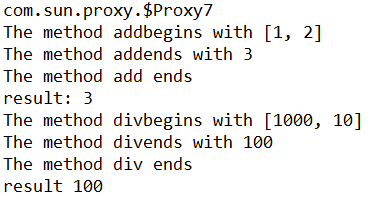
假如发生异常:
运行结果: