版权声明:本文为博主原创文章,未经博主允许不得转载。 https://blog.csdn.net/Yubu_/article/details/74710427
系统要添加PayPal支付功能,使用最简单的方式,在网页上添加一个PayPal的支付按钮,进入PayPal支付页面,支付成功后返回系统。
1、支付按钮添加
在支付页面创建一个Form表单,包含以下重要字段
<form action="https://www.sandbox.paypal.com/cgi-bin/webscr" method="post">
<input type="hidden" name="cmd" value="_xclick">
<input type="hidden" name="business" value="收款账号邮箱">
<input type="hidden" name="item_name" value="商品描述">
<input type="hidden" name="item_number" value="商品编号">
<input type="hidden" name="currency_code" value="货币单位,如USD,EUR等">
<input type="hidden" name="amount" value="支付金额100">
<input type="hidden" name="notify_url" value="。。。" /> <!--交易后paypal返回网站地址-->
<input type="hidden" name="cancel_return" value="。。。" /> <!--客户取消交易后返回地址-->
<input type="hidden" name="return" value="。。。" /> <!--交易后返回地址-->
<input type="submit" value="PayPal">
</form>
各字段的意思如上。Post以上表单,就会跳转到PayPal支付页面进行支付了。
由于我们这个系统使用WEBFORM开发的,支付页面已经有一个Form表单,Form不能嵌套,就将Form表单改成了DIV,通过js提交form表单。代码如下
<div class="" id="formDiv">
<input type="hidden" runat="server" id="cmd" name="cmd">
<input type="hidden" runat="server" id="business" name="business">
<input type="hidden" runat="server" id="item_name" name="item_name">
<input type="hidden" runat="server" id="item_number" name="item_number">
<input type="hidden" runat="server" id="currency_code" name="currency_code">
<input type="hidden" runat="server" id="amount" name="amount">
<input type="hidden" runat="server" id="invoice" name="invoice" />
<input type="hidden" runat="server" id="notify_url" name="notify_url" />
<input type="hidden" runat="server" id="cancel_return" name="cancel_return" />
<input type="hidden" runat="server" id="return" name="return" />
<input type="button" id="btn_PayPal" value="PayPal支付" class="zf-paypai"/>
</div>
$("#btn_PayPal").click(function () {
var formDivInputNodes = document.getElementById("formDiv").getElementsByTagName("input");
var tempForm = document.createElement("form");
tempForm.action = "https://www.sandbox.paypal.com/cgi-bin/webscr";
tempForm.method = "Post";
tempForm.target = "_self";
tempForm.style.display = "none";
for (var i = formDivInputNodes.length-1; i >=0; i--) {
tempForm.appendChild(formDivInputNodes[i]);
}
tempForm.acceptCharset = "GBK";
document.charset = "GBK";
document.body.appendChild(tempForm);
tempForm.submit();
document.body.removeChild(tempForm);
})说明:此处将form的编码格式设置成了GBK,是因为商品名称中有中文,设置成其它格式提交到PayPal页面会出现乱码的情况。
另外:此时PayPal支付出现的支付页面应该是这样子的

请注意红色框,这是地址栏。由于我们的系统已经生成订单,并且在生成订单的时候已经由客户输入并确认的订单地址,所以此处的地址显示会对客户造成误解。并且此处的地址是从客户的PayPal账号中获取的地址,和客户在我们系统中的地址难以统一,因此就想把这个删掉。很简单,在上面的Form提交的时候,加一个参数进去就好了。(找这个参数花了好长时间的

 )取消后如图
)取消后如图

 )取消后如图
)取消后如图
<%--取消支付页面的地址设置 value=0 可以设置地址 value=1 不可以设置地址 --%>
<input type="hidden" runat="server" id="no_shipping" name="no_shipping" value="1" /> 
第二步 及时付款通知IPN,就是上面的
notify_url 的内容
买家付款结束,PayPal异步发送付款详细数据到notify_url,此时要检查付款的具体情况并且做出响应。
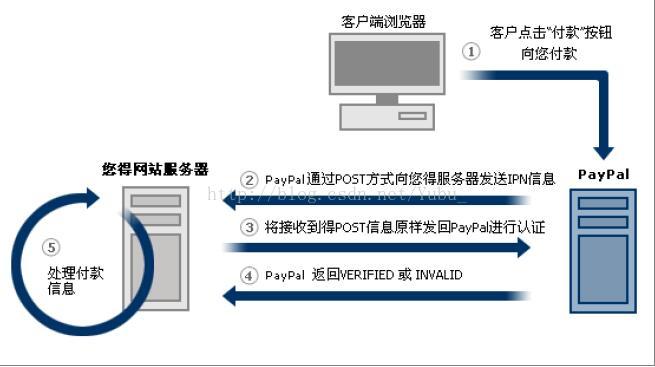
IPN通知示意图
(官方文档)
1)客户点击付款按钮进行付款
2)PayPal接受客户付款后,向notify_url通过Post方式发送IPN
3)服务器收到IPN后,必须将收到的POST信息原样返回给PayPal进行验证,PayPal通过词方法防范欺骗或“中间人”攻击
4)PayPal返回验证信息,通过验证为VERIFIED,不通过为INVALD
5)根据验证信息处理付款明细
IPN数据包含了付款过程的详细信息,通过获取并分析可以:
自定义网站对客户购物进行实时回复:以Email或者其它方式通知客户付款的状态;
自动履行相关操作:当收到IPN数据并确认付款状态已经完成后,可以立刻启动发货流程,或者虚拟货币的充值;
记录交易信息到数据库中。
2)PayPal接受客户付款后,向notify_url通过Post方式发送IPN
3)服务器收到IPN后,必须将收到的POST信息原样返回给PayPal进行验证,PayPal通过词方法防范欺骗或“中间人”攻击
4)PayPal返回验证信息,通过验证为VERIFIED,不通过为INVALD
5)根据验证信息处理付款明细
IPN数据包含了付款过程的详细信息,通过获取并分析可以:
自定义网站对客户购物进行实时回复:以Email或者其它方式通知客户付款的状态;
自动履行相关操作:当收到IPN数据并确认付款状态已经完成后,可以立刻启动发货流程,或者虚拟货币的充值;
记录交易信息到数据库中。
以上是文档对IPN的主要介绍,下面上代码(C#)
try
{
//Post back to either sandbox or live
string strSandbox = "https://www.sandbox.paypal.com/cgi-bin/webscr";
string strLive = "https://www.paypal.com/cgi-bin/webscr";
HttpWebRequest req = (HttpWebRequest)WebRequest.Create(strSandbox);
// Set values for the request back
req.Method = "POST";
req.ContentType = "application/x-www-form-urlencoded";
byte[] param = Request.BinaryRead(HttpContext.Current.Request.ContentLength);
string strRequest = Encoding.ASCII.GetString(param);
string strNewRequest = strRequest + "&cmd=_notify-validate" ;
req.ContentLength = strNewRequest.Length;
ServicePointManager.SecurityProtocol = SecurityProtocolType.Tls12;
//Send the request to PayPal and get the response
StreamWriter streamOut = new StreamWriter(req.GetRequestStream(), System.Text.Encoding.ASCII);
streamOut.Write(strNewRequest);
streamOut.Close();
StreamReader streamIn = new StreamReader(req.GetResponse().GetResponseStream());
string strResponse = streamIn.ReadToEnd();
streamIn.Close();
string strItemName = Request["item_name"].ToString().Trim();
string strItemNumber = Request["item_number"].ToString().Trim();
string strPaymentStatus = Request["payment_status"].ToString().Trim();
string strPaymentAmount = Request["mc_gross"].ToString().Trim();
string strPaymentCurrency = Request["mc_currency"].ToString().Trim();
string strTxnId = Request["txn_id"].ToString().Trim();
string strReceiverEmail = Request["receiver_email"].ToString().Trim();
string strPayerEmail = Request["payer_email"].ToString().Trim();
string strInvoice = Request["invoice"].ToString().Trim();
if (strResponse == "VERIFIED")
{
if (strPaymentStatus.Equals("Pending"))
{
string strPendingReason = Request["pending_reason"].ToString().Trim();
WriteLog.Write("PayPal", "PayPal Payment: Pengding. Reason:"+strPendingReason, 0, "PayPal");
return;
}
// 检查订单状态(payment_status)是否为完成(Completed)
if (!"Completed".Equals(strPaymentStatus))
{
//do sth.
}
// 如果订单状态为已完成,将PayPal唯一交易号(txn_id)与已经处理的PayPal交易对照检查确保不重复
//code
// 检查收款人地址receiver_email is your Primary PayPal email
//code
// 检查价格和币种check that payment_amount/payment_currency are correct
//code
// process payment
//code
}
else if (strResponse == "INVALID")
{
//do somethings
//code
}
else
{
//log response/ipn data for manual investigation
//code
}
}
catch(Exception ex)
{
//code
}