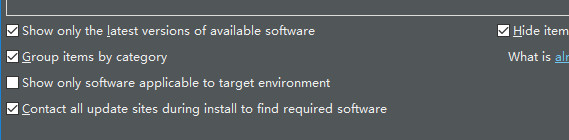eclipse 集成 STS 插件
想新建一个 Spring Boot 工程,发现没有,如图:(展示的是集成之后的)

eclipse 要和 sts 版本对应的,进入http://spring.io/tools/sts/all/。复制Update Sites下的链接,比如,我的eclipse是最新版的,所以也用了 sts 最新版。
http://download.springsource.com/release/TOOLS/update/e4.8/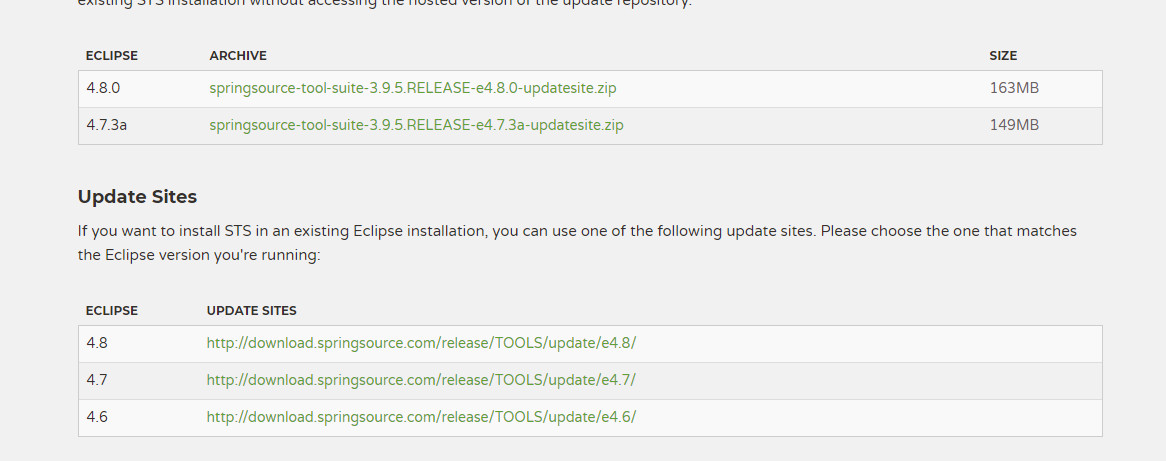
- 然后再到 help => install new software 中的 work with 中粘贴进去,然后回车,
- 再选中以 /Spring IDE结尾。然后再next,之后再finish...
注意点:页面底部有一个Contact all update site during...可以取消勾选,这是自动更新