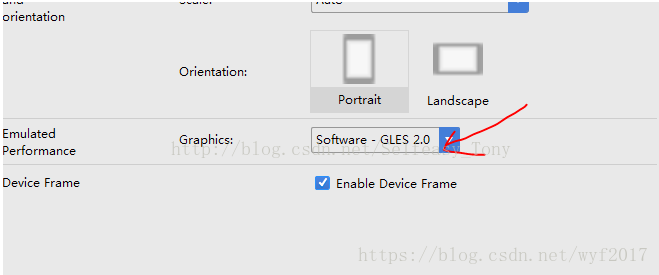版权声明:本文为博主原创文章,未经博主允许不得转载。 https://blog.csdn.net/wyf2017/article/details/81327508
最近自学android 过程中对于新手来说都需要自己去安装编译器,但是在按住过程中你会碰到很多没有遇到过的错误,即便你是按照网上的教程一步步看过来的但是还是会出错,写这篇博客主要是记录下自己在学习过程中的各种错误
错误如下:
emulator: WARNING: Crash service did not start
init: Could not find wglGetExtensionsStringARB!
emulator: ERROR: Could not initialize OpenglES emulation, use ‘-gpu off’ to disable it.
Could not initialize emulated framebuffer解决方案:
打开AVD编辑然后修改选项如图
选Software - GLES 2.0,重新运行,即可启动虚拟机