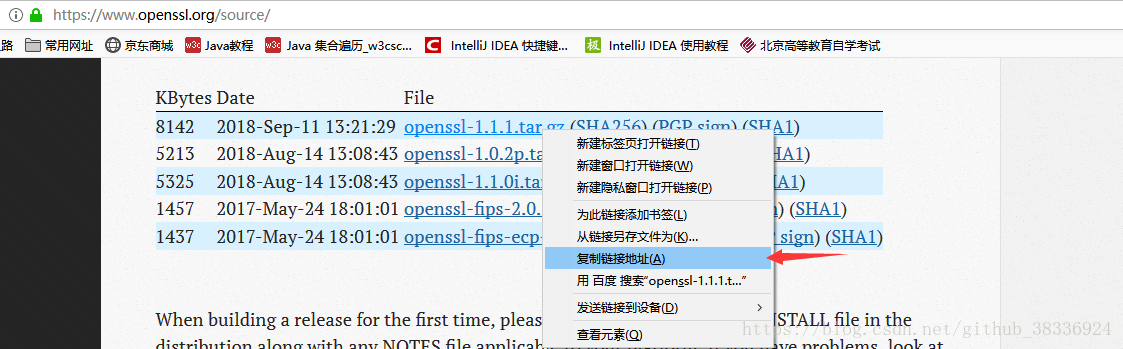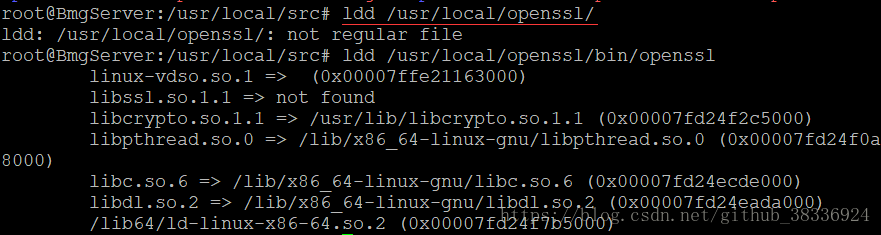版权声明:本文为博主原创文章,网络媒体转载请注明出处,否则属于侵权行为 https://blog.csdn.net/github_38336924/article/details/82691450
Linux 源码安装 OpenSSL
1、下载OpenSSL
选择要下载版本右击
复制链接地址
在
/usr/local/src目录下执行如下代码
wget https://www.openssl.org/source/openssl-1.1.1.tar.gz- 解压
tar -zxvf openssl-1.1.12、源码安装
- 进入
openssl-1.1.1目录
cd openssl-1.1.1- 设置
OpenSSL安装路径,--prefix参数为欲安装之目录,执行如下命令:
./config --prefix=/usr/local/openssl- 执行
./config -t
./config -t- 执行
make命令,编译OpenSSL
make- 执行
make install命令,安装OpenSSL
make install3、查看信息
- 执行如下命令,查看
OpenSSL依赖关系
ldd /usr/local/openssl/bin/openssl- 查看
OpenSSL绝对路径
which openssl- 查看版本信息
openssl version