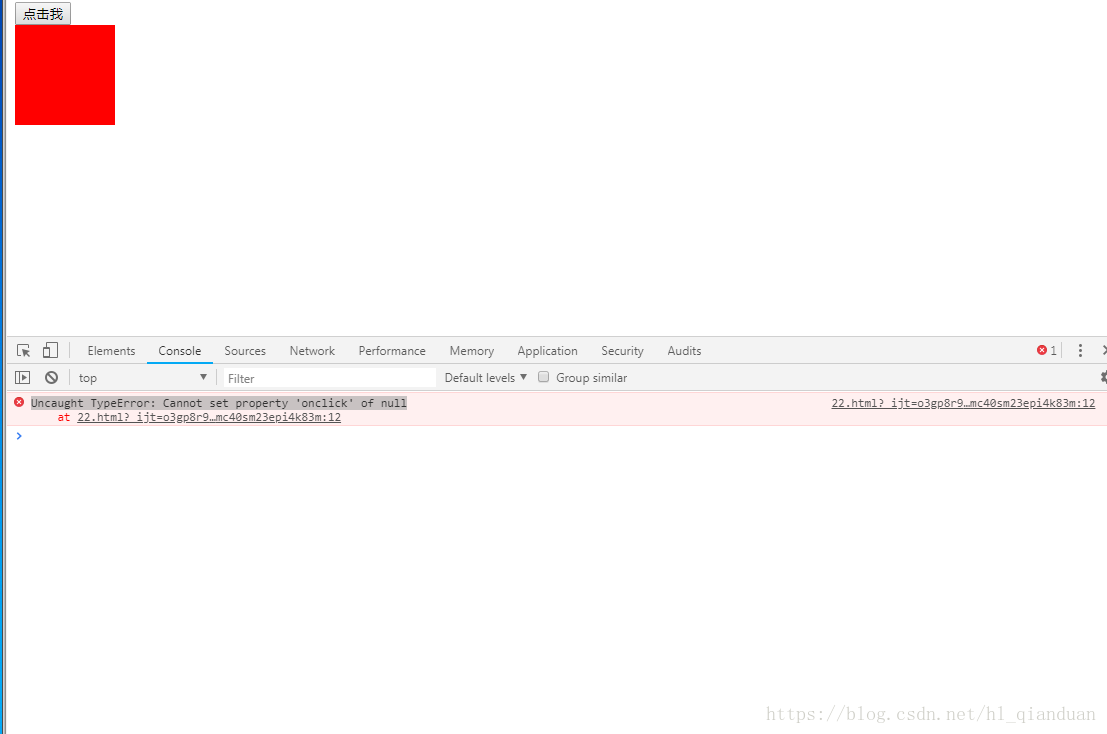报错信息
要实现点击button按钮,红色div消失
代码如下
<!doctype html>
<html lang="en">
<head>
<meta charset="UTF-8">
<meta name="viewport"
content="width=device-width, user-scalable=no, initial-scale=1.0, maximum-scale=1.0, minimum-scale=1.0">
<meta http-equiv="X-UA-Compatible" content="ie=edge">
<title>Document</title>
<script>
var button = document.getElementById("button"),
div = document.getElementById("div");
button.onclick = function () {
div.style.display = "none";
};
</script>
</head>
<body>
<button id="button">点击我</button>
<div id="div" style="width: 100px;height: 100px;background:red;"></div>
</body>
</html>
错误原因:js代码放在了<head>,放在<head>中的JS代码是优先于页面被执行的
修改方法:
方法一:把JS代码放到</body>结束之前
方法二:把原本的JS代码放入window.onload=function() { ... }中,window.onload表示页面加载完成后执行的函数