web /java 实现多种格式视频上传、转码、播放、下载
1.前言
前段时间一直在做一个生物资源共享平台,采用SSM框架技术,其中涉及一个模块,是关于视频资源的播放。
本来不是很大的问题,但是无奈用户要求较多,需要支持N种格式的视频播放,没有办法,转码是必不可少的了。
对于一个从来没接触过这些什么音频视频编码格式的我,浪费了很长时间,其中很多博客的教学都不太完善。
反正就是有一堆麻烦事情,坑也多,所以我还是记录一下,以后需要的时候就不要那么麻烦了。
采用工具:
ffmpeg
Mencoder
Video.js
废话不说了,直接上干货。
2.源码
关于上传下载就是不做重点讲了,反正代码贴出来了,直接用就行。
jsp上传页面:
add_video.jsp
实际上就是一个form表单提交请求到
action=”back/addVideo” encType=”multipart/form-data” method=”post”
源码如下:
<div id="tab1" class="tabson">
<div class="formtext">Hi,<b>${user.username}</b>,欢迎您使用教学资源共享平台!</div>
<form id="frm2" name="frm2" action="back/addVideo" encType="multipart/form-data" method="post">
<ul class="forminfo">
<li>
<label>资源名称<b>*</b></label><input id="title" name="title" type="text" class="dfinput" value="" style="width:518px;"/>
<input id="uid" name="uid" type="text" hidden="hidden" value="${uid}"/>
</li>
<li><label>审核状态<b>*</b></label>
<div class="vocation">
<select class="select1" id="state" name="state">
<option value="0">未审核</option>
<option value="1">通过</option>
<option value="2">不通过</option>
<option value="3">下架</option>
</select>
</div>
</li>
<li><label>上传者<b>*</b></label><input id="writer" name="writer" type="text" class="dfinput" value="${user.username}" style="width:518px;"/></li>
<li><label>上传时间<b>*</b></label><input id="time" name="time" type="date" class="dfinput" value="" style="width:518px;" /></li>
<li><label>所属级别<b>*</b></label>
<div class="vocation">
<select class="select1" id="grade" name="grade">
<option value="0">初中</option>
<option value="1">高中</option>
</select>
</div>
</li>
<li><label>资源类型<b>*</b></label>
<div class="vocation">
<select class="select1" id="subclass" name="subclass">
<!-- 邹涛20180814 -->
<c:if test="${uid eq 3}">
<option value="微视频">微视频</option>
<option value="实验视频">实验视频</option>
<option value="教学视频">教学视频</option>
</c:if>
</select>
</div>
</li>
<li><label>上传资源<b>*</b></label><input id="file" name="file" type="file" style="width:518px;" /></li>
<li><label>点击量<b>*</b></label><input id="clicks" name="clicks" type="text" class="dfinput" value="0" style="width:518px;"/></li>
<li>
<label> </label><input name="" type="button" class="btn" onclick="startPost();" value="提交"/>
</li>
</ul>
</form>
</div>
</div>addVideo控制层
源码如下:
/**
* @Description:(视频资源的单独上传的接收)
* @param:@param request
* @param:@param response
* @param:@param session
* @param:@return
* @return:ModelAndView
* @author:Zoutao
* @date:2018-6-12
* @version:V1.0
*/
@RequestMapping(value = "/addVideo")
public ModelAndView uploadflie_Video(
@RequestParam("file") CommonsMultipartFile file,
HttpServletRequest req, HttpServletRequest request) {
System.out.println("进入addVideo视频上传控制层");
if (file.getSize() != 0) {
//上传的多格式的视频文件-作为临时路径保存,转码以后删除-路径不能写//
String path = "E:/Projectpicture/websiteimages/temp/";
File TempFile = new File(path);
if (TempFile.exists()) {
if (TempFile.isDirectory()) {
System.out.println("该文件夹存在。");
}else {
System.out.println("同名的文件存在,不能创建文件夹。");
}
}else {
System.out.println("文件夹不存在,创建该文件夹。");
TempFile.mkdir();
}
// 获取上传时候的文件名
String filename = file.getOriginalFilename();
// 获取文件后缀名
String filename_extension = filename.substring(filename
.lastIndexOf(".") + 1);
System.out.println("视频的后缀名:"+filename_extension);
//时间戳做新的文件名,避免中文乱码-重新生成filename
long filename1 = new Date().getTime();
filename = Long.toString(filename1)+"."+filename_extension;
//去掉后缀的文件名
String filename2 = filename.substring(0, filename.lastIndexOf("."));
System.out.println("视频名为:"+filename2);
//源视频地址+重命名后的视频名+视频后缀
String yuanPATH =(path+filename);
System.out.println("视频的完整文件名1:"+filename);
System.out.println("源视频路径为:"+yuanPATH);
//上传到本地磁盘/服务器
try {
System.out.println("写入本地磁盘/服务器");
InputStream is = file.getInputStream();
OutputStream os = new FileOutputStream(new File(path, filename));
int len = 0;
byte[] buffer = new byte[2048];
while ((len = is.read(buffer)) != -1) {
os.write(buffer, 0, len);
}
os.close();
os.flush();
is.close();
} catch (FileNotFoundException e) {
// TODO Auto-generated catch block
e.printStackTrace();
} catch (IOException e) {
// TODO Auto-generated catch block
e.printStackTrace();
}
System.out.println("========上传完成,开始调用转码工具类=======");
//调用转码机制flv mp4 f4v m3u8 webm ogg放行直接播放,
//asx,asf,mpg,wmv,3gp,mov,avi,wmv9,rm,rmvb等进行其他转码为mp4
if (filename_extension.equals("avi") || filename_extension.equals("rm")
|| filename_extension.equals("rmvb") || filename_extension.equals("wmv")
|| filename_extension.equals("3gp") || filename_extension.equals("mov")
||filename_extension.equals("flv") || filename_extension.equals("ogg")
) {
ConverVideoTest c = new ConverVideoTest();
c.run(yuanPATH); //调用转码
System.out.println("=================转码过程彻底结束=====================");
}
//获取转码后的mp4文件名
String Mp4path = "E://Projectpicture/websiteimages/finshvideo/";
filename2 = filename2+".mp4";
String NewVideopath =Mp4path +filename2;
System.out.println("新视频的url:"+NewVideopath);
//删除临时文件
File file2 = new File(path);
if (!file2.exists()) {
System.out.println("没有该文件");
}
if (!file2.isDirectory()) {
System.out.println("没有该文件夹");
}
String[] tempList = file2.list();
File temp = null;
for (int i = 0; i < tempList.length; i++) {
if (path.endsWith(File.separator)) {
temp = new File(path + tempList[i]);
} else {
temp = new File(path + File.separator + tempList[i]);
}
if (temp.isFile() || temp.isDirectory()) {
temp.delete(); //删除文件夹里面的文件
}
}
System.out.println("所有的临时视频文件删除成功");
// 实例化用户类
tb_resource resource = new tb_resource();
//获取填写的相关信息
String title = request.getParameter("title");
String writer = request.getParameter("writer");
int state = Integer.parseInt(request.getParameter("state"));
String time = request.getParameter("time");
int clicks = Integer.parseInt(request.getParameter("clicks"));
int grade = Integer.parseInt(request.getParameter("grade"));
String subclass = request.getParameter("subclass");
int uid = Integer.parseInt(request.getParameter("uid"));
//数据库存储信息
resource.setTitle(title);
resource.setWriter(writer);
resource.setTime(time);
resource.setClicks(clicks);
resource.setGrade(grade);
resource.setSubclass(subclass);
resource.setState(state);
resource.setUid(uid);
resource.setSuffix(filename2);
resource.setUrl(NewVideopath); //已转码后的视频存放地址
// 实现对数据的更新
int n = 0;
n = tb_resourceService.insertResource(resource);
if (n != 0) {
return new ModelAndView("back/public/success").addObject(
"notice", "resourceList?uid=" + uid
+ "&grade=-1&state=-1&subclass=" + subclass);
} else {
return new ModelAndView("back/public/fail").addObject("notice",
"resourceList?uid=" + uid
+ "&grade=-1&state=-1&subclass=" + subclass);
}
}
return null;
}其中,一开始是一个指定上传路径,然后后面是一个自动创建文件夹,防止报错。
从写入本地磁盘/服务器那里,就是采用流来上传文件。上传到指定位置。
然后 c.run(yuanPATH); 就是上传完以后调用转码机制。
各种类型的视频,最后都会统一转换为mp4格式保存下来,然后删除产生的临时文件。后面的就是对数据的插入sql,以及页面跳转。
转码工具类:
源码如下:
Contants.java
public class Contants {
/**
* @Description:(3.工具类主类)设置转码工具的各个路径
* @param:@param args
* @return:void
* @author:Zoutao
* @date:2018-6-22
* @version:V1.0
*/
public static final String ffmpegpath = "D:/ffmpeg/bin/ffmpeg.exe"; // ffmpeg工具安装位置
public static final String mencoderpath = "D:/ffmpeg/bin/mencoder"; // mencoder工具安装的位置
public static final String videofolder = "E://Projectpicture/websiteimages/temp/"; // 需要被转换格式的视频目录
public static final String videoRealPath = "E://Projectpicture/websiteimages/temp/"; // 需要被截图的视频目录
public static final String targetfolder = "E://Projectpicture/websiteimages/finshvideo/"; // 转码后视频保存的目录
public static final String imageRealPath = "E://Projectpicture/websiteimages/finshimg/"; // 截图的存放目录
}这是指定源视频上传的位置,临时视频产生的位置,转码以后的位置,视频截图的存放位置,以及两个工具的安装位置。
ConverVideoTest.java
源码如下:
package com.resource.mytools;
public class ConverVideoTest {
/**
* @Description:(1.转码和截图功能调用)
* @param:@param yuanPATH
* @return:void
* @author:Zoutao
* @date:2018-6-23
* @version:V1.0
*/
/*本地测试专用--zoutao*/
public static void main(String[] args) {
ConverVideoTest c = new ConverVideoTest();
String yuanPATH = "D:/testfile/video/短avi测试.avi"; //本地源视频
c.run(yuanPATH);
}
//web调用
public void run(String yuanPATH) {
try {
// 转码和截图功能开始
//String filePath = "D:/testfile/video/rmTest.rm"; //本地源视频测试
String filePath = yuanPATH; //web传入的源视频
System.out.println("ConverVideoTest说:传入工具类的源视频为:"+filePath);
ConverVideoUtils zout = new ConverVideoUtils(filePath); //传入path
String targetExtension = ".mp4"; //设置转换的格式
boolean isDelSourseFile = true;
//删除源文件
boolean beginConver = zout.beginConver(targetExtension,isDelSourseFile);
System.out.println(beginConver);
} catch (Exception e) {
e.printStackTrace();
}
}
}
这是用来指定转码的视频格式,调用转码工具类。
ConverVideoUtils.java
源码如下:
package com.resource.mytools;
import java.io.BufferedReader;
import java.io.File;
import java.io.IOException;
import java.io.InputStream;
import java.io.InputStreamReader;
import java.util.ArrayList;
import java.util.List;
/**
*
* @Title: ConverVideoUtils.java
* @Package:com.resource.mytools
* @Description:(2.转码和截图功能)
* @see:接收Contants实体的路径
* @author:Zoutao
* @date:2018-7-15
* @version:V1.0
*/
public class ConverVideoUtils {
private String sourceVideoPath; //源视频路径
private String filerealname; //文件名不包括后缀名
private String filename; //包括后缀名
private String videofolder = Contants.videofolder; // 别的格式视频的目录
private String targetfolder = Contants.targetfolder; // flv视频的目录
private String ffmpegpath = Contants.ffmpegpath; // ffmpeg.exe的目录
private String mencoderpath = Contants.mencoderpath; // mencoder的目录
private String imageRealPath = Contants.imageRealPath; // 截图的存放目录
public ConverVideoUtils() {
}
//重构构造方法,传入源视频
public ConverVideoUtils(String path) {
sourceVideoPath = path;
}
//set和get方法传递path
public String getPATH() {
return sourceVideoPath;
}
public void setPATH(String path) {
sourceVideoPath = path;
}
/**
* 转换视频格式
* @param String targetExtension 目标视频后缀名 .xxx
* @param boolean isDelSourseFile 转换完成后是否删除源文件
* @return
*/
public boolean beginConver(String targetExtension, boolean isDelSourseFile) {
File fi = new File(sourceVideoPath);
filename = fi.getName(); //获取文件名+后缀名
filerealname = filename.substring(0, filename.lastIndexOf(".")); //获取不带后缀的文件名-后面加.toLowerCase()小写
System.out.println("----接收到文件("+sourceVideoPath+")需要转换-------");
//检测本地是否存在
/*if (checkfile(sourceVideoPath)) {
System.out.println(sourceVideoPath + "========该文件存在哟 ");
return false;
}*/
System.out.println("----开始转文件(" + sourceVideoPath + ")-------------------------- ");
//执行转码机制
if (process(targetExtension,isDelSourseFile)) {
System.out.println("视频转码结束,开始截图================= ");
//视频转码完成,调用截图功能--zoutao
if (processImg(sourceVideoPath)) {
System.out.println("截图成功! ");
} else {
System.out.println("截图失败! ");
}
//删除原视频+临时视频
/*if (isDelSourseFile) {
deleteFile(sourceVideoPath);
}*/
/*File file1 = new File(sourceVideoPath);
if (file1.exists()){
System.out.println("删除原文件-可用:"+sourceVideoPath);
file1.delete();
}*/
String temppath=videofolder + filerealname + ".avi";
File file2 = new File(temppath);
if (file2.exists()){
System.out.println("删除临时文件:"+temppath);
file2.delete();
}
sourceVideoPath = null;
return true;
} else {
sourceVideoPath = null;
return false;
}
}
/**
* 检查文件是否存在-多处都有判断
* @param path
* @return
*/
/*private boolean checkfile(String path) {
path = sourceVideoPath;
File file = new File(path);
try {
if (file.exists()) {
System.out.println("视频文件不存在============="+path);
return true;
} else {
System.out.println("视频文件存在"+path);
return false;
}
} catch (Exception e) {
// TODO: handle exception
System.out.println("拒绝对文件进行读访问");
}
return false;
}*/
/**
* 视频截图功能
* @param sourceVideoPath 需要被截图的视频路径(包含文件名和后缀名)
* @return
*/
public boolean processImg(String sourceVideoPath) {
//先确保保存截图的文件夹存在
File TempFile = new File(imageRealPath);
if (TempFile.exists()) {
if (TempFile.isDirectory()) {
System.out.println("该文件夹存在。");
}else {
System.out.println("同名的文件存在,不能创建文件夹。");
}
}else {
System.out.println("文件夹不存在,创建该文件夹。");
TempFile.mkdir();
}
File fi = new File(sourceVideoPath);
filename = fi.getName(); //获取视频文件的名称。
filerealname = filename.substring(0, filename.lastIndexOf(".")); //获取视频名+不加后缀名 后面加.toLowerCase()转为小写
List<String> commend = new ArrayList<String>();
//第一帧: 00:00:01
//截图命令:time ffmpeg -ss 00:00:01 -i test1.flv -f image2 -y test1.jpg
commend.add(ffmpegpath); //指定ffmpeg工具的路径
commend.add("-ss");
commend.add("00:00:01"); //1是代表第1秒的时候截图
commend.add("-i");
commend.add(sourceVideoPath); //截图的视频路径
commend.add("-f");
commend.add("image2");
commend.add("-y");
commend.add(imageRealPath + filerealname + ".jpg"); //生成截图xxx.jpg
//打印截图命令--zoutao
StringBuffer test = new StringBuffer();
for (int i = 0; i < commend.size(); i++) {
test.append(commend.get(i) + " ");
}
System.out.println("截图命令:"+test);
//转码后完成截图功能-还是得用线程来解决--zoutao
try {
/*ProcessBuilder builder = new ProcessBuilder();
builder.command(commend);
Process p =builder.start();*/
//调用线程处理命令
ProcessBuilder builder = new ProcessBuilder();
builder.command(commend);
Process p = builder.start();
//获取进程的标准输入流
final InputStream is1 = p.getInputStream();
//获取进程的错误流
final InputStream is2 = p.getErrorStream();
//启动两个线程,一个线程负责读标准输出流,另一个负责读标准错误流
new Thread() {
public void run() {
BufferedReader br = new BufferedReader(
new InputStreamReader(is1));
try {
String lineB = null;
while ((lineB = br.readLine()) != null) {
if (lineB != null){
//System.out.println(lineB); //必须取走线程信息避免堵塞
}
}
} catch (IOException e) {
e.printStackTrace();
}
//关闭流
finally{
try {
is1.close();
} catch (IOException e) {
e.printStackTrace();
}
}
}
}.start();
new Thread() {
public void run() {
BufferedReader br2 = new BufferedReader(
new InputStreamReader(is2));
try {
String lineC = null;
while ((lineC = br2.readLine()) != null) {
if (lineC != null) {
//System.out.println(lineC); //必须取走线程信息避免堵塞
}
}
} catch (IOException e) {
e.printStackTrace();
}
//关闭流
finally{
try {
is2.close();
} catch (IOException e) {
e.printStackTrace();
}
}
}
}.start();
// 等Mencoder进程转换结束,再调用ffmepg进程非常重要!!!
p.waitFor();
System.out.println("截图进程结束");
return true;
} catch (Exception e) {
e.printStackTrace();
return false;
}
}
/**
* 实际转换视频格式的方法
* @param targetExtension 目标视频后缀名
* @param isDelSourseFile 转换完成后是否删除源文件
* @return
*/
private boolean process(String targetExtension, boolean isDelSourseFile) {
//先判断视频的类型-返回状态码
int type = checkContentType();
boolean status = false;
//根据状态码处理
if (type == 0) {
System.out.println("ffmpeg可以转换,统一转为mp4文件");
status = processVideoFormat(sourceVideoPath,targetExtension,isDelSourseFile);//可以指定转换为什么格式的视频
} else if (type == 1) {
//如果type为1,将其他文件先转换为avi,然后在用ffmpeg转换为指定格式
System.out.println("ffmpeg不可以转换,先调用mencoder转码avi");
String avifilepath = processAVI(type);
if (avifilepath == null){
// 转码失败--avi文件没有得到
System.out.println("mencoder转码失败,未生成AVI文件");
return false;
}else {
System.out.println("生成AVI文件成功,ffmpeg开始转码:");
status = processVideoFormat(avifilepath,targetExtension,isDelSourseFile);
}
}
return status; //执行完成返回布尔类型true
}
/**
* 检查文件类型
* @return
*/
private int checkContentType() {
//取得视频后缀-
String type = sourceVideoPath.substring(sourceVideoPath.lastIndexOf(".") + 1, sourceVideoPath.length()).toLowerCase();
System.out.println("源视频类型为:"+type);
// 如果是ffmpeg能解析的格式:(asx,asf,mpg,wmv,3gp,mp4,mov,avi,flv等)
if (type.equals("avi")) {
return 0;
} else if (type.equals("mpg")) {
return 0;
} else if (type.equals("wmv")) {
return 0;
} else if (type.equals("3gp")) {
return 0;
} else if (type.equals("mov")) {
return 0;
} else if (type.equals("mp4")) {
return 0;
} else if (type.equals("asf")) {
return 0;
} else if (type.equals("asx")) {
return 0;
} else if (type.equals("flv")) {
return 0;
}else if (type.equals("mkv")) {
return 0;
}
// 如果是ffmpeg无法解析的文件格式(wmv9,rm,rmvb等),
// 就先用别的工具(mencoder)转换为avi(ffmpeg能解析的)格式.
else if (type.equals("wmv9")) {
return 1;
} else if (type.equals("rm")) {
return 1;
} else if (type.equals("rmvb")) {
return 1;
}
System.out.println("上传视频格式异常");
return 9;
}
/**
* 对ffmpeg无法解析的文件格式(wmv9,rm,rmvb等),
* 可以先用(mencoder)转换为avi(ffmpeg能解析的)格式.再用ffmpeg解析为指定格式
* @param type
* @return
*/
private String processAVI(int type) {
System.out.println("调用了mencoder.exe工具");
List<String> commend = new ArrayList<String>();
commend.add(mencoderpath); //指定mencoder.exe工具的位置
commend.add(sourceVideoPath); //指定源视频的位置
commend.add("-oac");
commend.add("mp3lame"); //lavc 原mp3lame
commend.add("-lameopts");
commend.add("preset=64");
commend.add("-ovc");
commend.add("xvid"); //mpg4(xvid),AVC(h.264/x264),只有h264才是公认的MP4标准编码,如果ck播放不了,就来调整这里
commend.add("-xvidencopts"); //xvidencopts或x264encopts
commend.add("bitrate=600"); //600或440
commend.add("-of");
commend.add("avi");
commend.add("-o");
commend.add(videofolder + filerealname + ".avi"); //存放路径+名称,生成.avi视频
//打印出转换命令-zoutao
StringBuffer test = new StringBuffer();
for (int i = 0; i < commend.size(); i++) {
test.append(commend.get(i) + " ");
}
System.out.println("mencoder输入的命令:"+test);
// cmd命令:mencoder 1.rmvb -oac mp3lame -lameopts preset=64 -ovc xvid
// -xvidencopts bitrate=600 -of avi -o rmvb.avi
try {
//调用线程命令启动转码
ProcessBuilder builder = new ProcessBuilder();
builder.command(commend);
Process p = builder.start(); //多线程处理加快速度-解决数据丢失
//doWaitFor(p);
//获取进程的标准输入流
final InputStream is1 = p.getInputStream();
//获取进程的错误流
final InputStream is2 = p.getErrorStream();
//启动两个线程,一个线程负责读标准输出流,另一个负责读标准错误流
new Thread() {
public void run() {
BufferedReader br = new BufferedReader(
new InputStreamReader(is1));
try {
String lineB = null;
while ((lineB = br.readLine()) != null) {
if (lineB != null){
System.out.println(lineB); //打印mencoder转换过程代码-可注释
}
}
} catch (IOException e) {
e.printStackTrace();
}
//关闭流
/* finally{
try {
is1.close();
} catch (IOException e) {
e.printStackTrace();
}
} */
}
}.start();
new Thread() {
public void run() {
BufferedReader br2 = new BufferedReader(
new InputStreamReader(is2));
try {
String lineC = null;
while ((lineC = br2.readLine()) != null) {
if (lineC != null) {
System.out.println(lineC); //打印mencoder转换过程代码
}
}
} catch (IOException e) {
e.printStackTrace();
}
//关闭
/* finally{
try {
is2.close();
} catch (IOException e) {
e.printStackTrace();
}
} */
}
}.start();
// 等Mencoder进程转换结束,再调用ffmepg进程非常重要!!!
p.waitFor();
System.out.println("Mencoder进程结束");
return videofolder + filerealname + ".avi"; //返回转为AVI以后的视频地址
} catch (Exception e) {
e.printStackTrace();
return null;
}
}
/**
* 转换为指定格式--zoutao
* ffmpeg能解析的格式:(asx,asf,mpg,wmv,3gp,mp4,mov,avi,flv等)
* @param oldfilepath
* @param targetExtension 目标格式后缀名 .xxx
* @param isDelSourseFile 转换完成后是否删除源文件
* @return
*/
private boolean processVideoFormat(String oldfilepath, String targetExtension, boolean isDelSourceFile) {
System.out.println("调用了ffmpeg.exe工具");
//先确保保存转码后的视频的文件夹存在
File TempFile = new File(targetfolder);
if (TempFile.exists()) {
if (TempFile.isDirectory()) {
System.out.println("该文件夹存在。");
}else {
System.out.println("同名的文件存在,不能创建文件夹。");
}
}else {
System.out.println("文件夹不存在,创建该文件夹。");
TempFile.mkdir();
}
List<String> commend = new ArrayList<String>();
commend.add(ffmpegpath); //ffmpeg.exe工具地址
commend.add("-i");
commend.add(oldfilepath); //源视频路径
commend.add("-vcodec");
commend.add("h263"); //
commend.add("-ab"); //新增4条
commend.add("128"); //高品质:128 低品质:64
commend.add("-acodec");
commend.add("mp3"); //音频编码器:原libmp3lame
commend.add("-ac");
commend.add("2"); //原1
commend.add("-ar");
commend.add("22050"); //音频采样率22.05kHz
commend.add("-r");
commend.add("29.97"); //高品质:29.97 低品质:15
commend.add("-c:v");
commend.add("libx264"); //视频编码器:视频是h.264编码格式
commend.add("-strict");
commend.add("-2");
commend.add(targetfolder + filerealname + targetExtension); // //转码后的路径+名称,是指定后缀的视频
//打印命令--zoutao
StringBuffer test = new StringBuffer();
for (int i = 0; i < commend.size(); i++) {
test.append(commend.get(i) + " ");
}
System.out.println("ffmpeg输入的命令:"+test);
try {
//多线程处理加快速度-解决rmvb数据丢失builder名称要相同
ProcessBuilder builder = new ProcessBuilder();
builder.command(commend);
Process p = builder.start(); //多线程处理加快速度-解决数据丢失
final InputStream is1 = p.getInputStream();
final InputStream is2 = p.getErrorStream();
new Thread() {
public void run() {
BufferedReader br = new BufferedReader(
new InputStreamReader(is1));
try {
String lineB = null;
while ((lineB = br.readLine()) != null) {
if (lineB != null)
System.out.println(lineB); //打印mencoder转换过程代码
}
} catch (IOException e) {
e.printStackTrace();
}
}
}.start();
new Thread() {
public void run() {
BufferedReader br2 = new BufferedReader(
new InputStreamReader(is2));
try {
String lineC = null;
while ((lineC = br2.readLine()) != null) {
if (lineC != null)
System.out.println(lineC); //打印mencoder转换过程代码
}
} catch (IOException e) {
e.printStackTrace();
}
}
}.start();
p.waitFor(); //进程等待机制,必须要有,否则不生成mp4!!!
System.out.println("生成mp4视频为:"+videofolder + filerealname + ".mp4");
return true;
}
catch (Exception e) {
e.printStackTrace();
return false;
}
}
}这个文件就有些复杂了,其中涉及到视频的转码、截图、转码是需要判断视频类型的,
如果是ffmpeg能解析的格式:(asx,asf,mpg,wmv,3gp,mp4,mov,avi,flv等)就用ffmpeg转码成mp4。
如果是ffmpeg无法解析的文件格式(wmv9,rm,rmvb等), 就先用别的工具(mencoder)转换为avi,然后在采用ffmpeg来转码成mp4。
每个视频还会自动生成一张相关的图片。用于前台展示。
其中视频是转码成h.264的编码格式,很多播放器对这个有要求。
这样以后,等web上传一个视频,就会上传,然后转码成mp4,然后数据记录存入sql中。
上传的视频:
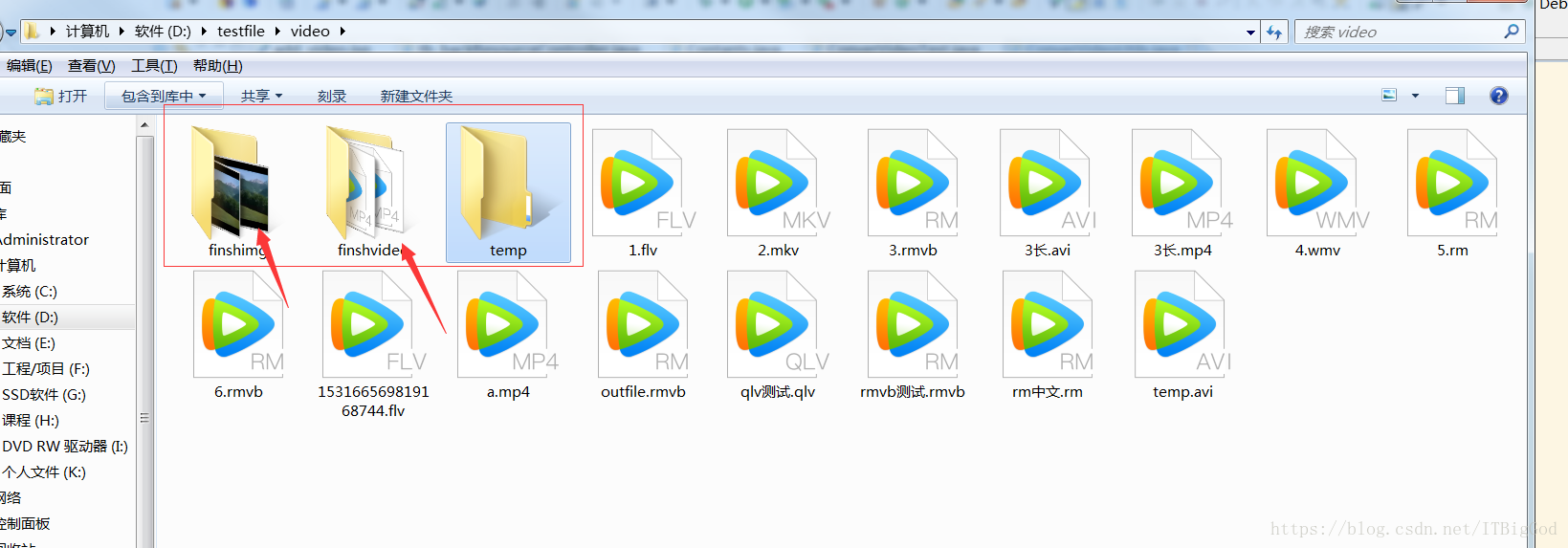
转码以后的视频:
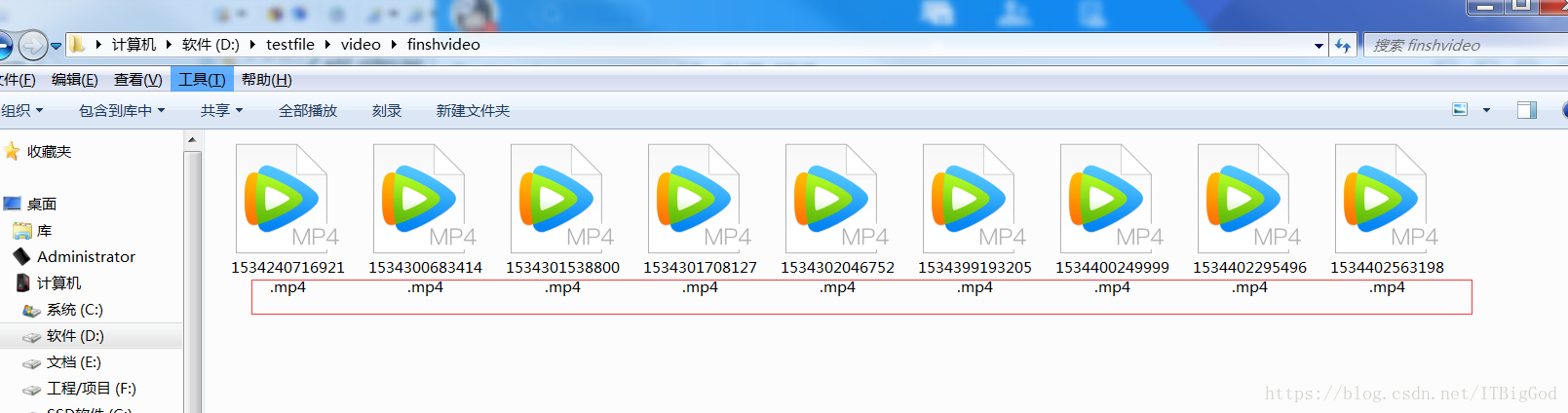
转码后生成的视频截图:
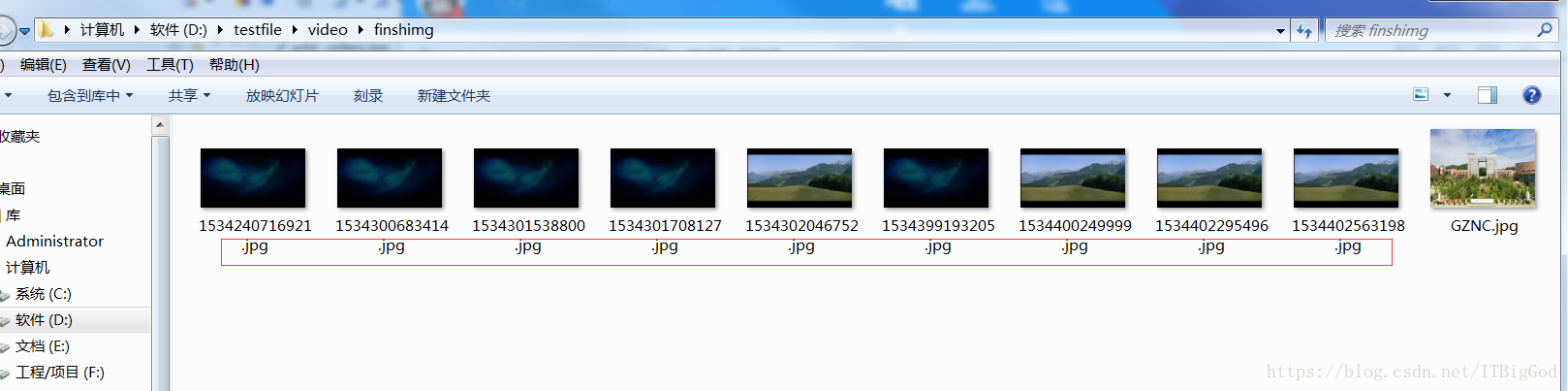
在前台做个a标签,附带参数id,当点击视频的对应id以后,就会跳转到videoView视频播放页控制层,查询数据,然后拿到url,然后跳转到播放页面去。
videoView控制层
源码如下:
/**
* @Description:(跳转到后台视频的播放页)
* @param:@param request
* @param:@param response
* @param:@param session
* @param:@return
* @return:ModelAndView
* @author:Zoutao
* @date:2018-6-12
* @version:V1.0
*/
@RequestMapping("/videoView")
public ModelAndView videoView(HttpServletRequest request,
HttpServletResponse response, HttpSession session) {
System.out.println("进入videoView视频播放页控制层");
ModelAndView model = new ModelAndView("back/playvideo");
// 获取上传的id
int id = Integer.parseInt(request.getParameter("id"));
tb_resource resource = null;
resource = tb_resourceService.getResourceById(id); // 通过id获取资源信息
System.out.println("查询到的数据:" + resource);
String url = resource.getUrl();
System.out.println("地址为:" + url);
System.out.println("获取文件名filename");
String suffix = resource.getSuffix();
System.out.println("后缀名为:" + suffix);
System.out.println("播放的视频路径:" + url);
// 调用转换类DocConverter,并将需要转换的文件传递给该类的构造方法
session.setAttribute("VideoName", suffix); //只需要把文件名字/后缀名注入到session带回前台
System.out.println("全局路径为:" + session.getAttribute("VideoName"));
if (resource!=null) {
model.addObject("resource",resource); //视频相关信息带到前台
}
return model;
}前台的视频播放页面:
播放器采用video.js插件,因为视频都已经转码成mp4的了,就不在乎原来是什么格式的,任何一个播放器基本上都可以播放mp4.
源码如下:
<%@ page language="java" import="java.util.*" pageEncoding="UTF-8"%>
<%@ taglib prefix="c" uri="http://java.sun.com/jsp/jstl/core"%>
<%@ taglib prefix="fn" uri="http://java.sun.com/jsp/jstl/functions"%>
<%
String path = request.getContextPath();
String basePath = request.getScheme() + "://"
+ request.getServerName() + ":" + request.getServerPort()
+ path + "/";
%>
<%
String VideoName = session.getAttribute("VideoName").toString();
%>
<!DOCTYPE html PUBLIC "-//W3C//DTD HTML 4.01 Transitional//EN" "http://www.w3.org/TR/html4/loose.dtd">
<html>
<head>
<base href="<%=basePath%>">
<meta http-equiv="Content-Type" content="text/html; charset=UTF-8">
<link href="css/backstyle.css" rel="stylesheet" type="text/css" />
<link href="css/select.css" rel="stylesheet" type="text/css" />
<script type="text/javascript" src="<%=basePath%>js/jquery.js"></script>
<script type="text/javascript" src="js/jquery.idTabs.min.js"></script>
<script type="text/javascript" src="js/select-ui.min.js"></script>
<!-- 去掉...引用就是使用video.js播放,不引用就是使用html5的video标签播放 -->
<script src="<%=basePath%>static.../js/video.min.js"></script>
<script src="<%=basePath%>static.../js/zh-CN.js"></script>
<link href="<%=basePath%>static.../css/video-js.min.css" rel="stylesheet">
<script>
videojs.options.flash.swf = "http://example.com/path/to/video-js.swf"
</script>
<style>
body {
background-color: #e5ebee width: 1000px;
height: 800px;
}
.m {
width: 600px;
height: 400px;
margin-left: 20%;
margin-right: 5%;
margin-top: 2%;
margin-bootom: 5%;
}
/* 暂停时显示播放按钮 */
.vjs-paused .vjs-big-play-button,
.vjs-paused.vjs-has-started .vjs-big-play-button {
display: block;
}
/* 点击屏幕播放/暂停 */
.video-js.vjs-playing .vjs-tech {
pointer-events: auto;
}
</style>
<!-- 设置宽高自适应 -->
<script type="text/javascript">
var player = videojs('#my-video',{fluid: true},function(){
console.log('Good to go!');
this.play(); // if you don't trust autoplay for some reason
})
videojs("my-video", {}, function(){
//video.js初始化完成后执行
});
</script>
<title>视频播放</title>
</head>
<body>
<div class="place">
<span>位置:</span>
<ul class="placeul">
<!-- <li><a href="back/resourceList?uid=3">视频资源管理</a></li> -->
<li><a href="javascript:void(0)">视频播放</a></li>
</ul>
</div>
<div class="Name" style="font-size: 15px;margin: 1% 0 0 0;text-align: center;">
<%-- 视频名称:<%=VideoName%> --%>
<c:if test="${not empty resource}">
<td>视频标题:${resource.title}</td>
<td>上传者:${resource.writer}</td>
<td>上传时间:${resource.time}</td>
<td>播放量:${resource.clicks}</td>
</c:if>
</div>
<!-- class后面加vjs-fluid就设置宽高自适应 ,浏览器自带的控制条,自动预加载,视频封面-->
<div class="m">
<video
id="my-video"
class="video-js vjs-big-play-centered"
width="800"
height="500"
align="middle"
controls="true"
preload="auto"
poster="/websiteimages/finshimg/GZNC.jpg"
data-setup="{}" >
<source src="/websiteimages/finshvideo/<%=VideoName%>" type="video/mp4" ></source>
<p class="vjs-no-js">
暂不支持本浏览器 <a href="http://videojs.com/html5-video-support/"
target="_blank">请将浏览器设置为极速模式,使用html5播放</a></p>
</video>
<p style="color:red;margin:20px auto auto 33%;">温馨提示:点击播放器中下载按钮或者鼠标右键另存视频即可下载本视频。</p>
</div>
<!--这是带下载按钮版本-->
<!-- <video id="my-video"
class="video-js "
src="/video/5.mp4"
controls="controls" //浏览器自带的控制条
preload="auto"
width="500" //不能写px
height="300"
poster="/video/1.jpg" > //视频封面
您的浏览器不支持播放该视频!
</video> -->
</body>
</html>其中/websiteimages,是tomcat虚拟路径,配置的是
<Context docBase="D:\testfile\video\" path="/websiteimages" reloadable="true"/>src=”/websiteimages/finshvideo/<%=VideoName%>” 就是表示播放的是该路径下的某个指定名称的视频文件。
下载视频
源码代码:
/**
* @author:zoutao
* @comments(方法的说明):后台各类资源下载+视频下载
* @time 2018年05月24日
* @returnType:String
*/
@RequestMapping("/downloadfile")
public String Download(HttpServletRequest request,HttpServletResponse response) {
response.setCharacterEncoding("utf-8");
response.setContentType("text/html;charset=utf-8");
response.setContentType("multipart/form-data");
String url = request.getParameter("url");
String fileName= url.substring(url.lastIndexOf('/')+1);
// System.out.println(fileName);
response.setHeader("Content-Disposition", "attachment;fileName="+ fileName);
// 获取文件后缀名-通过后缀来判断是不是视频类的
String filename_extension = fileName.substring(fileName
.lastIndexOf(".") + 1);
System.out.println("视频的后缀名:"+filename_extension);
String path="";
try {
if (filename_extension.equals("mp4") || filename_extension=="mp4" || filename_extension.equals("MP4") || filename_extension=="MP4") {
path ="E://Projectpicture/websiteimages/finshvideo/"; //视频文件的位置
}else {
path = "E://Projectpicture/websiteimages/"; //其他文件的位置
}
InputStream inputStream = new FileInputStream(new File(path+ fileName));
System.out.println(path+ fileName);
OutputStream os = response.getOutputStream();
byte[] b = new byte[2048];
int length;
while ((length = inputStream.read(b)) > 0) {
os.write(b, 0, length);
}
os.close();
inputStream.close();
} catch (FileNotFoundException e) {
e.printStackTrace();
} catch (IOException e) {
e.printStackTrace();
}
// 返回值要注意,要不然就出现下面这句错误!
//java+getOutputStream() has already been called for this response
return null;
}
也是采用流的方式来下载即可。只需要找对文件存储的位置,这样就可以直接下载。
最终效果:
前台,点击相关的图片,跳转到视频播放页面
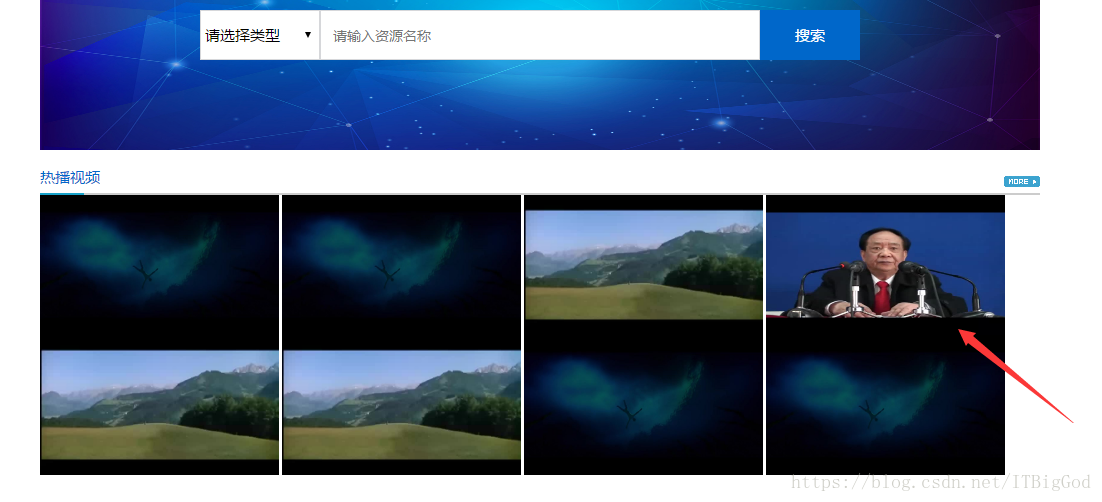
播放视频:

点击下载:
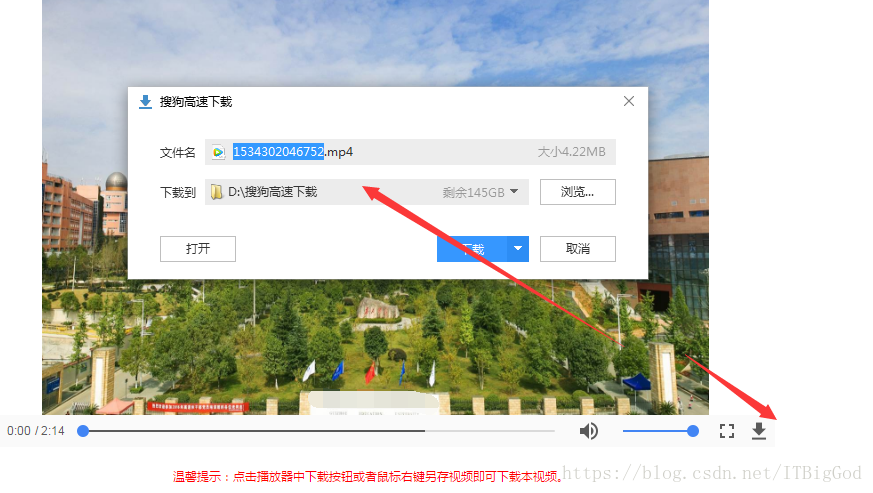
后台查询数据:

播放视频和下载视频跟前台一样。
上传视频:
这个就是一整个关于web/java实现多种格式视频上传、转码、播放、下载等功能,主要的方法已经在文中给出,只需要根据参数,提供参数即可调用。
需要源码的话,可以留下邮箱。
You got a dream, you gotta protect it.
如果你有梦想的话,就要去捍卫它 。 ——《当幸福来敲门》
