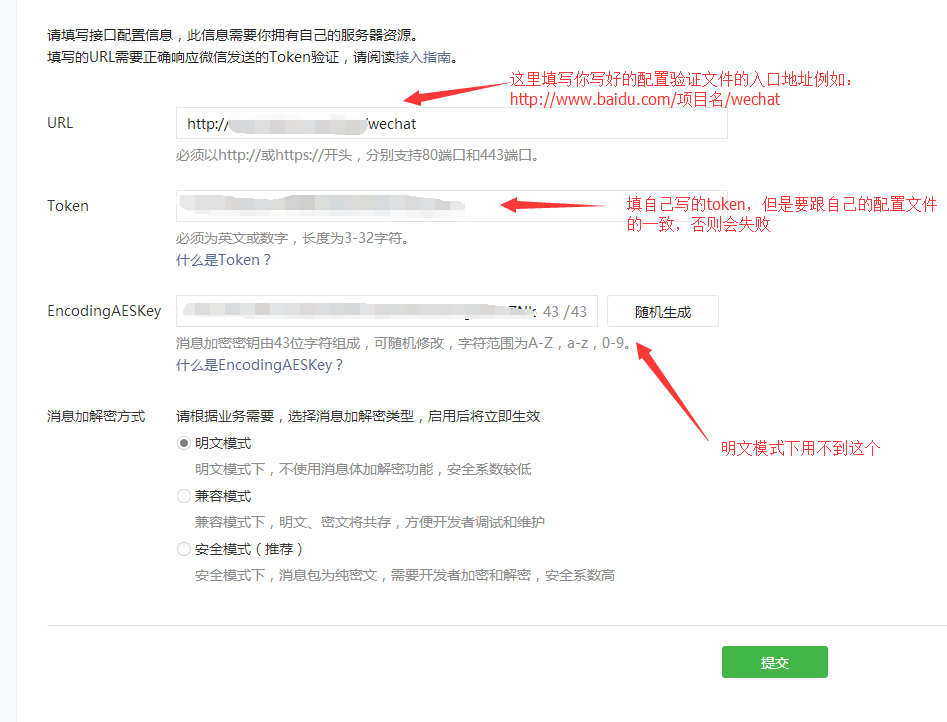版权声明:本文为博主原创文章,未经博主允许不得转载。 https://blog.csdn.net/XIAFYY/article/details/79865151
1.自己准备好公众号账号等东西,不懂的可以先百度一波
2.建立请求主体,微信会从这个入口来验证,是否token一致,一致才能配置成功
package com.lh.lfeel.until.weixin;
import java.io.IOException;
import java.io.PrintWriter;
import javax.servlet.ServletException;
import javax.servlet.annotation.WebServlet;
import javax.servlet.http.HttpServlet;
import javax.servlet.http.HttpServletRequest;
import javax.servlet.http.HttpServletResponse;
/**
* 说明:
*
* @author 夏奕敏
* @date 2018年4月8日 下午5:37:52
* @JDK 1.8.0_161
*/
@WebServlet("/wechat")
public class WechatConService extends HttpServlet {
private static final long serialVersionUID = 1L;
/**
* 确认请求来自微信服务器
*/
public void doGet(HttpServletRequest request, HttpServletResponse response)
throws ServletException, IOException {
// 微信加密签名
String signature = request.getParameter("signature");
// 时间戳
String timestamp = request.getParameter("timestamp");
// 随机数
String nonce = request.getParameter("nonce");
// 随机字符串
String echostr = request.getParameter("echostr");
PrintWriter out = response.getWriter();
System.out.println(signature);
System.out.println(timestamp);
System.out.println(nonce);
System.out.println(echostr);
// 通过检验signature对请求进行校验,若校验成功则原样返回echostr,表示接入成功,否则接入失败
if (SignUtil.checkSignature(signature, timestamp, nonce)) {
out.print(echostr);
}
out.close();
out = null;
}
/**
* 处理微信服务器发来的消息
*/
public void doPost(HttpServletRequest request, HttpServletResponse response)
throws ServletException, IOException {
}
}3.写个工具类进行排序,和sha1加密
package com.lh.lfeel.until.weixin;
import java.security.MessageDigest;
import java.security.NoSuchAlgorithmException;
/**
* 说明:
*
* @author 夏奕敏
* @date 2018年4月8日 下午5:39:18
* @JDK 1.8.0_161
*/
public class SignUtil {
// 与接口配置信息中的Token要一致
private static String token = "这里写你自己的服务器的token";
public static boolean checkSignature(String signature, String timestamp,
String nonce) {
// 从请求中(也就是微信服务器传过来的)拿到的token, timestamp, nonce
String[] arr = new String[] { token, timestamp, nonce };
// 将token、timestamp、nonce三个参数进行字典序排序
sort(arr);
StringBuilder content = new StringBuilder();
for (int i = 0; i < arr.length; i++) {
content.append(arr[i]);
}
MessageDigest md = null;
String tmpStr = null;
try {
md = MessageDigest.getInstance("SHA-1");
// 将三个参数字符串拼接成一个字符串进行sha1加密
byte[] digest = md.digest(content.toString().getBytes());
// 将字节数组转成字符串
tmpStr = byteToStr(digest);
} catch (NoSuchAlgorithmException e) {
e.printStackTrace();
}
content = null;
// 将sha1加密后的字符串可与signature对比,标识该请求来源于微信
return tmpStr != null ? tmpStr.equals(signature.toUpperCase()) : false;
}
// 将加密后的字节数组变成字符串
private static String byteToStr(byte[] byteArray) {
String strDigest = "";
for (int i = 0; i < byteArray.length; i++) {
strDigest += byteToHexStr(byteArray[i]);
}
return strDigest;
}
private static String byteToHexStr(byte mByte) {
char[] Digit = { '0', '1', '2', '3', '4', '5', '6', '7', '8', '9', 'A',
'B', 'C', 'D', 'E', 'F' };
char[] tempArr = new char[2];
tempArr[0] = Digit[(mByte >>> 4) & 0X0F];
tempArr[1] = Digit[mByte & 0X0F];
String s = new String(tempArr);
return s;
}
// 用于字典排序
public static void sort(String a[]) {
for (int i = 0; i < a.length - 1; i++) {
for (int j = i + 1; j < a.length; j++) {
if (a[j].compareTo(a[i]) < 0) {
String temp = a[i];
a[i] = a[j];
a[j] = temp;
}
}
}
}
}4.把该项目仍到自己的服务器然后去公众号平台进行配置填写
这样就可以配置成功了。代码亲测有效。
--------------------------------------------------------------------------
接下来就做公众号登录授权认证
1.首先,在项目中准备个工具类
package com.lh.lfeel.until.weixin;
import java.io.IOException;
import org.apache.http.HttpEntity;
import org.apache.http.HttpResponse;
import org.apache.http.client.ClientProtocolException;
import org.apache.http.client.methods.HttpGet;
import org.apache.http.impl.client.DefaultHttpClient;
import org.apache.http.util.EntityUtils;
import com.alibaba.fastjson.JSON;
import com.alibaba.fastjson.JSONObject;
/**
* 说明:微信公众号请求工具类
*
* @author 夏奕敏
* @date 2018年4月8日 上午10:09:50
* @JDK 1.8.0_161
*/
public class WXAuthUtil {
public static final String APPID = "你的APPID";
public static final String APPSECRET = "你的AASECRET";
private static final String TOKEN = "你的TOKEN";
public static JSONObject doGetJson(String url)
throws ClientProtocolException, IOException {
JSONObject jsonObject = null;
DefaultHttpClient client = new DefaultHttpClient();
HttpGet httpGet = new HttpGet(url);
HttpResponse response = client.execute(httpGet);
HttpEntity entity = response.getEntity();
if (entity != null) {
// 把返回的结果转换为JSON对象
String result = EntityUtils.toString(entity, "UTF-8");
jsonObject = JSON.parseObject(result);
}
return jsonObject;
}
}
这个是在回调方法里把回调的结果转成JSON对象。
扫描二维码关注公众号,回复:
3176794 查看本文章


2.下面的类第一步是请求微信从而得到code,第二部用户点了授权确定的时候执行这个回调方法
package com.lh.app.controller;
import java.io.IOException;
import java.io.UnsupportedEncodingException;
import java.net.URLEncoder;
import java.util.Map;
import java.util.UUID;
import javax.servlet.ServletException;
import javax.servlet.http.HttpServletRequest;
import javax.servlet.http.HttpServletResponse;
import com.lh.cmsmanagement.service.VipManagementSer;
import com.lh.lfeel.until.Helper;
import com.lh.lfeel.until.RedisToken;
import com.lh.lfeel.until.weixin.WXAuthUtil;
import com.sun.org.apache.xerces.internal.impl.xpath.regex.ParseException;
import org.springframework.beans.factory.annotation.Autowired;
import org.springframework.stereotype.Controller;
import org.springframework.ui.ModelMap;
import org.springframework.web.bind.annotation.RequestMapping;
import org.springframework.web.bind.annotation.RequestMethod;
import com.alibaba.fastjson.JSONObject;
/**
* 说明:
*
* @author 夏奕敏
* @date 2018年4月8日 上午10:15:09
* @JDK 1.8.0_161
*/
@Controller
@RequestMapping("/wx")
public class WXLoginController {
@Autowired
VipManagementSer vipSer;
/**
* 公众号微信登录授权
*
* @param request
* @param response
* @return
* @throws ParseException
* @author 夏奕敏
* @throws UnsupportedEncodingException
* @date 2018年4月8日 上午10:15:09
*/
@RequestMapping(value = "/wxLogin", method = RequestMethod.GET)
public String wxLogin(HttpServletRequest request,
HttpServletResponse response) throws ParseException,
UnsupportedEncodingException {
// 这个url的域名必须要在公众号中进行注册验证,这个地址是成功后的回调地址
String backUrl = "http://www.你的域名/lfeel/wx/callBack";
// 第一步:用户同意授权,获取code
String url = "https://open.weixin.qq.com/connect/oauth2/authorize?appid="
+ WXAuthUtil.APPID
+ "&redirect_uri="
+ URLEncoder.encode(backUrl, "UTF-8")
+ "&response_type=code"
+ "&scope=snsapi_userinfo" + "&state=STATE#wechat_redirect";
// response.sendRedirect(url);
return "redirect:" + url;// 必须重定向,否则不能成功
}
/**
* 公众号微信登录授权回调函数
*
* @param modelMap
* @param req
* @param resp
* @return
* @throws ServletException
* @throws IOException
* @author 夏奕敏
* @date 2018年4月8日 上午10:15:09
*/
@RequestMapping(value = "/callBack", method = RequestMethod.GET)
public void callBack(ModelMap modelMap, HttpServletRequest req,
HttpServletResponse resp) throws ServletException, IOException {
/*
* start 获取微信用户基本信息
*/
String code = req.getParameter("code");
// 第二步:通过code换取网页授权access_token
String url = "https://api.weixin.qq.com/sns/oauth2/access_token?appid="
+ WXAuthUtil.APPID + "&secret=" + WXAuthUtil.APPSECRET
+ "&code=" + code + "&grant_type=authorization_code";
JSONObject jsonObject = WXAuthUtil.doGetJson(url);
/*
* { "access_token":"ACCESS_TOKEN", "expires_in":7200,
* "refresh_token":"REFRESH_TOKEN", "openid":"OPENID", "scope":"SCOPE" }
*/
String openid = jsonObject.getString("openid");
String access_token = jsonObject.getString("access_token");
String refresh_token = jsonObject.getString("refresh_token");
// 第五步验证access_token是否失效;展示都不需要这里可以注释掉
// String chickUrl = "https://api.weixin.qq.com/sns/auth?access_token="
// + access_token + "&openid=" + openid;
//
// JSONObject chickuserInfo = WXAuthUtil.doGetJson(chickUrl);
// System.out.println(chickuserInfo.toString());
// if (!"0".equals(chickuserInfo.getString("errcode"))) {
// //
// 第三步:刷新access_token(如果需要)-----暂时没有使用,参考文档https://mp.weixin.qq.com/wiki,
// String refreshTokenUrl =
// "https://api.weixin.qq.com/sns/oauth2/refresh_token?appid="
// + openid
// + "&grant_type=refresh_token&refresh_token="
// + refresh_token;
//
// JSONObject refreshInfo = WXAuthUtil.doGetJson(chickUrl);
// /*
// * { "access_token":"ACCESS_TOKEN", "expires_in":7200,
// * "refresh_token":"REFRESH_TOKEN", "openid":"OPENID",
// * "scope":"SCOPE" }
// */
// System.out.println(refreshInfo.toString());
// access_token = refreshInfo.getString("access_token");
// }
// 第四步:拉取用户信息(需scope为 snsapi_userinfo)
String infoUrl = "https://api.weixin.qq.com/sns/userinfo?access_token="
+ access_token + "&openid=" + openid + "&lang=zh_CN";
JSONObject userInfo = WXAuthUtil.doGetJson(infoUrl);
System.out.println(userInfo.toString());
Object unionid = userInfo.get("userInfo");
/*
* end 获取微信用户基本信息,这里就结束了,下面的可以写自己的逻辑代码或者重定向页面
*/
resp.sendRedirect("http://www.baidu.com/index.html" );
}
}
3.到公众号平台填写域名
至此已经全部结束,如果有什么不懂可以下面留言