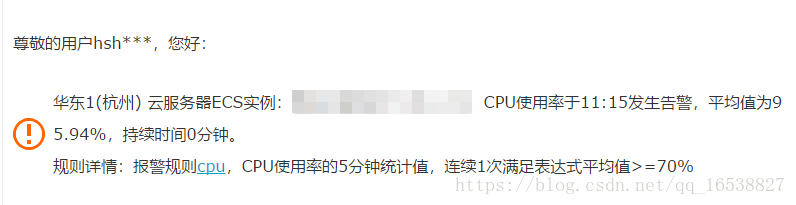新接手的业务服务器,今天10点半公司业务平台服务器发来cpu报警邮件;
一、查看top查看CPU的占用比
shift+m 按内存排序,shift+p按cpu排序;
二、ps命令查看进程信息
ps axu|grep -i "tomcat" # 查看tomcat的进程信息;
ps aux|grep 4919 #查看进程信息(PID)
用ps -mp PID -o THREAD,tid,time命令打印出该进程下的线程占用cpu情况
三、用printf “%x\n” 4919(pid)命令将需要的线程ID转换为16进制格式