GitHub地址:https://github.com/carlylewen/ruangong
相关要求
-
基本功能
-
- wc.exe -c file.c //返回文件 file.c 的字符数(实现)
- wc.exe -w file.c //返回文件 file.c 的词的数目 (实现)
- wc.exe -l file.c //返回文件 file.c 的行数(实现)
-
扩展功能
-
- -s 递归处理目录下符合条件的文件。(未实现)
- -a 返回更复杂的数据(代码行 / 空行 / 注释行)。(实现)
-
高级功能
- 基本的Windows GUI 程序操作(未实现)
- 支持通过图形界面选取文件(实现)
- 支持通过图形界面展现文件的信息(未实现)
PSP
| PSP2.1 |
Personal Software Process Stages |
预估耗时(分钟) |
实际耗时(分钟) |
| Planning |
计划 |
||
| · Estimate |
· 估计这个任务需要多少时间 |
60 | 85 |
| Development |
开发 |
||
| · Analysis |
· 需求分析 (包括学习新技术) |
180 | 210 |
| · Design Spec |
· 生成设计文档 |
120 | 80 |
| · Design Review |
· 设计复审 (和同事审核设计文档) |
60 | 40 |
| · Coding Standard |
· 代码规范 (为目前的开发制定合适的规范) |
60 | 30 |
| · Design |
· 具体设计 |
180 | 160 |
| · Coding |
· 具体编码 |
360 | 350 |
| · Code Review |
· 代码复审 |
60 | 30 |
| · Test |
· 测试(自我测试,修改代码,提交修改) |
120 | 60 |
| Reporting |
报告 |
60 | 30 |
| · Test Report |
· 测试报告 |
60 | 60 |
| · Size Measurement |
· 计算工作量 |
60 | 30 |
| · Postmortem & Process Improvement Plan |
· 事后总结, 并提出过程改进计划 |
20 | 15 |
| 合计 |
1340 | 1095 |
设计说明
主函数: 通过键盘输入获取命令,将命令分割为命令参数和文件名,调用统计函数功能。
统计函数:读取文件,通过readline()读取每一行的内容,根据readline的功能记录行数; 根据所读每一行的长度计算字符数;再将所读的数据根据空格切割拼接计算;空行、 注释行、代码行则用正则判断计算。
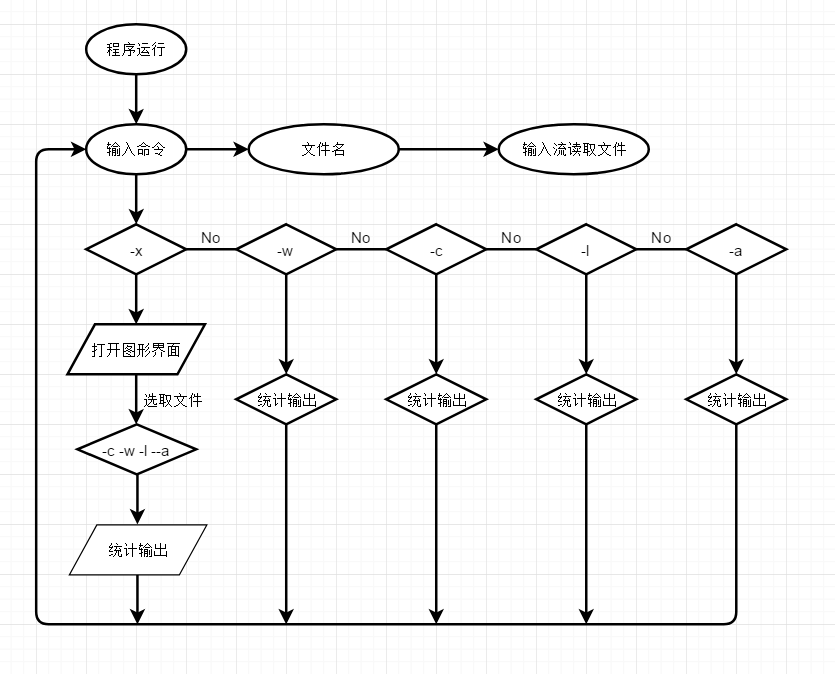
使用说明
需求举例:
-c [file.txt] 返回文件 file.txt 的字符数
-w [file.txt] 返回文件 file.txt 的单词数
-l [file.txt] 返回文件 file.txt 的行数
-a [file.txt] 返回文件 file.txt 的空行、注释行、代码行数
-x 打开图形界面选择文件,返回文件 file.txt 的单词数,行数,字符数空行、注释行、代码行数
代码
项目目录:
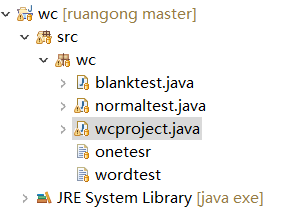
主函数:
1 public static void main(String[] args) { 2 // TODO Auto-generated method stub 3 command = " ";// 存储用户命令 4 while (true) { 5 int flag1 = 0; 6 System.out.println("請输入指令及路径:"); 7 Scanner s = new Scanner(System.in);// 从键盘输入 8 command = s.nextLine();// 获取输入命令 9 // 图形化 10 if (command.equals("-x")) { 11 tuxing(); 12 continue; 13 } 14 String[] split = command.split(" ");// 分割命令 15 int messlength = split.length; 16 sparameter = new String[messlength - 1]; 17 // 获取命令参数 18 for (int i = 0; i < messlength - 1; i++) { 19 sparameter[i] = split[i]; 20 21 } 22 // 获取文件名 23 filename = split[messlength - 1]; 24 25 extend();// 统计功能 26 output();// 输出 27 28 } 29 30 }
统计函数:(基本功能与空行、注释行、代码行计算)
1 private static void extend() { 2 cchar = 0; 3 cword = 0; 4 cline = 0; 5 spaceline = 0; 6 codeline = 0; 7 noteline = 0; 8 boolean q=false; 9 File file = new File(filename); 10 if (file.exists()) { 11 try { 12 FileInputStream filein = new FileInputStream(file);// 输入流读取文件 13 14 BufferedReader bread = new BufferedReader(new InputStreamReader(filein)); 15 String line = ""; 16 StringBuffer buffer = new StringBuffer(); 17 while ((line = bread.readLine()) != null) { 18 cline++; 19 buffer.append(line); 20 cchar += line.length(); 21 line=line.trim(); 22 23 // 空行,注释行,代码行 24 String begin="\\s*/\\*.*"; 25 String end =".*\\*/\\s*"; 26 String x= "//.*"; 27 String space="\\s*"; 28 if(line.matches(begin)&&line.matches(end)) { 29 ++noteline; 30 } 31 if(line.matches(begin)) { 32 ++noteline; 33 q=true; 34 } 35 else if(line.matches(end)) { 36 ++noteline; 37 q=false; 38 } 39 else if(line.matches(space)) { 40 ++spaceline; 41 } 42 else if(line.matches(x)) { 43 ++noteline; 44 } 45 else if(q) { 46 ++noteline; 47 } 48 else { 49 ++codeline; 50 } 51 52 53 54 } 55 cword = buffer.toString().split("\\s+").length; 56 bread.close(); 57 58 filein.close(); 59 60 } catch (FileNotFoundException e) { 61 // TODO: handle exception 62 e.printStackTrace(); 63 } catch (UnsupportedEncodingException e) { 64 e.printStackTrace(); 65 } catch (IOException e) { 66 // TODO Auto-generated catch block 67 e.printStackTrace(); 68 } 69 70 } else { 71 System.out.println("failed!!"); 72 } 73 }
图形界面函数:
1 private static void tuxing() { 2 // TODO Auto-generated method stub 3 flag = 1; 4 chooser = new JFileChooser(); 5 int value = chooser.showOpenDialog(null); 6 if (value == JFileChooser.APPROVE_OPTION) { 7 File ff = chooser.getSelectedFile(); 8 filename = ff.getAbsolutePath(); 9 extend(); 10 output(); 11 } 12 }
测试:



测试结果:
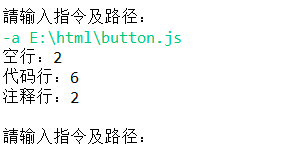
高级功能:
测试文件:

测试结果:


代码覆盖率
进行代码覆盖率测试
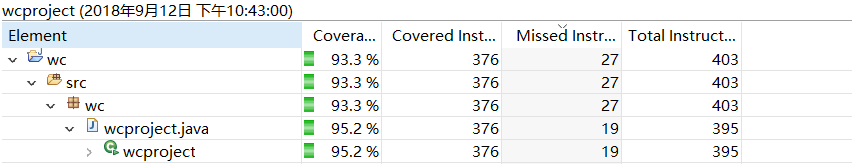
代码覆盖率:95.2%
总结:
从一开始计划的时候,先确定了基本功能的实现用什么方法,也重新看了java的文件流和I/O流等,然后再学习正则表达式,如何去判断空行,代码行和注释行,这次项目让我重新复习了许多知识点,也学会更加规范和简洁的编写代码。在这次作业中,我采用了java语言来实现,在完成代码后,也学习了如何比较规范的多方面测试代码以及测试代码覆盖率。
不足:在这次实践中,没有完成递归功能,由于在实现过程中一直出现文件未授权访问的情况,在多方求解后依然无法解决,因此放弃了递归的功能。
总的来说,这一次实践让我认识了,编程不仅仅是编写代码,它包括从一开始的设计构思,到编写实现功能,以及最后的运行测试优化,也希望能从以后学习到更多知识和技能。