这篇文章主要介绍了使用Aspose.Cells组件生成Excel文件的方法,大家参考使用吧。
生成带表头的Excel文件,格式如下显示。
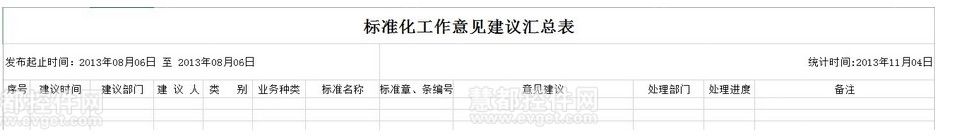
当然更复杂的一些也可以通过 合并单元格的方法 public void Merge(int firstRow, int firstColumn, int totalRows, int totalColumns)来实现。
实现方式:
1. 首先,需要添加对"Aspose.Cells.dll"的引用。
2. 实现代码如下:
代码如下:
|
1
2
3
4
5
6
7
8
9
10
11
12
13
14
15
16
17
18
19
20
21
22
23
24
25
26
27
28
29
30
31
32
33
34
35
36
37
38
39
40
41
42
43
44
45
46
47
48
49
50
51
52
53
54
55
56
57
58
59
60
61
62
63
64
65
66
67
68
69
70
71
72
73
74
75
76
77
78
79
80
81
82
83
84
85
86
87
88
89
90
91
92
93
94
95
96
97
98
99
100
101
102
103
104
105
106
107
108
109
110
111
112
113
114
|
//新建工作簿
Workbook workbook = new Workbook(); //工作簿
Worksheet sheet = workbook.Worksheets[0]; //工作表
Cells cells = sheet.Cells;//单元格
Style style = workbook.Styles[workbook.Styles.Add()];//新增样式
#region 表头
//标题
style.HorizontalAlignment = TextAlignmentType.Center;//文字居中
style.Font.Name =
"宋体"
;//文字字体
style.Font.Size = 18;//文字大小
style.Font.IsBold = true;//粗体
cells.Merge(0, 0, 1, 12); //合并单元格
cells[0, 0].PutValue(
"标准化工作意见建议汇总表"
); //填写内容
cells[0, 0].SetStyle(style); //给单元格关联样式
cells.SetRowHeight(0, 28); //设置行高
//发布时间
style.HorizontalAlignment = TextAlignmentType.Left;
style.Font.Size = 11;
style.Font.IsBold = false;
cells.Merge(1, 0, 1, 7);
cells[1, 0].PutValue(
String
.Format(
"发布起止时间:{0}至{1}"
,DateTime.Now.AddDays(-1).ToString(
"yyyy年MM月dd日"
),DateTime.Now.ToString(
"yyyy年MM月dd日"
)));
cells[1, 0].SetStyle(style);
cells.SetRowHeight(1, 20);
//统计时间
style.HorizontalAlignment = TextAlignmentType.Right;
style.Font.Size = 11;
style.Font.IsBold = false;
cells.Merge(1, 7, 1, 5);
cells[1, 7].PutValue(
String
.Format(
"统计时间:{0}"
, DateTime.Now.ToString(
"yyyy年MM月dd日"
)));
cells[1, 7].SetStyle(style);
cells.SetRowHeight(1, 20);
#endregion
#region 表格
#region 表格标题行
//序号
style.HorizontalAlignment = TextAlignmentType.Center;
cells[2, 0].PutValue(
"序号"
);
cells[2, 0].SetStyle(style);
cells.SetRowHeight(2, 20);
cells.SetColumnWidthPixel(0, 38);
//建议时间
cells[2, 1].PutValue(
"建议时间"
);
cells[2, 1].SetStyle(style);
cells.SetColumnWidthPixel(1, 77);
//建议部门
cells[2, 2].PutValue(
"建议部门"
);
cells[2, 2].SetStyle(style);
cells.SetColumnWidthPixel(2, 107);
//建 议 人
cells[2, 3].PutValue(
"建 议 人"
);
cells[2, 3].SetStyle(style);
cells.SetColumnWidthPixel(3, 69);
//类 别
cells[2, 4].PutValue(
"类 别"
);
cells[2, 4].SetStyle(style);
cells.SetColumnWidthPixel(4, 71);
//业务种类
cells[2, 5].PutValue(
"业务种类"
);
cells[2, 5].SetStyle(style);
cells.SetColumnWidthPixel(5, 71);
//标准名称
cells[2, 6].PutValue(
"标准名称"
);
cells[2, 6].SetStyle(style);
cells.SetColumnWidthPixel(6, 114);
//标准章、条编号
cells[2, 7].PutValue(
"标准章、条编号"
);
cells[2, 7].SetStyle(style);
cells.SetColumnWidthPixel(7, 104);
//意见建议
cells[2, 8].PutValue(
"意见建议"
);
cells[2, 8].SetStyle(style);
cells.SetColumnWidthPixel(8, 255);
//处理部门
cells[2, 9].PutValue(
"处理部门"
);
cells[2, 9].SetStyle(style);
cells.SetColumnWidthPixel(9, 72);
//处理进度
cells[2, 10].PutValue(
"处理进度"
);
cells[2, 10].SetStyle(style);
cells.SetColumnWidthPixel(10, 72);
//备注
cells[2, 11].PutValue(
"备注"
);
cells[2, 11].SetStyle(style);
cells.SetColumnWidthPixel(11, 255);
#endregion
#endregion
System.IO.MemoryStream ms = workbook.SaveToStream();//生成数据流
byte[] bt = ms.ToArray();
workbook.Save(@
"E:\test.xls"
);//保存到硬盘
}
|
3. 生成好的Excel可以保存到磁盘,也可以在web页面上通过流的方式来下载。
代码如下:
|
1
2
3
4
5
6
7
8
9
10
11
12
13
14
|
//下载
System.IO.MemoryStream ms = workbook.SaveToStream();//生成数据流
byte[] bt = ms.ToArray();
string fileName =
"标准化工作意见建议汇总表"
+ DateTime.Now.ToString(
"yyyyMMddHHmmss"
) +
".xls"
;//客户端保存的文件名
//以字符流的形式下载文件
Response.ContentType =
"application/vnd.ms-excel"
;
//通知浏览器下载文件而不是打开
Response.AddHeader(
"Content-Disposition"
,
"attachment; filename="
+ HttpUtility.UrlEncode(fileName, System.Text.Encoding.UTF8));
Response.BinaryWrite(bt);
Response.Flush();
Response.
End
();
|