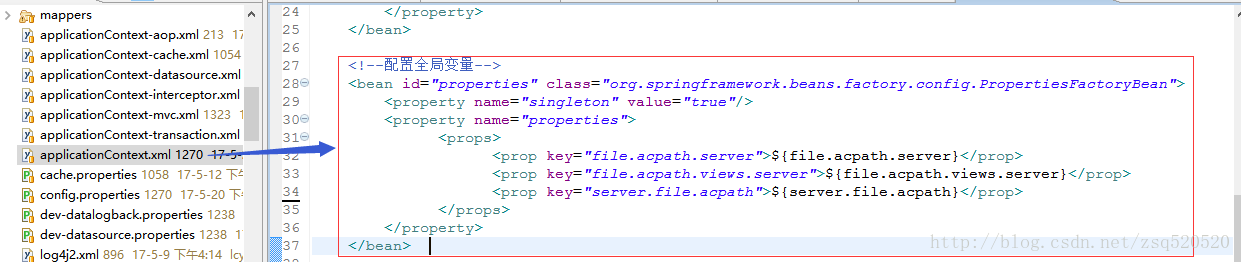版权声明:【本文为博主原创文章或收集整理,未经博主允许不得转载】 https://blog.csdn.net/zsq520520/article/details/72676106
1、首先新建一个.properties的配置文件。如:config.properties
#file.acpath.server=c:/files
#file.acpath.views.server=c:/files/%s/%s?t=%s
server.file.acpath=
file.acpath.server=
file.acpath.views.server=2、在applicationContext.xml中配置。如下:
<!-- 加载配置文件 -->
<bean id="propertyConfigurer" class="org.springframework.beans.factory.config.PropertyPlaceholderConfigurer">
<property name="order" value="1"></property>
<property name="ignoreUnresolvablePlaceholders" value="true"></property>
<property name="locations">
<list>
<value>classpath:config.properties</value>
</list>
</property>
</bean><!--配置全局变量-->
<bean id="properties" class="org.springframework.beans.factory.config.PropertiesFactoryBean">
<property name="singleton" value="true"/>
<property name="properties">
<props>
<prop key="file.acpath.server">${file.acpath.server}</prop>
<prop key="file.acpath.views.server">${file.acpath.views.server}</prop>
<prop key="server.file.acpath">${server.file.acpath}</prop>
</props>
</property>
</bean> 3、在controller层引入即可获取到。
@Autowired
protected Properties properties; String fileACPath = properties.getProperty("file.acpath.views.server");