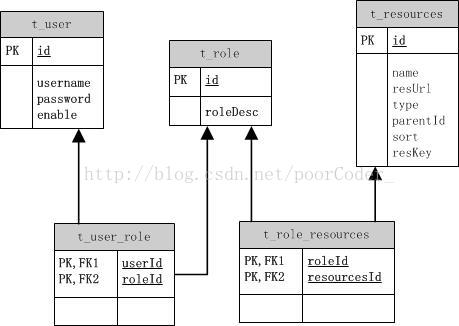1.前言
本文讲述使用javaconfig的方式整合SpringMVC+Mybatis+SpringSecurity实现基于数据库的权限系统,包括对按钮的权限控制。
使用技术: springMVC、springsecurity4、mybatis、ehcache、前端使用dataTables表格、ztree。
2.表结构介绍
标准的五张表结构。其中t_resources包含了后台系统的菜单
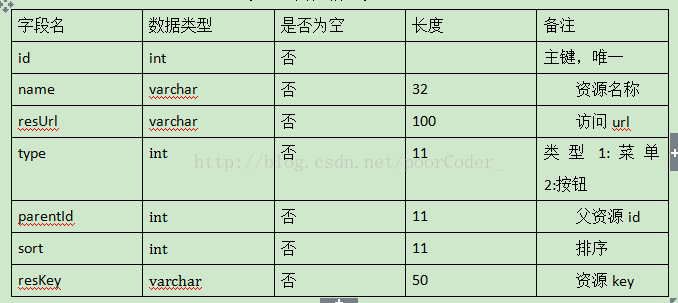
五张表分别为用户表,角色表,资源表,用户角色表,角色资源表。
给用户分配角色,给角色配置权限。形成动态的权限控制。一个用户可以拥有多个角色,一个角色也可以拥有多个资源(即权限)。
3.mavne配置
<properties>
<!-- spring版本号 -->
<spring.version>4.3.5.RELEASE</spring.version>
<springsecurity.version>4.2.1.RELEASE</springsecurity.version>
</properties>
<dependencies>
<dependency>
<groupId>org.springframework</groupId>
<artifactId>spring-webmvc</artifactId>
<version>${spring.version}</version>
</dependency>
<dependency>
<groupId>org.springframework</groupId>
<artifactId>spring-context-support</artifactId>
<version>${spring.version}</version>
</dependency>
<dependency>
<groupId>org.springframework.security</groupId>
<artifactId>spring-security-web</artifactId>
<version>${springsecurity.version}</version>
</dependency>
<dependency>
<groupId>org.springframework.security</groupId>
<artifactId>spring-security-config</artifactId>
<version>${springsecurity.version}</version>
</dependency>
<dependency>
<groupId>org.springframework.security</groupId>
<artifactId>spring-security-taglibs</artifactId>
<version>${springsecurity.version}</version>
</dependency>
<dependency>
<groupId>mysql</groupId>
<artifactId>mysql-connector-java</artifactId>
<version>5.1.27</version>
<type>jar</type>
<scope>compile</scope>
</dependency>
<dependency>
<groupId>javax.servlet</groupId>
<artifactId>javax.servlet-api</artifactId>
<version>3.1.0</version>
<scope>provided</scope>
</dependency>
<!-- tomcat jstl -->
<dependency>
<groupId>jstl</groupId>
<artifactId>jstl</artifactId>
<version>1.2</version>
</dependency>
<dependency>
<groupId>javax.servlet</groupId>
<artifactId>jsp-api</artifactId>
<version>2.0</version>
<scope>provided</scope>
</dependency>
<dependency>
<groupId>commons-logging</groupId>
<artifactId>commons-logging</artifactId>
<version>1.2</version>
</dependency>
<!-- mybatis核心包 -->
<dependency>
<groupId>org.mybatis</groupId>
<artifactId>mybatis</artifactId>
<version>3.3.0</version>
</dependency>
<!-- mybatis/spring包 -->
<dependency>
<groupId>org.mybatis</groupId>
<artifactId>mybatis-spring</artifactId>
<version>1.2.2</version>
</dependency>
<!--单元测试依赖 -->
<dependency>
<groupId>junit</groupId>
<artifactId>junit</artifactId>
<version>4.12</version>
<scope>test</scope>
</dependency>
<!--spring单元测试依赖 -->
<dependency>
<groupId>org.springframework</groupId>
<artifactId>spring-test</artifactId>
<version>${spring.version}</version>
<scope>test</scope>
</dependency>
<dependency>
<groupId>com.alibaba</groupId>
<artifactId>fastjson</artifactId>
<version>1.2.15</version>
</dependency>
<dependency>
<groupId>com.github.pagehelper</groupId>
<artifactId>pagehelper</artifactId>
<version>4.1.4</version>
</dependency>
<dependency>
<groupId>commons-dbcp</groupId>
<artifactId>commons-dbcp</artifactId>
<version>1.4</version>
</dependency>
<!-- ehcache 相关依赖 -->
<dependency>
<groupId>net.sf.ehcache</groupId>
<artifactId>ehcache</artifactId>
<version>2.7.5</version>
</dependency>
<!-- 日志文件管理包 -->
<!--ehcache依赖slf4j-->
<dependency>
<groupId>org.slf4j</groupId>
<artifactId>slf4j-api</artifactId>
<version>1.7.18</version>
</dependency>
<!--ehcache依赖slf4j-->
<!--slf4j需要log4j-->
<dependency>
<groupId>org.slf4j</groupId>
<artifactId>slf4j-log4j12</artifactId>
<version>1.7.18</version>
</dependency>
<!--slf4j需要log4j-->
<!--log4j-->
<dependency>
<groupId>org.apache.logging.log4j</groupId>
<artifactId>log4j-core</artifactId>
<version>2.5</version>
</dependency>
<!--log4j-->
</dependencies>4.搭建SpringMVC
首先配置DispatcherServlet:
package com.study.config;
import org.springframework.web.servlet.support.AbstractAnnotationConfigDispatcherServletInitializer;
public class WebProjectConfigInitializer extends AbstractAnnotationConfigDispatcherServletInitializer {
/**
* 加载驱动应用后端的中间层和数据层组件
*/
@Override
protected Class<?>[] getRootConfigClasses() {
return new Class[]{RootConfig.class};
}
/** 指定配置类
* 加载包含web组件的bean,如控制机器、视图解析器以及映射处理器
*/
@Override
protected Class<?>[] getServletConfigClasses() {
return new Class[]{WebConfig.class};
}
//将DispatcherServlet 映射到“/”
@Override
protected String[] getServletMappings() {
return new String[] { "/" };
}
}
WebConfig:
主要加载包含WEB的组件bean。如控制器、视图解析器以及处理映射处理器
package com.study.config;
import java.util.List;
import org.springframework.context.annotation.Bean;
import org.springframework.context.annotation.ComponentScan;
import org.springframework.context.annotation.Configuration;
import org.springframework.http.converter.HttpMessageConverter;
import org.springframework.web.servlet.ViewResolver;
import org.springframework.web.servlet.config.annotation.DefaultServletHandlerConfigurer;
import org.springframework.web.servlet.config.annotation.EnableWebMvc;
import org.springframework.web.servlet.config.annotation.WebMvcConfigurerAdapter;
import org.springframework.web.servlet.view.InternalResourceViewResolver;
import org.springframework.web.servlet.view.JstlView;
import com.alibaba.fastjson.serializer.SerializerFeature;
import com.alibaba.fastjson.support.config.FastJsonConfig;
import com.alibaba.fastjson.support.spring.FastJsonHttpMessageConverter;
@Configuration
@EnableWebMvc
@ComponentScan("com.study.controller")
public class WebConfig extends WebMvcConfigurerAdapter {
@Bean
public ViewResolver viewResolver(){
InternalResourceViewResolver resolver = new InternalResourceViewResolver();
resolver.setPrefix("/jsp/");
resolver.setSuffix(".jsp");
resolver.setExposeContextBeansAsAttributes(true);
resolver.setViewClass(JstlView.class);
return resolver;
}
//配置静态资源的处理 使DispatcherServlet对静态资源的请求转发到Servlet容器默认的Servlet上,而不是使用DispatcherServlet本身来处理此类请求
@Override
public void configureDefaultServletHandling(DefaultServletHandlerConfigurer configurer) {
configurer.enable();
}
/* @Override
public void addResourceHandlers(ResourceHandlerRegistry registry) {
registry.addResourceHandler("/css/**").addResourceLocations("classpath:/css");
registry.addResourceHandler("/js/**").addResourceLocations("classpath:/js");
registry.addResourceHandler("/img/**").addResourceLocations("classpath:/img");
}*/
@Override
public void configureMessageConverters(List<HttpMessageConverter<?>> converters) {
super.configureMessageConverters(converters);
FastJsonHttpMessageConverter fastConverter = new FastJsonHttpMessageConverter();
FastJsonConfig fastJsonConfig = new FastJsonConfig();
fastJsonConfig.setSerializerFeatures(
SerializerFeature.PrettyFormat
);
fastConverter.setFastJsonConfig(fastJsonConfig);
converters.add(fastConverter);
}
}
RootConfig:
主要加载应用中其他bean。这些bean通常是驱动应用后端的中间层和数据层组件。
package com.study.config;
import org.springframework.context.annotation.ComponentScan;
import org.springframework.context.annotation.ComponentScan.Filter;
import org.springframework.context.annotation.Configuration;
import org.springframework.context.annotation.FilterType;
import org.springframework.web.servlet.config.annotation.EnableWebMvc;
@Configuration
@ComponentScan(basePackages={"com.study"},excludeFilters={@Filter(type=FilterType.ANNOTATION,value=EnableWebMvc.class)})
public class RootConfig {
}
5.配置Spring Security
配置Delegating-FilterProxy
package com.study.config;
import org.springframework.security.web.context.AbstractSecurityWebApplicationInitializer;
/**
* 配置Delegating-FilterProxy
* 继承AbstractSecurityWebApplicationInitializer会自动注册DelegatingFilterProxy
* 等价于xml配置
* <filter>
<filter-name>springSecurityFilterChain</filter-name>
<filter-class>org.springframework.web.filter.DelegatingFilterProxy</filter-class>
</filter>
*
*
*/
public class SecurityWebApplicationInitializer extends AbstractSecurityWebApplicationInitializer{
}
Spring Security 安全配置
package com.study.config;
import javax.annotation.Resource;
import org.springframework.context.annotation.Configuration;
import org.springframework.security.authentication.encoding.Md5PasswordEncoder;
import org.springframework.security.config.annotation.authentication.builders.AuthenticationManagerBuilder;
import org.springframework.security.config.annotation.web.builders.HttpSecurity;
import org.springframework.security.config.annotation.web.builders.WebSecurity;
import org.springframework.security.config.annotation.web.configuration.EnableWebSecurity;
import org.springframework.security.config.annotation.web.configuration.WebSecurityConfigurerAdapter;
import org.springframework.security.core.userdetails.UserDetailsService;
import org.springframework.security.web.access.intercept.FilterSecurityInterceptor;
import org.springframework.security.web.util.matcher.AntPathRequestMatcher;
import com.study.security.MyFilterSecurityInterceptor;
@Configuration
@EnableWebSecurity
public class WebSecurityConfig extends WebSecurityConfigurerAdapter {
// @Resource
// private DataSource dataSource;
@Resource(name="myUserDetailService")
private UserDetailsService myUserDetailService;
@Resource
private MyFilterSecurityInterceptor myFilterSecurityInterceptor;
// @Override
// public AuthenticationManager authenticationManagerBean() throws Exception {
// return super.authenticationManagerBean();
// }
@Override
public void configure(WebSecurity web)throws Exception {
// 设置不拦截规则
web.ignoring().antMatchers("/css/**","/js/**","/img/**","/font-awesome/**");
}
@Override
protected void configure(HttpSecurity http) throws Exception {
http
.addFilterBefore(myFilterSecurityInterceptor, FilterSecurityInterceptor.class)//在正确的位置添加我们自定义的过滤器
.authorizeRequests()
.anyRequest().authenticated()
// .and().formLogin().and()
// .httpBasic();
// 自定义登录页面
.and()
.formLogin().loginPage("/jsp/login.jsp")
.failureUrl("/jsp/login.jsp?error=1")
.loginProcessingUrl("/spring_security_check")
.usernameParameter("username")
.passwordParameter("password").permitAll().defaultSuccessUrl("/index.do");
//如果开启了CSRF 退出则需要使用POST访问,可以使用以下方式解决,但并不推荐
http.logout().logoutRequestMatcher(new AntPathRequestMatcher("/logout"))
// 登陆成功后跳转的地址,以及删除的cookie名称
.logoutSuccessUrl("/jsp/login.jsp?error=logout")
.invalidateHttpSession(true);
}
@Override
protected void configure(AuthenticationManagerBuilder auth)
throws Exception {
//启用内存用户存储
/*auth.inMemoryAuthentication()
.withUser("user1").password("123456").roles("USER").and()
.withUser("admin").password("admin").roles("USER","ADMIN");*/
//
//给予数据库表认证
/*auth.jdbcAuthentication().dataSource(dataSource)
.usersByUsernameQuery("select username,password,enable from t_user where username=?")
.authoritiesByUsernameQuery("select username,rolename from t_role where username=?");
*/
//配置自定义的用户服务
auth.userDetailsService(myUserDetailService).passwordEncoder(new Md5PasswordEncoder());
}
}
解释:以上代码实现了Spring Security 安全配置。其中@EnableWebSecurity注解将会启用WEB安全功能。
configure(WebSecurity web) 通过重载,配置Spring Security 的Filter链。
configure(HttpSecurity http)通过重载,配置如何通过拦截器保护请求。以上代码配置了自定义的过滤器 、自定义登录页面、和退出功能。其中自定义的过滤器相当于配置了对资源的授权。
configure(AuthenticationManagerBuilder auth)通过重载,配置user_detail服务,其中可以使用基于内存用户存储、基于数据库表进行认证、基于LDAP进行认证,以及自定义的用户服务。以上代码没注释的就是本文基于数据库的自定义权限认证。
自定义认证:
就是在登录时的认证操作交给Spring Security.在此处需要提供给当前登录用户所拥有的权限。即根据用户名查询上面t_resources表中的resKey 拼凑成”ROLE_XXX“ 这样形式的字符串所组成的list ,交给spirngSecurity。
package com.study.security;
import java.util.HashSet;
import java.util.List;
import java.util.Set;
import javax.annotation.Resource;
import org.springframework.security.core.GrantedAuthority;
import org.springframework.security.core.authority.SimpleGrantedAuthority;
import org.springframework.security.core.userdetails.UserDetails;
import org.springframework.security.core.userdetails.UserDetailsService;
import org.springframework.security.core.userdetails.UsernameNotFoundException;
import org.springframework.stereotype.Component;
import com.study.model.Resources;
import com.study.model.User;
import com.study.service.ResourcesService;
import com.study.service.UserService;
@Component("myUserDetailService")
public class MyUserDetailServiceImpl implements UserDetailsService{
@Resource
private UserService userService;
@Resource
private ResourcesService resourcesService;
@Override
public UserDetails loadUserByUsername(String username)
throws UsernameNotFoundException {
User user = userService.findUserByName(username);
if(user ==null)
throw new UsernameNotFoundException(username+" not exist!");
Set<GrantedAuthority> authSet = new HashSet<GrantedAuthority>();
Resources resources = new Resources();
resources.setUsername(username);
List<Resources> list = resourcesService.loadMenu(resources);
for (Resources r : list) {
authSet.add(new SimpleGrantedAuthority("ROLE_" +r.getResKey()));
}
return new org.springframework.security.core.userdetails.User(user.getUsername(),
user.getPassword(),
user.getEnable()==1?true:false,
true,
true,
true,
authSet);
}
}
自定义过滤器
使访问程序时,检查当前用户是否拥有当前url的权限
package com.study.security;
import java.io.IOException;
import javax.annotation.PostConstruct;
import javax.annotation.Resource;
import javax.servlet.Filter;
import javax.servlet.FilterChain;
import javax.servlet.FilterConfig;
import javax.servlet.ServletException;
import javax.servlet.ServletRequest;
import javax.servlet.ServletResponse;
import org.springframework.beans.factory.annotation.Autowired;
import org.springframework.security.access.SecurityMetadataSource;
import org.springframework.security.access.intercept.AbstractSecurityInterceptor;
import org.springframework.security.access.intercept.InterceptorStatusToken;
import org.springframework.security.config.annotation.authentication.configuration.AuthenticationConfiguration;
import org.springframework.security.web.FilterInvocation;
import org.springframework.stereotype.Component;
@Component
public class MyFilterSecurityInterceptor extends AbstractSecurityInterceptor implements Filter {
@Autowired
private MySecurityMetadataSource securityMetadataSource;
@Autowired
private MyAccessDecisionManager accessDecisionManager;
// @Resource(name="myAuthenticationManager")
// private AuthenticationManager authenticationManager;
@Resource
private AuthenticationConfiguration authenticationConfiguration;
// @Autowired
// public void setAuthenticationConfiguration(AuthenticationConfiguration authenticationConfiguration) {
// this.authenticationConfiguration = authenticationConfiguration;
// }
@PostConstruct
public void init() throws Exception{
super.setAccessDecisionManager(accessDecisionManager);
super.setAuthenticationManager(authenticationConfiguration.getAuthenticationManager());
}
@Override
public SecurityMetadataSource obtainSecurityMetadataSource() {
return this.securityMetadataSource;
}
public void doFilter(ServletRequest request, ServletResponse response,
FilterChain chain) throws IOException, ServletException {
FilterInvocation fi = new FilterInvocation(request, response, chain);
invoke(fi);
}
private void invoke(FilterInvocation fi) throws IOException, ServletException {
// object为FilterInvocation对象
//super.beforeInvocation(fi);源码
//1.获取请求资源的权限
//执行Collection<ConfigAttribute> attributes = SecurityMetadataSource.getAttributes(object);
//2.是否拥有权限
//this.accessDecisionManager.decide(authenticated, object, attributes);
// System.err.println(" --------------- MySecurityFilter invoke--------------- ");
InterceptorStatusToken token = super.beforeInvocation(fi);
try {
fi.getChain().doFilter(fi.getRequest(), fi.getResponse());
} finally {
super.afterInvocation(token, null);
}
}
public void init(FilterConfig arg0) throws ServletException {
}
public void destroy() {
}
@Override
public Class<? extends Object> getSecureObjectClass() {
//下面的MyAccessDecisionManager的supports方面必须放回true,否则会提醒类型错误
return FilterInvocation.class;
}
}以上代码涉及到MySecurityMetadataSource和MyAccessDecisionManager
MyAccessDecisionManager
package com.study.security;
import java.util.Collection;
import java.util.Iterator;
import org.springframework.security.access.AccessDecisionManager;
import org.springframework.security.access.AccessDeniedException;
import org.springframework.security.access.ConfigAttribute;
import org.springframework.security.authentication.InsufficientAuthenticationException;
import org.springframework.security.core.Authentication;
import org.springframework.security.core.GrantedAuthority;
import org.springframework.stereotype.Component;
/**
* <!-- 用户是否拥有所请求资源的权限 -->
*
*/
@Component
public class MyAccessDecisionManager implements AccessDecisionManager {
public void decide(Authentication authentication, Object object, Collection<ConfigAttribute> configAttributes) throws AccessDeniedException, InsufficientAuthenticationException {
if(configAttributes == null) {
return;
}
//所请求的资源拥有的权限(一个资源对多个权限)
Iterator<ConfigAttribute> iterator = configAttributes.iterator();
while(iterator.hasNext()) {
ConfigAttribute configAttribute = iterator.next();
//访问所请求资源所需要的权限
String needPermission = configAttribute.getAttribute();
System.out.println("needPermission is " + needPermission);
//用户所拥有的权限authentication
for(GrantedAuthority ga : authentication.getAuthorities()) {
if(needPermission.equals(ga.getAuthority())) {
return;
}
}
}
//没有权限
throw new AccessDeniedException(" 没有权限访问或未重新登录! ");
}
public boolean supports(ConfigAttribute attribute) {
// TODO Auto-generated method stub
return true;
}
public boolean supports(Class<?> clazz) {
// TODO Auto-generated method stub
return true;
}
}MySecurityMetadataSource
需要加载所有资源与权限的关系,即查询t_resources表中所有resKey与resUrl的对应关系。
package com.study.security;
import java.util.ArrayList;
import java.util.Collection;
import java.util.HashMap;
import java.util.List;
import java.util.Map;
import javax.annotation.PostConstruct;
import javax.annotation.Resource;
import org.springframework.security.access.ConfigAttribute;
import org.springframework.security.access.SecurityConfig;
import org.springframework.security.web.FilterInvocation;
import org.springframework.security.web.access.intercept.FilterInvocationSecurityMetadataSource;
import org.springframework.stereotype.Component;
import com.study.dao.ResourcesDao;
import com.study.model.Resources;
/**
* 加载资源与权限的对应关系
*/
@Component
public class MySecurityMetadataSource implements FilterInvocationSecurityMetadataSource {
@Resource
private ResourcesDao resourcesDao;
private static Map<String, Collection<ConfigAttribute>> resourceMap = null;
public Collection<ConfigAttribute> getAllConfigAttributes() {
return null;
}
public boolean supports(Class<?> clazz) {
return true;
}
/**
* @PostConstruct是Java EE 5引入的注解,
* Spring允许开发者在受管Bean中使用它。当DI容器实例化当前受管Bean时,
* @PostConstruct注解的方法会被自动触发,从而完成一些初始化工作,
*
* //加载所有资源与权限的关系
*/
@PostConstruct
private void loadResourceDefine() {
if (resourceMap == null) {
resourceMap = new HashMap<String, Collection<ConfigAttribute>>();
List<Resources> list = resourcesDao.queryAll(new Resources());
for (Resources resources : list) {
Collection<ConfigAttribute> configAttributes = new ArrayList<ConfigAttribute>();
// 通过资源名称来表示具体的权限 注意:必须"ROLE_"开头
ConfigAttribute configAttribute = new SecurityConfig("ROLE_" + resources.getResKey());
configAttributes.add(configAttribute);
resourceMap.put(resources.getResUrl(), configAttributes);
}
}
}
//返回所请求资源所需要的权限
public Collection<ConfigAttribute> getAttributes(Object object) throws IllegalArgumentException {
String requestUrl = ((FilterInvocation) object).getRequestUrl();
// System.out.println("requestUrl is " + requestUrl);
if(resourceMap == null) {
loadResourceDefine();
}
//System.err.println("resourceMap.get(requestUrl); "+resourceMap.get(requestUrl));
if(requestUrl.indexOf("?")>-1){
requestUrl=requestUrl.substring(0,requestUrl.indexOf("?"));
}
Collection<ConfigAttribute> configAttributes = resourceMap.get(requestUrl);
return configAttributes;
}
}6.配置对按钮的前台显示控制
因为基于了数据库的权限控制,无法通过使用Spring Security的标签来控制对按钮的条件性渲染。不过其实可以通过,来控制显示。但是按钮所对应的Role_XXX就被限定死,而无法修改了。但是在开发阶段,只有按钮所对应操作的url是可以确定的。于是采用自定义标签,使当前的按钮根据按钮的url来确定当前用户是否拥有该url的权限,进而控制按钮的显示。自定义标签如下所示:

AuthorizeTag
package com.study.tag;
import java.util.List;
import javax.servlet.http.HttpServletRequest;
import javax.servlet.jsp.tagext.BodyTagSupport;
import org.springframework.security.core.context.SecurityContextImpl;
import org.springframework.web.context.request.RequestContextHolder;
import org.springframework.web.context.request.ServletRequestAttributes;
import com.study.model.Resources;
import com.study.service.ResourcesService;
import com.study.util.SpringWiredBean;
/**
* 自定义标签 用于前台判断按钮权限
* @author A
*
*/
public class AuthorizeTag extends BodyTagSupport {
private static final long serialVersionUID = 1L;
private String buttonUrl;
public String getButtonUrl() {
return buttonUrl;
}
public void setButtonUrl(String buttonUrl) {
this.buttonUrl = buttonUrl;
}
@SuppressWarnings("static-access")
@Override
public int doStartTag() {
HttpServletRequest request = ((ServletRequestAttributes)RequestContextHolder.getRequestAttributes()).getRequest();
SecurityContextImpl securityContextImpl = (SecurityContextImpl) request
.getSession().getAttribute("SPRING_SECURITY_CONTEXT");
//获取当前登录名
String name = securityContextImpl.getAuthentication().getName();
//如果数据库里有该链接,并且该用户的权限拥有该链接,则显示 。如果数据库没有该链接则不显示
ResourcesService resourcesService= (ResourcesService) SpringWiredBean.getInstance().getBeanById("resourcesService");
List<Resources> queryAll = resourcesService.queryAll();
boolean flag = true;
for (Resources resources : queryAll) {
if(resources.getResUrl().equals(buttonUrl))
flag = false;
}
if(flag) //数据库中没有该链接,直接显示
return EVAL_BODY_INCLUDE;
else{
Resources resources = new Resources();
resources.setUsername(name);
resources.setResUrl(buttonUrl);
List<Resources> resourcesList = resourcesService.loadMenu(resources);
if(resourcesList.size()>0) return EVAL_BODY_INCLUDE;//数据库中有该链接,并且该用户拥有该角色,显示
}
return this.SKIP_BODY; //不显示
}
}
以上带有用到SpringWiredBean
SpringWiredBean
package com.study.util;
import org.springframework.beans.factory.BeanFactory;
import org.springframework.beans.factory.annotation.Autowired;
import org.springframework.web.context.support.SpringBeanAutowiringSupport;
public class SpringWiredBean extends SpringBeanAutowiringSupport {
/**
* 自动装配注解会让Spring通过类型匹配为beanFactory注入示例
*/
@Autowired
private BeanFactory beanFactory;
private SpringWiredBean() {
}
private static SpringWiredBean instance;
static {
// 静态块,初始化实例
instance = new SpringWiredBean();
}
/**
* 实例方法
* 使用的时候先通过getInstance方法获取实例
*
* @param beanId
* @return
*/
public Object getBeanById(String beanId) {
return beanFactory.getBean(beanId);
}
public static SpringWiredBean getInstance() {
return instance;
}
}在WEB-INF下加入authorize.tld
authorize.tld
<?xml version="1.0" encoding="UTF-8" ?>
<taglib xmlns="http://java.sun.com/xml/ns/javaee"
xmlns:xsi="http://www.w3.org/2001/XMLSchema-instance"
xsi:schemaLocation="http://java.sun.com/xml/ns/javaee
http://java.sun.com/xml/ns/javaee/web-jsptaglibrary_2_1.xsd"
version="2.1">
<description>
<![CDATA[security Tags]]>
</description>
<tlib-version>1.0</tlib-version>
<short-name>security</short-name>
<uri>http://www.springsecurity.org/jsp</uri>
<tag>
<description>
<![CDATA[authorize Tag]]>
</description>
<name>authorize</name>
<tag-class>
com.study.tag.AuthorizeTag
</tag-class>
<body-content>JSP</body-content>
<attribute>
<name>buttonUrl</name>
<required>false</required>
<rtexprvalue>true</rtexprvalue>
<type>java.lang.String</type>
</attribute>
</tag>
</taglib> 则在前端使用时,引入上面定义的标签:
<%@ taglib uri="http://www.springsecurity.org/jsp" prefix="security"%>然后页面上控制:
<security:authorize buttonUrl="/role/addRole.do">
<button type="button" id="btn_search" onclick="$('#addRole').modal();" class="btn btn-info" style="float: right; margin-right: 1;">新增</button>
</security:authorize>7.配置Mybatis
package com.study.config;
import java.util.Properties;
import javax.sql.DataSource;
import org.apache.commons.dbcp.BasicDataSource;
import org.apache.ibatis.plugin.Interceptor;
import org.apache.ibatis.session.SqlSessionFactory;
import org.apache.log4j.Logger;
import org.mybatis.spring.SqlSessionFactoryBean;
import org.mybatis.spring.annotation.MapperScan;
import org.springframework.beans.factory.annotation.Value;
import org.springframework.context.annotation.Bean;
import org.springframework.context.annotation.Configuration;
import org.springframework.context.annotation.PropertySource;
import org.springframework.context.support.PropertySourcesPlaceholderConfigurer;
import org.springframework.core.io.support.PathMatchingResourcePatternResolver;
import org.springframework.jdbc.datasource.DataSourceTransactionManager;
import org.springframework.transaction.PlatformTransactionManager;
import org.springframework.transaction.annotation.EnableTransactionManagement;
import com.github.pagehelper.PageHelper;
@Configuration
//加载资源文件
@PropertySource({"classpath:jdbc.properties"})
//加上这个注解,使得支持事务
@EnableTransactionManagement
@MapperScan(basePackages = {"com.study.dao"})
public class DataSourceConfig {
private static final Logger logger = Logger.getLogger(DataSourceConfig.class);
/*
* 绑定资源属性
*/
@Value("${jdbc.driver}")
private String driverClass;
@Value("${jdbc.url}")
private String url;
@Value("${jdbc.username}")
private String userName;
@Value("${jdbc.password}")
private String passWord;
@Value("${maxActive}")
private int maxActive;
@Value("${maxIdle}")
private int maxIdle;
@Value("${maxWait}")
private long maxWait;
/**
* 必须加上static
*/
public static PropertySourcesPlaceholderConfigurer placehodlerConfigurer() {
logger.info("PropertySourcesPlaceholderConfigurer");
return new PropertySourcesPlaceholderConfigurer();
}
@Bean(destroyMethod="close")
public BasicDataSource dataSource() {
logger.info("DataSource");
BasicDataSource dataSource = new BasicDataSource();
dataSource.setDriverClassName(driverClass);
dataSource.setUrl(url);
dataSource.setUsername(userName);
dataSource.setPassword(passWord);
dataSource.setMaxActive(maxActive);
dataSource.setMaxIdle(maxIdle);
dataSource.setMaxWait(maxWait);
return dataSource;
}
@Bean
public PlatformTransactionManager txManager(DataSource dataSource) {
return new DataSourceTransactionManager(dataSource);
}
@Bean
public SqlSessionFactory sqlSessionFactory(DataSource dataSource) throws Exception {
SqlSessionFactoryBean sessionFactory = new SqlSessionFactoryBean();
sessionFactory.setDataSource(dataSource);
PathMatchingResourcePatternResolver resolver = new PathMatchingResourcePatternResolver();
sessionFactory.setMapperLocations(resolver.getResources("classpath:mapping/*Mapping.xml"));
//配置pageHelper
sessionFactory.setPlugins(new Interceptor[]{pageHelper()});
return sessionFactory.getObject();
}
/*@Bean
public MapperScannerConfigurer scannerConfigurer(){
MapperScannerConfigurer configurer = new MapperScannerConfigurer();
configurer.setBasePackage("com.study.dao");
configurer.setSqlSessionFactoryBeanName("sqlSessionFactory");
return configurer;
}*/
/**
* mybatis 分页插件配置
* @return
*/
@Bean
public PageHelper pageHelper() {
logger.info("MyBatisConfiguration.pageHelper()");
PageHelper pageHelper = new PageHelper();
Properties p = new Properties();
p.setProperty("offsetAsPageNum", "true");
p.setProperty("rowBoundsWithCount", "true");
p.setProperty("reasonable", "true");
pageHelper.setProperties(p);
return pageHelper;
}
}
以上代码,配置了dataSource、sqlSessionFactory、txManager。还配置了mybatis的分页插件pageHelper。
需要注意的是:上面代码注释了的部分,配置的MapperScannerConfigurer。当写上这段代码后,就会使因为@PropertySource注入的jdbc配置获取的值为null,导致datasource无法配置成功,后来找了一些资料,改成@MapperScan(basePackages = {“com.study.dao”})就可以了。但还在没找到原因,希望哪个大牛看到后可以给我解答,还有因为这个只是一个练习的项目,可能存在很多不妥或者欠缺的地方,各位对这个项目有建议的地方,希望留言或者发送到邮箱
[email protected],在此先谢谢大家。
再附上CachingConfig
CachingConfig
package com.study.config;
import org.apache.log4j.Logger;
import org.springframework.cache.CacheManager;
import org.springframework.cache.annotation.EnableCaching;
import org.springframework.cache.ehcache.EhCacheCacheManager;
import org.springframework.cache.ehcache.EhCacheManagerFactoryBean;
import org.springframework.context.annotation.Bean;
import org.springframework.context.annotation.Configuration;
import org.springframework.core.io.ClassPathResource;
@Configuration
@EnableCaching//<!-- 启用缓存注解 -->
public class CachingConfig {
private static final Logger logger = Logger.getLogger(CachingConfig.class);
@Bean
public EhCacheManagerFactoryBean ehCacheManagerFactoryBean() {
EhCacheManagerFactoryBean ehCacheManagerFactoryBean = new EhCacheManagerFactoryBean();
ehCacheManagerFactoryBean.setConfigLocation(new ClassPathResource(
"ehcache.xml"));
return ehCacheManagerFactoryBean;
}
@Bean
public CacheManager cacheManager() {
logger.info("EhCacheCacheManager");
EhCacheCacheManager cacheManager = new EhCacheCacheManager();
cacheManager.setCacheManager(ehCacheManagerFactoryBean().getObject());
return cacheManager;
}
}
8.效果图
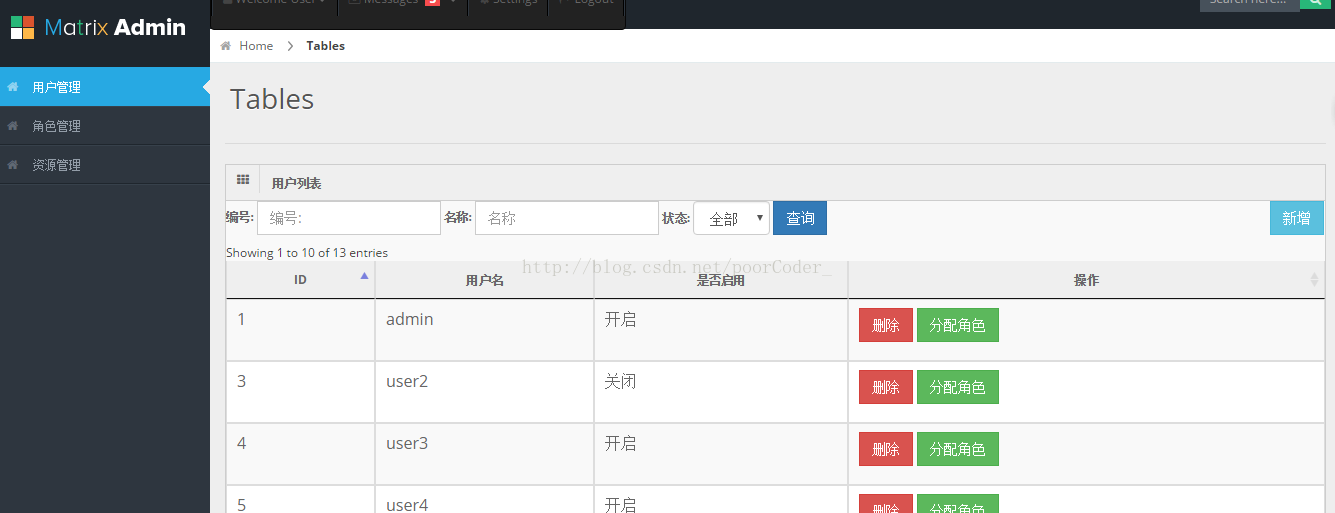
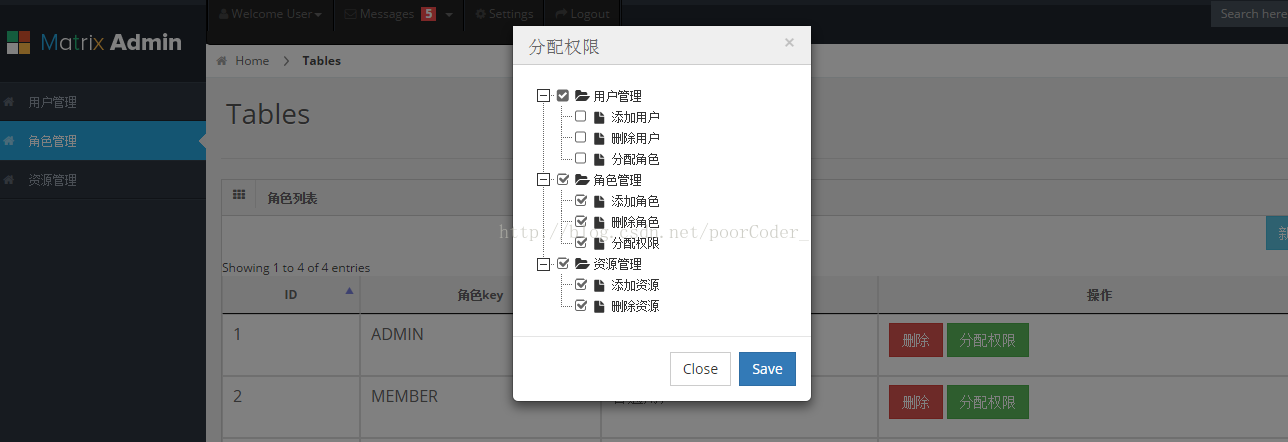
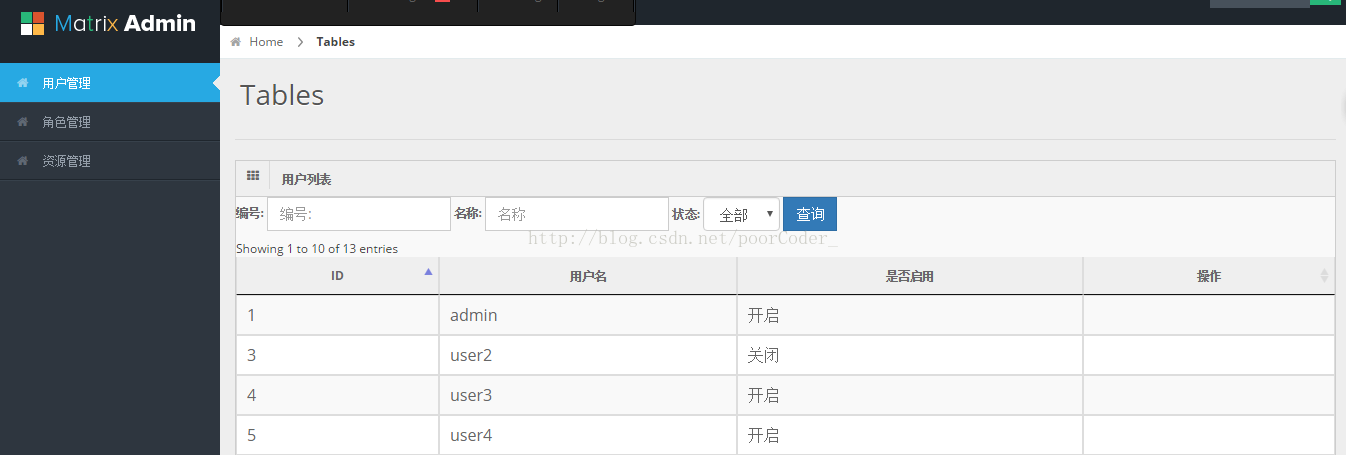
从图中可以看到,当勾选相应的权限后,界面上的按钮也跟着消失了。
套了模板,但是界面还是很丑,对前台操作不太擅长,就先这样了,还有对所有的修改操作都没有做,就做了增加和删除(好吧,有点懒的)。
第一次使用时导入mytest.sql
admin 的密码为admin ,因为密码的加密是后面加入的,所以现在库里只有admin可以登录。要想使用其他用户登录,请使用admin用户重新创建用户,
并分配相应的权限。
代码下载:
github 地址 :https://github.com/coder-yqj/springsecuritydemo
csdn 下载http://download.csdn.net/detail/poorcoder_/9818490
转载请标明出处:http://blog.csdn.net/poorcoder_/article/details/70231779