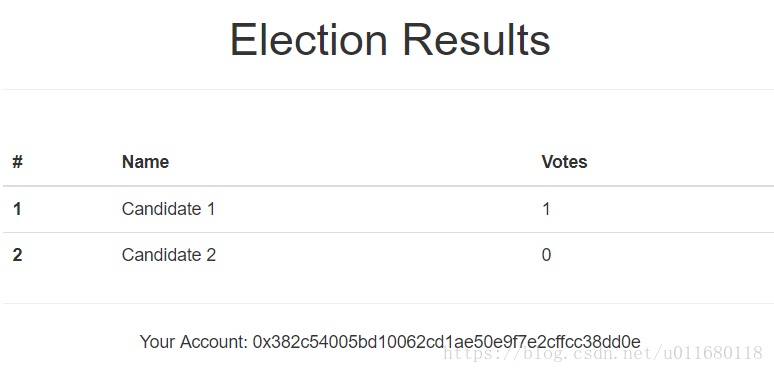一、更新智能合约
增加投票功能后的智能合约如下:
pragma solidity ^0.4.2;
contract Election {
//候选者结构体
struct Candidate {
uint id;
string name;
uint voteCount;
}
//候选者id到结构体的映射
mapping(uint => Candidate) public candidates;
//投票者地址到是否投票的映射
mapping(address => bool) public voters;
//总共多少候选者
uint public candidatesCount;
//构造函数
constructor() public {
addCandidate("Candidate 1");
addCandidate("Candidate 2");
}
//添加候选者
function addCandidate(string _name) private {
candidatesCount ++;
candidates[candidatesCount] = Candidate(candidatesCount,_name,0);
}
//投票函数
function vote(uint _candidateId) public {
//要求投票者从没投过票
require(!voters[msg.sender]); //msg.sender是调用这个函数的账户
//要求候选的Id合法
require(_candidateId > 0 &&_candidateId <= candidatesCount);
//确定投票
voters[msg.sender] = true;
//更新候选者票数
candidates[_candidateId].voteCount ++;
}
}更新对应的测试文件test.js:
var Election = artifacts.require("./Election.sol");
contract("Election", function(accounts) {
var electionInstance;
//初始化有两个候选者
it("initializes with two candidates", function() {
return Election.deployed().then(function(instance) {
return instance.candidatesCount();
}).then(function(count) {
assert.equal(count, 2);
});
});
//候选者初始化信息是否正确
it("it initializes the candidates with the correct values", function() {
return Election.deployed().then(function(instance) {
electionInstance = instance;
return electionInstance.candidates(1);
}).then(function(candidate) {
assert.equal(candidate[0], 1, "contains the correct id");
assert.equal(candidate[1], "Candidate 1", "contains the correct name");
assert.equal(candidate[2], 0, "contains the correct votes count");
return electionInstance.candidates(2);
}).then(function(candidate) {
assert.equal(candidate[0], 2, "contains the correct id");
assert.equal(candidate[1], "Candidate 2", "contains the correct name");
assert.equal(candidate[2], 0, "contains the correct votes count");
})
});
//测试是否允许投票者进行投票
it("allows a voter to cast a vote", function() {
return Election.deployed().then(function(instance) {
electionInstance = instance;
candidateId = 1;
return electionInstance.vote(candidateId, {
from: accounts[0]
});
}).then(function(receipt) {
return electionInstance.voters(accounts[0]);
}).then(function(voted) {
assert(voted, "the voter was marked as voted");
return electionInstance.candidates(candidateId);
}).then(function(candidate) {
var voteCount = candidate[2];
assert.equal(voteCount, 1, "increments the candidate's vote count");
})
});
//测试对于非合法候选者进行投票
it("throws an exception for invalid candidates", function() {
return Election.deployed().then(function(instance) {
electionInstance = instance;
return electionInstance.vote(99, {
from: accounts[1]
})
}).then(assert.fail).catch(function(error) {
assert(error.message.indexOf('revert') >= 0, "error message must contain revert");
return electionInstance.candidates(1);
}).then(function(candidate1) {
var voteCount = candidate1[2];
assert.equal(voteCount, 1, "candidate 1 did not receive any votes");
return electionInstance.candidates(2);
}).then(function(candidate2) {
var voteCount = candidate2[2];
assert.equal(voteCount, 0, "candidate 2 did not receive any votes");
});
});
//测试能否重复投票
it("throws an exception for double voting", function() {
return Election.deployed().then(function(instance) {
electionInstance = instance;
candidateId = 2;
electionInstance.vote(candidateId, {
from: accounts[1]
});
return electionInstance.candidates(candidateId);
}).then(function(candidate) {
var voteCount = candidate[2];
assert.equal(voteCount, 1, "accepts first vote");
// Try to vote again
return electionInstance.vote(candidateId, {
from: accounts[1]
});
}).then(assert.fail).catch(function(error) {
assert(error.message.indexOf('revert') >= 0, "error message must contain revert");
return electionInstance.candidates(1);
}).then(function(candidate1) {
var voteCount = candidate1[2];
assert.equal(voteCount, 1, "candidate 1 did not receive any votes");
return electionInstance.candidates(2);
}).then(function(candidate2) {
var voteCount = candidate2[2];
assert.equal(voteCount, 1, "candidate 2 did not receive any votes");
});
});
});二、重新部署合约并运行测试
三、修改客户端文件
我们先修改index.html,增加一个投票输入框和投票按钮,代码如下:
<form onSubmit="App.castVote(); return false;">
<div class="form-group">
<label for="candidatesSelect">Select Candidate</label>
<select class="form-control" id="candidatesSelect">
</select>
</div>
<button type="submit" class="btn btn-primary">Vote</button>
<hr />
</form>- 我们创建了一个拥有空白选择框的表单,投票者的票选将在"app.js"中进行计算。
- 表单有一个"onSubmit"事件处理器,会调用app.js中的"castVote"函数。
现在更新app.js文件,首先把智能合约中的候选者列在前台的选择框中,然后一旦投票则隐藏投票表单,render函数修改如下:
render: function() {
var electionInstance;
var loader = $("#loader");
var content = $("#content");
loader.show();
content.hide();
// Load account data
web3.eth.getCoinbase(function(err, account) {
if (err === null) {
App.account = account;
$("#accountAddress").html("Your Account: " + account);
}
});
// Load contract data
App.contracts.Election.deployed().then(function(instance) {
electionInstance = instance;
return electionInstance.candidatesCount();
}).then(function(candidatesCount) {
var candidatesResults = $("#candidatesResults");
candidatesResults.empty();
var candidatesSelect = $('#candidatesSelect');
candidatesSelect.empty();
for (var i = 1; i <= candidatesCount; i++) {
electionInstance.candidates(i).then(function(candidate) {
var id = candidate[0];
var name = candidate[1];
var voteCount = candidate[2];
// Render candidate Result
var candidateTemplate = "<tr><th>" + id + "</th><td>" + name + "</td><td>" + voteCount + "</td></tr>"
candidatesResults.append(candidateTemplate);
// Render candidate ballot option
var candidateOption = "<option value='" + id + "' >" + name + "</ option>"
candidatesSelect.append(candidateOption);
});
}
return electionInstance.voters(App.account);
}).then(function(hasVoted) {
// Do not allow a user to vote
if(hasVoted) {
$('form').hide();
}
loader.hide();
content.show();
}).catch(function(error) {
console.warn(error);
});
}我们还在app.js中增加一个响应表单提交事件的函数,代码如下:
castVote: function() {
var candidateId = $('#candidatesSelect').val();
App.contracts.Election.deployed().then(function(instance) {
return instance.vote(candidateId, { from: App.account });
}).then(function(result) {
// Wait for votes to update
$("#content").hide();
$("#loader").show();
}).catch(function(err) {
console.error(err);
});
}我们首先获取用户选择的candidateId,然后传id和当前账户地址来调用vote方法,这是一个异步调用,完成后,我们显示loader,隐藏content。
最终的完整的 index.html和app.js如下:
<!DOCTYPE html>
<html lang="en">
<head>
<meta charset="utf-8">
<meta http-equiv="X-UA-Compatible" content="IE=edge">
<meta name="viewport" content="width=device-width, initial-scale=1">
<!-- The above 3 meta tags *must* come first in the head; any other head content must come *after* these tags -->
<title>Election Results</title>
<!-- Bootstrap -->
<link href="css/bootstrap.min.css" rel="stylesheet">
<!-- HTML5 shim and Respond.js for IE8 support of HTML5 elements and media queries -->
<!-- WARNING: Respond.js doesn't work if you view the page via file:// -->
<!--[if lt IE 9]>
<script src="https://oss.maxcdn.com/html5shiv/3.7.3/html5shiv.min.js"></script>
<script src="https://oss.maxcdn.com/respond/1.4.2/respond.min.js"></script>
<![endif]-->
</head>
<body>
<div class="container" style="width: 650px;">
<div class="row">
<div class="col-lg-12">
<h1 class="text-center">Election Results</h1>
<hr/>
<br/>
<div id="loader">
<p class="text-center">Loading...</p>
</div>
<div id="content" style="display: none;">
<table class="table">
<thead>
<tr>
<th scope="col">#</th>
<th scope="col">Name</th>
<th scope="col">Votes</th>
</tr>
</thead>
<tbody id="candidatesResults">
</tbody>
</table>
<hr/>
<form onSubmit="App.castVote(); return false;">
<div class="form-group">
<label for="candidatesSelect">Select Candidate</label>
<select class="form-control" id="candidatesSelect">
</select>
</div>
<button type="submit" class="btn btn-primary">Vote</button>
<hr />
</form>
<p id="accountAddress" class="text-center"></p>
</div>
</div>
</div>
</div>
<!-- jQuery (necessary for Bootstrap's JavaScript plugins) -->
<script src="https://ajax.googleapis.com/ajax/libs/jquery/1.12.4/jquery.min.js"></script>
<!-- Include all compiled plugins (below), or include individual files as needed -->
<script src="js/bootstrap.min.js"></script>
<script src="js/web3.min.js"></script>
<script src="js/truffle-contract.js"></script>
<script src="js/app.js"></script>
</body>
</html>
App = {
web3Provider: null,
contracts: {},
account: '0x0',
hasVoted: false,
init: function() {
return App.initWeb3();
},
initWeb3: function() {
if (typeof web3 !== 'undefined') {
// If a web3 instance is already provided by Meta Mask.
App.web3Provider = web3.currentProvider;
web3 = new Web3(web3.currentProvider);
} else {
// Specify default instance if no web3 instance provided
App.web3Provider = new Web3.providers.HttpProvider('http://localhost:7545');
web3 = new Web3(App.web3Provider);
}
return App.initContract();
},
initContract: function() {
$.getJSON("Election.json", function(election) {
// Instantiate a new truffle contract from the artifact
App.contracts.Election = TruffleContract(election);
// Connect provider to interact with contract
App.contracts.Election.setProvider(App.web3Provider);
return App.render();
});
},
render: function() {
var electionInstance;
var loader = $("#loader");
var content = $("#content");
loader.show();
content.hide();
// Load account data
web3.eth.getCoinbase(function(err, account) {
if (err === null) {
App.account = account;
$("#accountAddress").html("Your Account: " + account);
}
});
// Load contract data
App.contracts.Election.deployed().then(function(instance) {
electionInstance = instance;
return electionInstance.candidatesCount();
}).then(function(candidatesCount) {
var candidatesResults = $("#candidatesResults");
candidatesResults.empty();
var candidatesSelect = $('#candidatesSelect');
candidatesSelect.empty();
for (var i = 1; i <= candidatesCount; i++) {
electionInstance.candidates(i).then(function(candidate) {
var id = candidate[0];
var name = candidate[1];
var voteCount = candidate[2];
// Render candidate Result
var candidateTemplate = "<tr><th>" + id + "</th><td>" + name + "</td><td>" + voteCount + "</td></tr>"
candidatesResults.append(candidateTemplate);
// Render candidate ballot option
var candidateOption = "<option value='" + id + "' >" + name + "</ option>"
candidatesSelect.append(candidateOption);
});
}
return electionInstance.voters(App.account);
}).then(function(hasVoted) {
// Do not allow a user to vote
if (hasVoted) {
$('form').hide();
}
loader.hide();
content.show();
}).catch(function(error) {
console.warn(error);
});
},
castVote: function() {
var candidateId = $('#candidatesSelect').val();
App.contracts.Election.deployed().then(function(instance) {
return instance.vote(candidateId, { from: App.account });
}).then(function(result) {
// Wait for votes to update
$("#content").hide();
$("#loader").show();
}).catch(function(err) {
console.error(err);
});
}
};
$(function() {
$(window).load(function() {
App.init();
});
});四、运行客户端
修改完成后,重新在git bash中输入 npm run dev命令启动客户端,在浏览器中可以看到修改后的页面。
如果投票,metamask会询问是否确认交易,点confirm后交易成功,你会看到 loading的界面,刷新后,你会发现同一个账户不能再投票了。
至此,我们可以实现投票功能,并且不能重复投票
本节完整的代码连接如下:https://github.com/dappuniversity/election/releases/tag/3-cast-votes