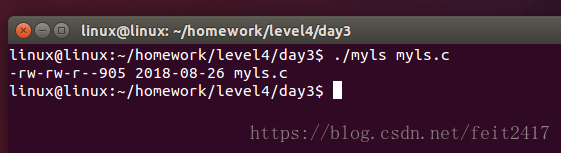int lstat(const char *path, struct stat *buf);
lstat函数获取文件的所有属性,从stat结构体中获取相应信息。
函数具体相关,可使用 man lstat 查看
示例用到lstat函数,将模仿ls命令。遍历输出文件类型、文件权限(用户权限、用户组权限、其他用户权限)、访问时间、文件名。
编辑
myls.c
#include <stdio.h>
#include <unistd.h>
#include <time.h>
#include <sys/types.h>
#include <sys/stat.h>
int main(int argc, const char *argv[])
{
struct stat buf;
int n;
struct tm *tp;
if (argc < 2)
{
printf(" Usage:%s <file>\n",argv[0]);
return -1;
}
if (lstat(argv[1],&buf) < 0)
{
perror("lstat");
return -1;
}
switch (buf.st_mode & S_IFMT)
{
case S_IFREG:
printf("-");
break;
case S_IFDIR:
printf("d");
break;
}
for (n=8;n>=0;n--)
{
if (buf.st_mode & (1 << n))
{
switch (n%3)
{
case 2:
printf("r");
break;
case 1:
printf("w");
break;
case 0:
printf("x");
break;
}
}
else printf("-");
}
printf("%lu",buf.st_size);
tp = localtime(&buf.st_mtime);
printf(" %d-%02d-%02d", tp->tm_year+1900, tp->tm_mon+1, tp->tm_mday);
printf(" %s\n",argv[1]);
return 0;
}
编译
gcc -o myls myls.c输出
./myls myls.c