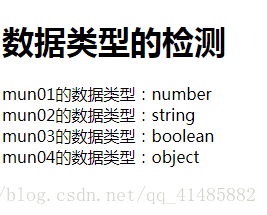检测js的数据类型
<!DOCTYPE html PUBLIC "-//W3C//DTD XHTML 1.0 Transitional//EN" "http://www.w3.org/TR/xhtml1/DTD/xhtml1-transitional.dtd">
<html xmlns="http://www.w3.org/1999/xhtml" xml:lang="en">
<head>
<meta http-equiv="Content-Type" content="text/html;charset=UTF-8" />
<title>检测js的数据类型</title>
</head>
<body>
</body>
</html>
<script type="text/javascript">
document.write('<h1>数据类型的检测</h1>');
var mun01,mun02,mun03,mun04,mun05;
mun01 = 123;
mun02 = '123';
mun03 = true;
mun04 = null;
document.write('mun01的数据类型:' + typeof(mun01) +'<br/>');
document.write('mun02的数据类型:' + typeof(mun02) +'<br/>');
document.write('mun03的数据类型:' + typeof(mun03) +'<br/>');
document.write('mun04的数据类型:' + typeof(mun04) +'<br/>');
</script>- js的五大数据类型
1.1、数值型– number 例如: 1 2 1.2 36
1.2、字符串型 string 例:‘呵呵’ ‘abc’ ‘123’注意:字符串类型的数据如果想相加,那么就相当于把两个字符串做了一次简单的连接操作 ‘avb’+ ‘ba’ = ‘avbba’
1.3、布尔型– boolean 例: true false 只要这两个值代表的是真和假
1.4、对象型– object 例: 这是一种复杂数据类型,默认值是null
1.5、未定义 undefined 代表没有定义 它只有一个值,就是它自己 - 检测数据类型
2.1 typeof(num01) 这会告诉我 num01是五大数据类型中的那一个 - 字符转换成数值
3.1 parseInt(num01) 使用此方法可以把字符串转换成数值型
4.js在页面中写标签代码
4.1 document.write(‘这里写什么就会被显示什么,如果写html标签,这个标签就会被浏览器正常的识别出来’)
在页面显示为: