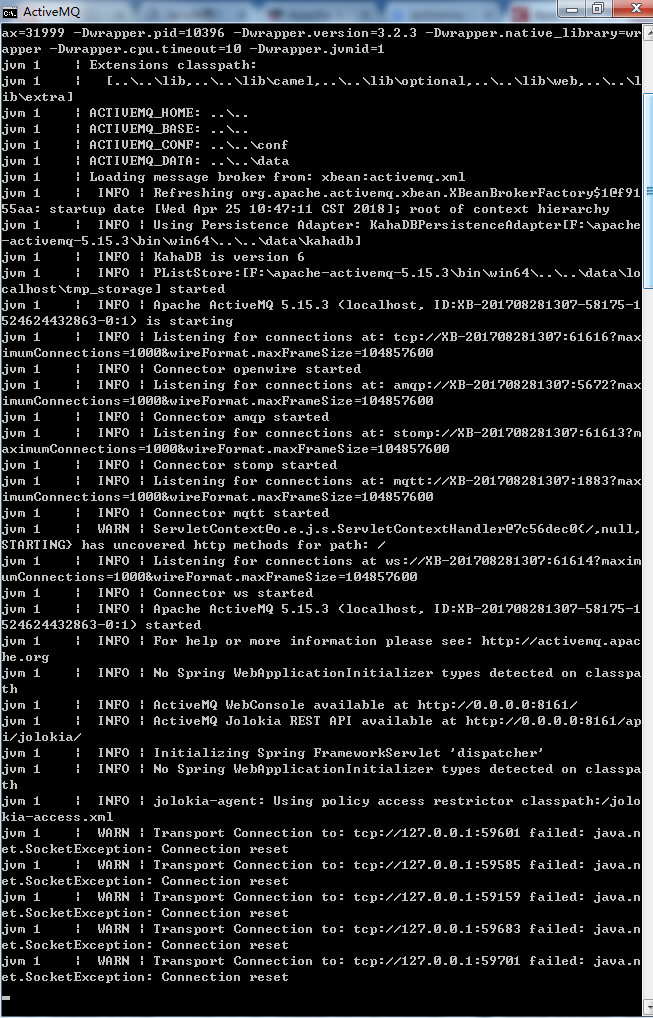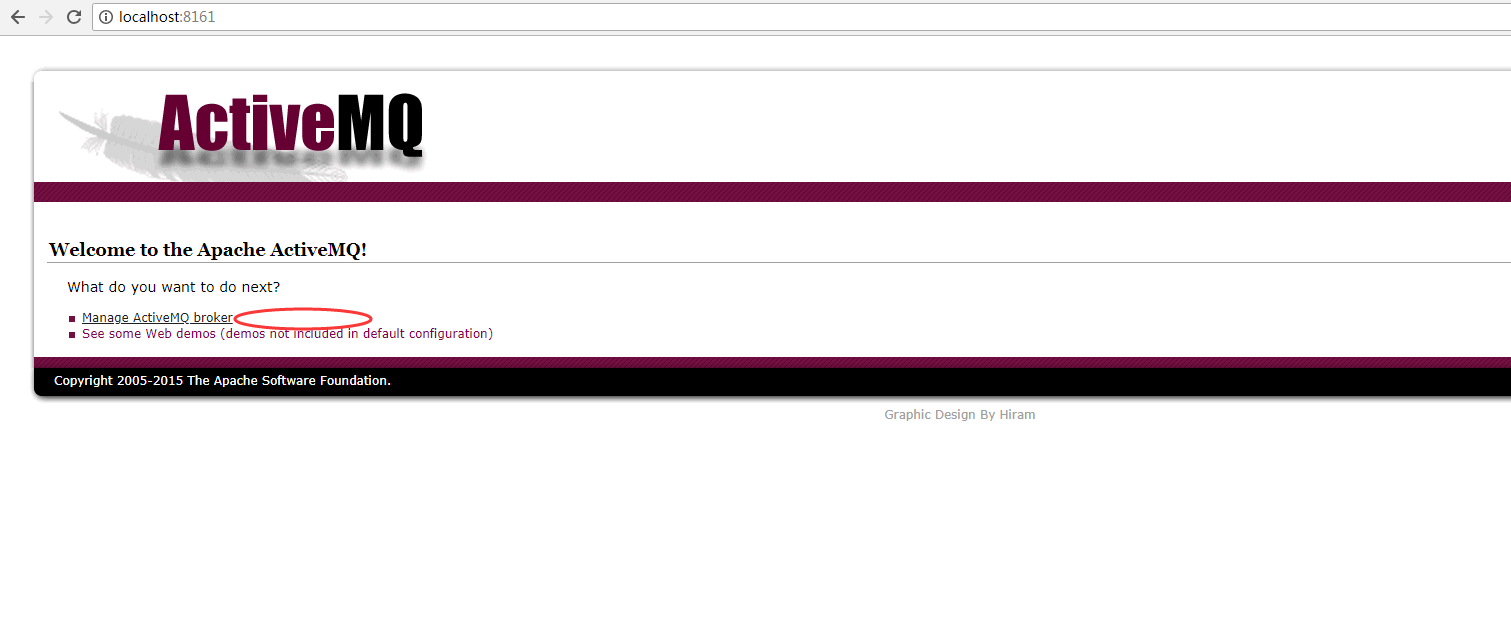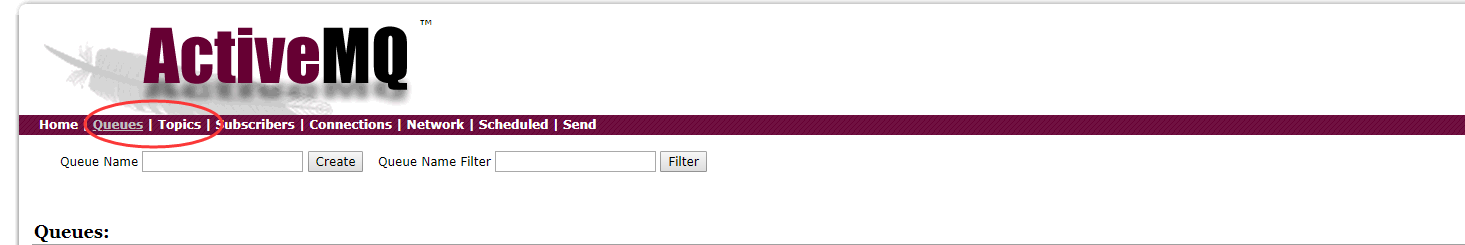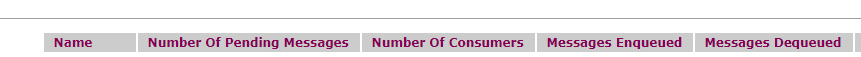版权声明:本文为博主原创文章,未经博主允许不得转载。 https://blog.csdn.net/mn_is_me/article/details/80077047
1、先下载安装运行
地址:http://activemq.apache.org/download-archives.html
选择一个版本 根据自己电脑上jdk版本 apache-activemq-5.15.0以后的是1.8以上版本
在压缩后的文件的bin目录下找对应自己的系统的文件 运行bat
一般运行之后出现界面会像下面这样,如果出现系统找不到指定文件 jvm什么的 要么jdk没装 要么版本不匹配需要低一点的activemq或者高版本的jdk
运行http://localhost:8161出现界面如下
点击链接登录 会输入密码 初始用户名和密码 都是admin (可以改登录的用户名和密码,在conf文件夹activemq.xml里配置)
运作成功
2、使用
具体使用涉及到两个概念 生产者和消费者
最开始点击页面queues和Topics两个下面是空的
引入jar包
<dependency>
<groupId>org.apache.activemq</groupId>
<artifactId>activemq-client</artifactId>
<version>5.14.3</version>
</dependency>创建一个生产者类(注意引入的包不要错了)
package com.example.Test;
import javax.jms.*;
import org.apache.activemq.ActiveMQConnection;
import org.apache.activemq.ActiveMQConnectionFactory;
public class Producter {
//默认连接用户名
private static final String USERNAME = ActiveMQConnection.DEFAULT_USER;
//默认连接密码
private static final String PASSWORD = ActiveMQConnection.DEFAULT_PASSWORD;
//默认连接地址
private static final String BROKER_URL = ActiveMQConnection.DEFAULT_BROKER_URL;
public static void main(String[] args) {
//连接工厂
ConnectionFactory connectionFactory = new ActiveMQConnectionFactory(USERNAME, PASSWORD, BROKER_URL);
try {
//连接
Connection connection = connectionFactory.createConnection();
//启动连接
connection.start();
//创建session
Session session = connection.createSession(true, Session.AUTO_ACKNOWLEDGE);
//消息目的地
Destination destination = session.createQueue("hello");
//消息生产者
MessageProducer producer = session.createProducer(destination);
//设置不持久化,此处学习,实际根据项目决定
producer.setDeliveryMode(DeliveryMode.NON_PERSISTENT);
//发送消息
for (int i = 0; i < 10; i++) {
//创建一条文本消息
TextMessage message = session.createTextMessage("ActiveMQ:这是第 " + i + " 条消息");
//生产者发送消息
producer.send(message);
}
session.commit();
session.close();
connection.close();
} catch (JMSException e) {
e.printStackTrace();
}
}
}
创建一个消费者类(这里的包也一样 不要引错)
package com.example.Test;
import javax.jms.*;
import org.apache.activemq.ActiveMQConnection;
import org.apache.activemq.ActiveMQConnectionFactory;
public class Comsumer {
//默认连接用户名
private static final String USERNAME = ActiveMQConnection.DEFAULT_USER;
//默认连接密码
private static final String PASSWORD = ActiveMQConnection.DEFAULT_PASSWORD;
//默认连接地址
private static final String BROKER_URL = ActiveMQConnection.DEFAULT_BROKER_URL;
public static void main(String[] args) {
//连接工厂
ConnectionFactory connectionFactory = new ActiveMQConnectionFactory(USERNAME, PASSWORD, BROKER_URL);
try {
//连接
Connection connection = connectionFactory.createConnection();
//启动连接
connection.start();
//创建session
Session session = connection.createSession(false, Session.AUTO_ACKNOWLEDGE);
//消息目的地
Destination destination = session.createQueue("hello");
//消息消费者
MessageConsumer consumer = session.createConsumer(destination);
while (true) {
TextMessage message = (TextMessage) consumer.receive();
if (message != null) {
System.out.println("接收到消息: " + message.getText());
} else {
break;
}
}
session.close();
connection.close();
} catch (JMSException e) {
e.printStackTrace();
}
}
}先运行生产者 查看页面Queues下面列表出现信息 Topics会有具体消费情况
Number Of Pending Messages :等待消费的消息,这个是当前未出队列的数量;
Number Of Consumers 消费者的数量;
Messages Enqueued 进入队列的消息(activeMQ 重启后会清零)
Messages Dequeued 出了队列的消息(qctiveMQ 重启后会清零)