字符串String对象方法汇总

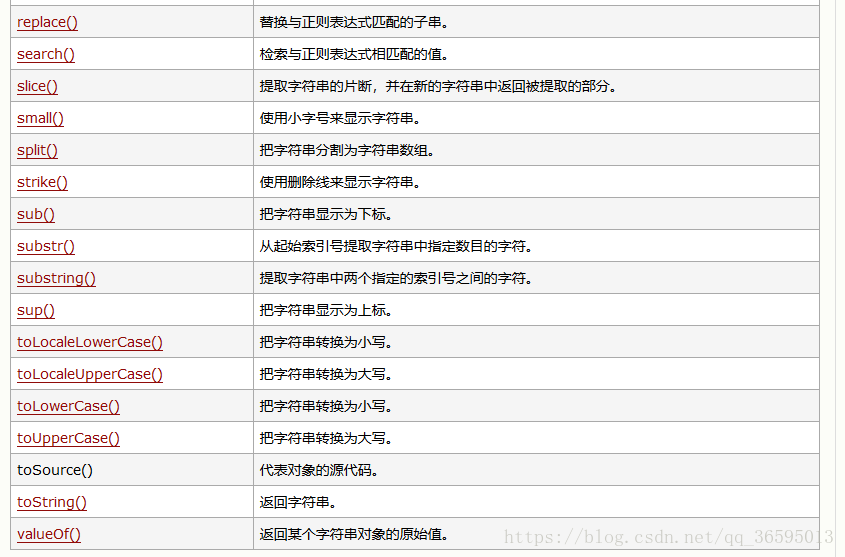
其中一些方法的举例及应用,持续更新……………
<!DOCTYPE html>
<html>
<head>
<meta charset="UTF-8">
<title>字符串方法</title>
</head>
<body>
<script type="text/javascript">
/*
* slice()、substr()、substring()
*/
var string = "hello world";
//传递一个参数的情况
document.write(string.slice(1) + "<br>"); //"ello world"
document.write(string.substr(1) + "<br>"); //"ello world"
document.write(string.substring(1) + "<br>"); //"ello world"
//传递两个参数的情况
document.write(string.slice(1, 7) + "<br>"); //"ello w"
document.write(string.substring(1, 7) + "<br>"); //"ello w"
document.write(string.substr(1, 7) + "<br>"); //"ello w0"共7位
/*
* 字符串位置方法
* :indexOf()和 lastIndexOf()。
* 这两个方法都是从 一个字符串中搜索给定的子字符串,然后返子字符串的位置
* (如果没有找到该子字符串,则返回-1)。
* 这两个方法的区别在于:indexOf()方法从字符串的开头向后搜索子字符串
* 而 lastIndexOf()方法 是从字符串的末尾向前搜索子字符串
*/
var str = "hello world";
//传递一个参数
var value1 = str.indexOf("o");
document.write(value1 + "<br>"); //4
var value2 = str.lastIndexOf("o");
document.write(value2 + "<br>"); //7
//传递两个参数
//从第六个位置开始向后搜索
var value3 = str.indexOf("o", 6);
document.write(value3 + "<br>"); //7
//从第六个位置开始向前搜索
var value4 = str.lastIndexOf("o", 6);
document.write(value4 + "<br>"); //4
/*
* 可以通过循环调用 indexOf()或 lastIndexOf()来找到所有匹配的子字符串
*/
var str2 = "Hello Averyone, I am Wangwei. I am from Yunnan, a beautifual place";
//创建数组保存数值
var position = new Array();
var pos = str2.toLowerCase().indexOf("a"); //6
//alert(pos1);
while(pos > -1) {
position.push(pos);
pos = str2.toLowerCase().indexOf("a", pos+1);
}
document.write(position); //6, 18, 22, 32, 44, 48, 52, 58, 63
//去除字符串前后空格方法trim()
var str3 = " Hello World ";
var trimStr = str3.trim();
document.write("<br>");
document.write(trimStr); //Hello World
//比较字符串位置的localeCompare()方法
//返回1, -1或0
document.write("<br>");
var str4 = "yellow";
alert(str4.localeCompare("brain")); //1
//用函数实现
function localeCom(str1, str2) {
var result = str1.localeCompare(str2);
if(result < 0) {
document.write("The string " + " " +str1 + " " + " comes before the string "+ str2 + "<br>");
}else if(result > 0) {
document.write("The string " + " " + str1 + " " + " comes after the string "+ str2 + "<br>");
}else {
document.write("The string " + " " + str1 + " " + " is equal to " + str2 + "<br>");
}
}
localeCom("yellow", "brain");
localeCom("brain", "yellow");
localeCom("yellow", "yellow");
/*
* charCodeAt()和fromCharCode()方法
*
*获取数字部分:Unicode编码值范围在[48~57]之间即为数字
*获取英文字母部分:Unicode编码值范围在[65~90],以及[97~122]之间即为英文字母
*获取中文部分,(122, )
*/
//charCodeAt()方法
function get(str) {
var saveNum = new Array(); //接收数字
var saveLowerLetter = new Array(); //接收大写英文字母
var saveUpperLetter = new Array(); //接收小写英文字母
var saveChina = new Array(); //接收中文
for(var i=0; i<str.length; i++) {
if((str[i].charCodeAt()) >= 48 && (str[i].charCodeAt()) <= 57) {
saveNum.push(str[i]);
}else if((str[i].charCodeAt()) >= 65 && (str[i].charCodeAt()) <= 90) {
saveUpperLetter.push(str[i]);
}else if((str[i].charCodeAt()) >= 97 && (str[i].charCodeAt()) <= 122) {
saveLowerLetter.push(str[i]);
}else if ((str[i].charCodeAt()) > 122) {
saveChina.push(str[i]);
}
}
document.write(saveNum + "<br>");
document.write(saveLowerLetter + "<br>");
document.write(saveUpperLetter + "<br>");
document.write(saveChina + "<br>");
}
get("我是1234喵喵喵lalalla嘿嘿HAHAHA1872");
//fromCharCode()方法
//String.fromCharCode()函数用于从一些Unicode字符值中返回一个字符串
//属于string对象
document.writeln(String.fromCharCode(65, 66, 67, 68, 69, 70)); //ABCDEF
document.write("<br>");
document.writeln(String.fromCharCode(101, 104, 97, 98, 122, 100)); //ehabzd
document.write("<br>");
document.writeln(String.fromCharCode(20013, 22269)); //中国
</script>
</body>
</html>
<!DOCTYPE html>
<html>
<head>
<meta charset="{CHARSET}">
<title>字符串操作方法</title>
</head>
<body>
<script type="text/javascript">
var str = new String();
str = "Hello World!";
//anchor(name)方法: 创建 HTML 锚,name为必选属性。
document.write(str.anchor("myAnchor") + "<br>");
//big()方法:用大号字体显示字符串。
document.write(str.big() + "<br>");
//blink()方法,显示闪动字符串。
document.write(str.blink() + "<br>");
//bold(): 使用粗体显示字符串。
document.write(str.bold() + "<br>");
//charAt(): 返回在指定位置的字符。
document.write(str.charAt(1) + "<br>"); //e
//charCodeAt(): 返回在指定的位置的字符的 Unicode 编码。
document.write(str.charCodeAt(1)+ "<br>"); //101
//concat(): 连接字符串。
document.write(str.concat(" I am wangwei")+"<br>");
//fixed(): 以打字机文本显示字符串。
document.write(str.fixed()+"<br>");
//fontcolor(): 使用指定的颜色来显示字符串。
document.write(str.fontcolor("red")+"<br>");
//fontsize(): 使用指定的尺寸来显示字符串。
document.write(str.fontsize(20)+"<br>");
//fromCharCode(): 从字符编码创建一个字符串。
document.write(String.fromCharCode(101, 102, 103)+ "<br>"); //efg
//italics(): 使用斜体显示字符串。
document.write(str.italics()+"<br>");
//link(): 将字符串显示为链接。
document.write(str.link()+"<br>");
//mach(): 使用 match() 来检索一个字符串。
document.write(str.match("world") + "<br>"); //null
document.write(str.match("World") + "<br>"); //World
//mach(): 使用 match() 来检索一个正则表达式的匹配。
var str2 = "1 plus 2 equal 3";
document.write(str2.match(/\d+/g) + "<br>"); //1,2,3
//replace() – 用来查找匹配一个正则表达式的字符串,然后使用新字符串代替匹配的字符串
document.write(str.replace(/World/, "world") + "<br>"); //Hello world
//search(): 检索与正则表达式相匹配的值。
//总是从字符串的开始进行检索,这意味着它总是返回 stringObject 的第一个匹配的位置。
//对大小写敏感
document.write(str.search(/World/) + "<br>"); //6
//small() 使用小字号来显示字符串。
document.write(str.small() + "<br>");
//split() 把字符串分割为字符串数组。
document.write(str.split("W") + "<br>");
//strike() 使用删除线来显示字符串。
document.write(str.strike() + "<br>");
//sub() 把字符串显示为下标。
document.write("Hello" + str.sub() + "<br>");
//substr() 从起始索引号提取字符串中指定数目的字符。
document.write(str.substr(0, 5) + "<br>"); //Hello
//substring() 提取字符串中两个指定的索引号之间的字符。
document.write(str.substring(0, 5) + "<br>"); //Hello(不包括结束位置)
//sup() 把字符串显示为上标。
document.write("Hello" + str.sup() + "<br>");
//toLocaleLowerCase() 把字符串转换为小写。
document.write(str.toLocaleLowerCase() + "<br>"); //hello world
//toLocaleUpperCase() 把字符串转换为大写。
document.write(str.toLocaleUpperCase() + "<br>"); //HELLO WORLD
//toLowerCase() 把字符串转换为小写。
//toUpperCase() 把字符串转换为大写。
//toString() 返回字符串。
document.write(str.toString() + "<br>"); //Hello World!
//valueOf() 返回某个字符串对象的原始值。
document.write(str.valueOf() + "<br>"); //Hello World!
</script>
</body>
</html>