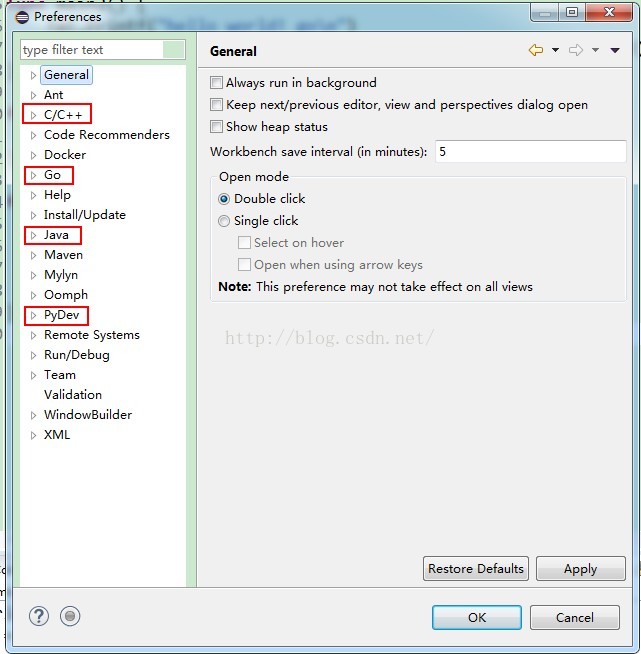下载基于java的eclipse,再基于安装以下插件。支持Linux,Windows 和 Mac系统。
PyDev**************************************
在Eclipse中安装pydev插件
启动Eclipse, 点击Help->Install New Software... 在弹出的对话框中,点Add 按钮。 Name中填:Pydev, Location中填http://pydev.org/updates
离线包:
目前的最新版是PyDev x.x.zip,将压缩文件解压出来。得到features和plugins两个文件夹,然后将两个文件夹中的文件分别拷贝到Eclipse安装目录下的features和plugins目录中
cdt*****************************************
在Eclipse中安装cdt插件
启动Eclipse, 点击Help->Install New Software... 在弹出的对话框中,点Add 按钮。 Name中填:cdt, Location中填cdt - http://download.eclipse.org/tools/cdt/releases/8.8.1
离线包:
http://www.eclipse.org/cdt/downloads.php
cdt - http://download.eclipse.org/tools/cdt/releases/8.8.1
goclipse*****************************************
在name中输入go plugin,在location中输入:http://goclipse.googlecode.com/svn/trunk/goclipse-update-site/,OK退出。
PyDev**************************************
在Eclipse中安装pydev插件
启动Eclipse, 点击Help->Install New Software... 在弹出的对话框中,点Add 按钮。 Name中填:Pydev, Location中填http://pydev.org/updates
离线包:
目前的最新版是PyDev x.x.zip,将压缩文件解压出来。得到features和plugins两个文件夹,然后将两个文件夹中的文件分别拷贝到Eclipse安装目录下的features和plugins目录中
cdt*****************************************
在Eclipse中安装cdt插件
启动Eclipse, 点击Help->Install New Software... 在弹出的对话框中,点Add 按钮。 Name中填:cdt, Location中填cdt - http://download.eclipse.org/tools/cdt/releases/8.8.1
离线包:
http://www.eclipse.org/cdt/downloads.php
cdt - http://download.eclipse.org/tools/cdt/releases/8.8.1
goclipse*****************************************
在name中输入go plugin,在location中输入:http://goclipse.googlecode.com/svn/trunk/goclipse-update-site/,OK退出。
离线包: