一、前言
Spring Boot 的设计目的是用来简化新 Spring 应用的初始搭建以及开发过程。该框架使用了特定的方式来进行配置,从而使开发人员不再需要定义样板化的配置。
二、环境搭建
创建一个 maven 工程,目录结构如下图:
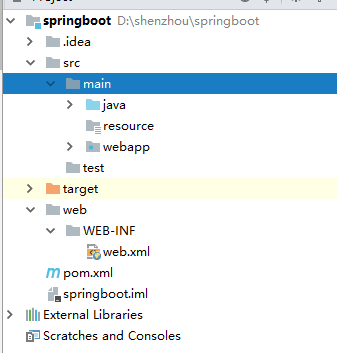
2.1 添加依赖
创建 maven 工程,在 pom.xml 文件中添加如下依赖:
1 <!-- 定义公共资源版本 --> 2 <parent> 3 <groupId>org.springframework.boot</groupId> 4 <artifactId>spring-boot-starter-parent</artifactId> 5 <version>1.5.6.RELEASE</version> 6 <relativePath /> 7 </parent> 8 9 <properties> 10 <project.build.sourceEncoding>UTF-8</project.build.sourceEncoding> 11 <project.reporting.outputEncoding>UTF-8</project.reporting.outputEncoding> 12 <java.version>1.8</java.version> 13 </properties> 14 15 <dependencies> 16 <!-- 上边引入 parent,因此 下边无需指定版本 --> 17 <!-- 包含 mvc,aop 等jar资源 --> 18 <dependency> 19 <groupId>org.springframework.boot</groupId> 20 <artifactId>spring-boot-starter-web</artifactId> 21 </dependency> 22 </dependencies> 23 24 <build> 25 <plugins> 26 <plugin> 27 <groupId>org.springframework.boot</groupId> 28 <artifactId>spring-boot-maven-plugin</artifactId> 29 </plugin> 30 </plugins> 31 </build>
2.2 创建目录和配置文件
创建 src/main/resources 源文件目录,并在该目录下创建 application.properties 文件、static 和 templates 的文件夹。
application.properties:用于配置项目运行所需的配置数据。
static:用于存放静态资源,如:css、js、图片等。
templates:用于存放模板文件。
目录结构如下:
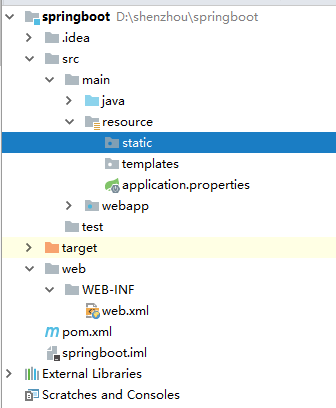
2.3 创建启动类
在 com.boot.springboot 包下创建启动类,如下:
1 /** 2 该注解指定项目为springboot,由此类当作程序入口 3 自动装配 web 依赖的环境 4 5 **/ 6 @SpringBootApplication 7 public class SpringbootApplication { 8 9 public static void main(String[] args) { 10 SpringApplication.run(SpringbootApplication.class, args); 11 } 12 }
2.4 案例演示
创建 com.boot.springboot.controller 包,在该包下创建一个 Controller 类,如下:
1 @RestController 2 public class TestController { 3 4 @GetMapping("/helloSpringBoot") 5 public String helloSpringBoot() { 6 return "hello spring boot"; 7 } 8 }
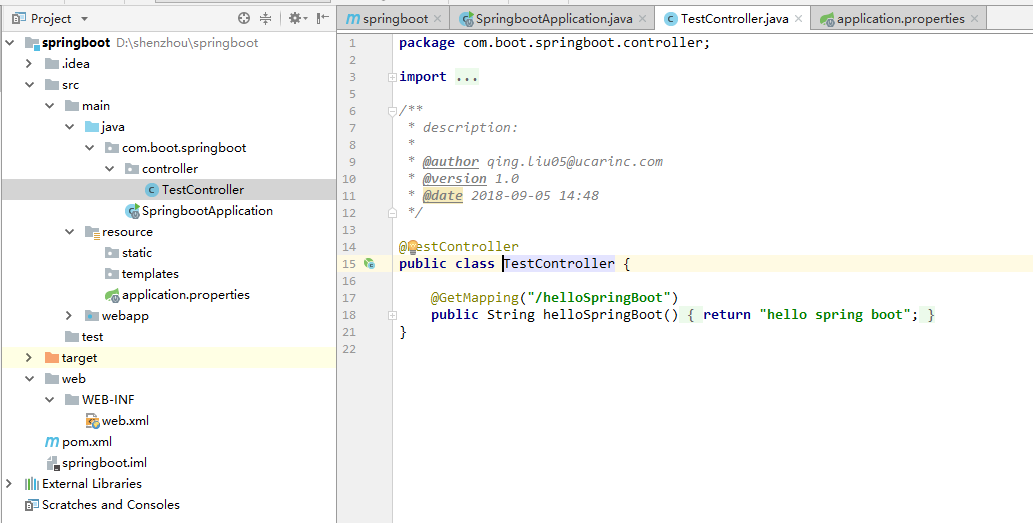
在 SpringbootApplication 文件中运行启动类,出现如下图所示则说明启动成功
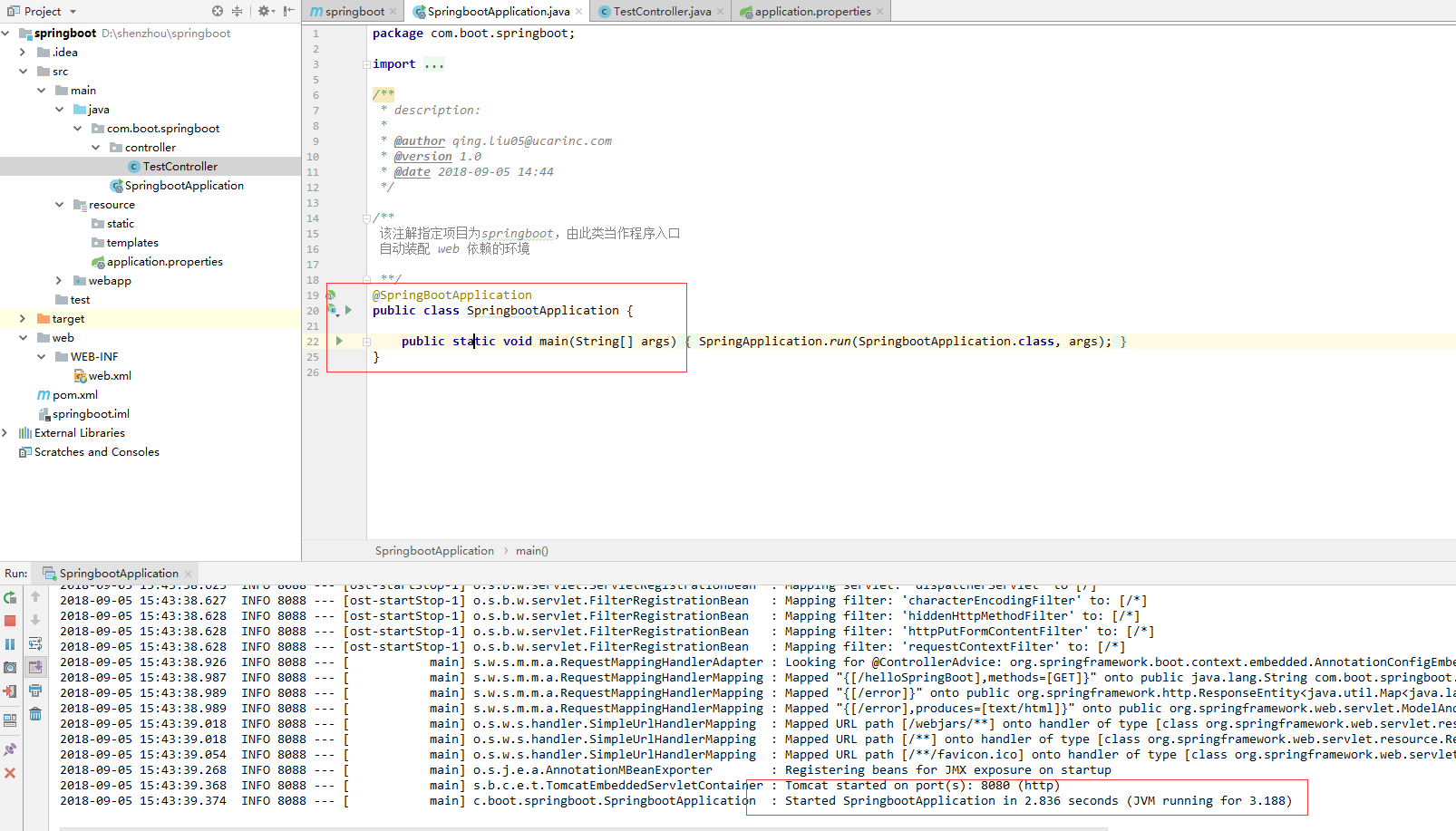
打开浏览器访问 http://localhost:8080/helloSpringBoot,结果如下:
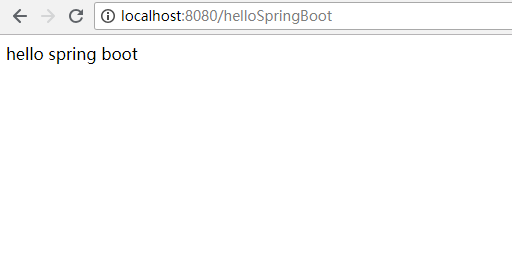
三、热部署
当我们修改文件和创建文件时,都需要重新启动项目。这样频繁的操作很浪费时间,配置热部署可以让项目自动加载变化的文件,省去的手动操作。
在 pom.xml 文件中添加如下配置:
1 <!-- 热部署 --> 2 <dependency> 3 <groupId>org.springframework.boot</groupId> 4 <artifactId>spring-boot-devtools</artifactId> 5 <optional>true</optional> 6 <scope>true</scope> 7 </dependency> 8 9 <build> 10 <plugins> 11 <plugin> 12 <groupId>org.springframework.boot</groupId> 13 <artifactId>spring-boot-maven-plugin</artifactId> 14 <configuration> 15 <!-- 没有该配置,devtools 不生效 --> 16 <fork>true</fork> 17 </configuration> 18 </plugin> 19 </plugins> 20 </build>
配置好 pom.xml 文件后,我们启动项目,随便创建/修改一个文件并保存,会发现控制台打印 springboot 重新加载文件的信息。如下图:
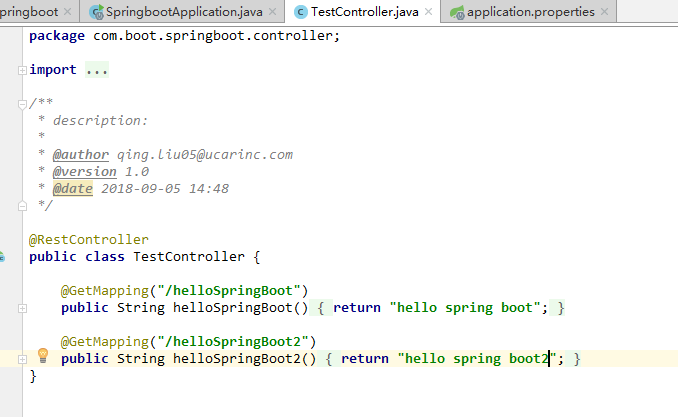
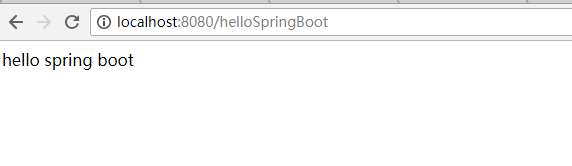
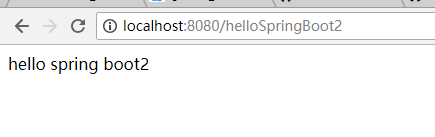
四、多环境切换
application.properties 是 springboot 在运行中所需要的配置信息。
当我们在开发阶段,使用自己的机器开发,测试的时候需要用的测试服务器测试,上线时使用正式环境的服务器。
这三种环境需要的配置信息都不一样,当我们切换环境运行项目时,需要手动的修改多出配置信息,非常容易出错。
为了解决上述问题,springboot 提供多环境配置的机制,让开发者非常容易的根据需求而切换不同的配置环境。
在 src/main/resources 目录下创建三个配置文件:
application-dev.properties:用于开发环境
application-test.properties:用于测试环境
application-prod.properties:用于生产环境
我们可以在这个三个配置文件中设置不同的信息,application.properties 配置公共的信息。
在 application.properties 中配置:
spring.profiles.active=dev
表示激活 application-dev.properties 文件配置, springboot 会加载使用 application.properties 和 application-dev.properties 配置文件的信息。
同理,可将 spring.profiles.active 的值修改成 test 或 prod 达到切换环境的目的。如下图:
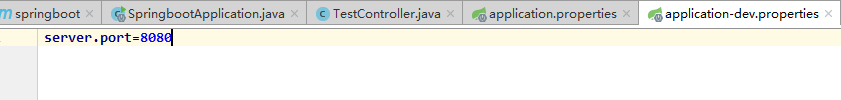
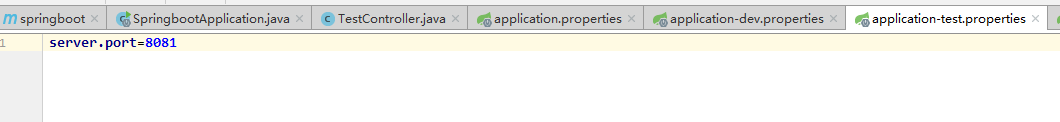

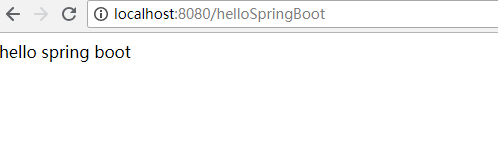
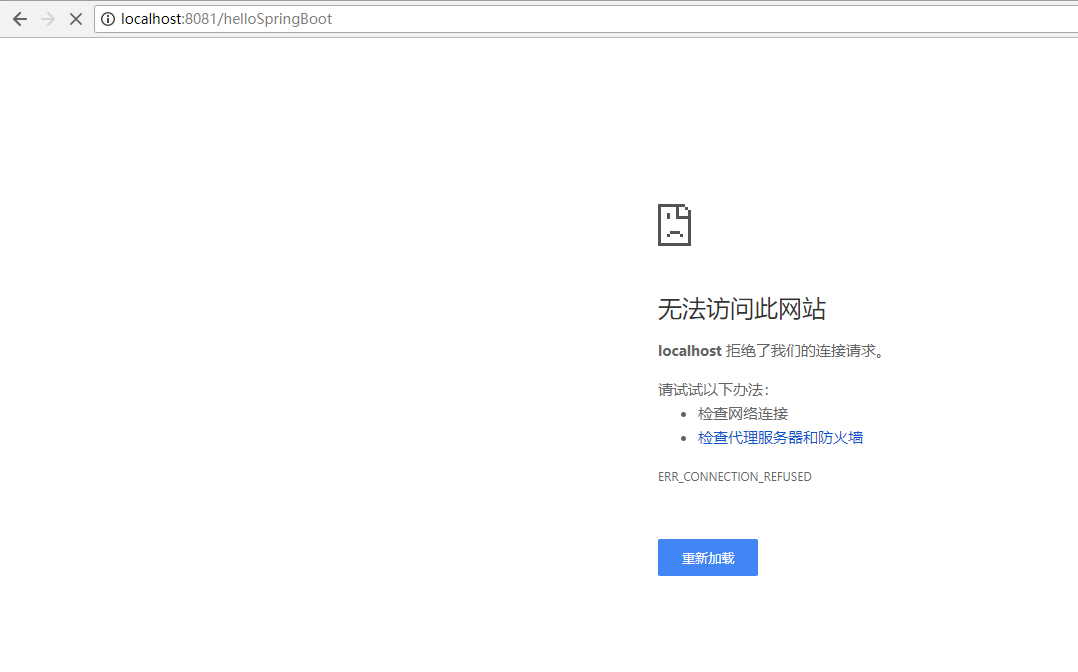
更换运行环境:
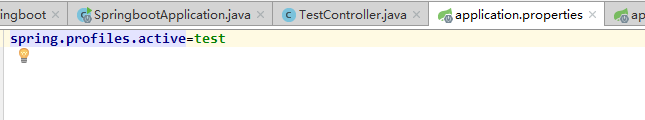
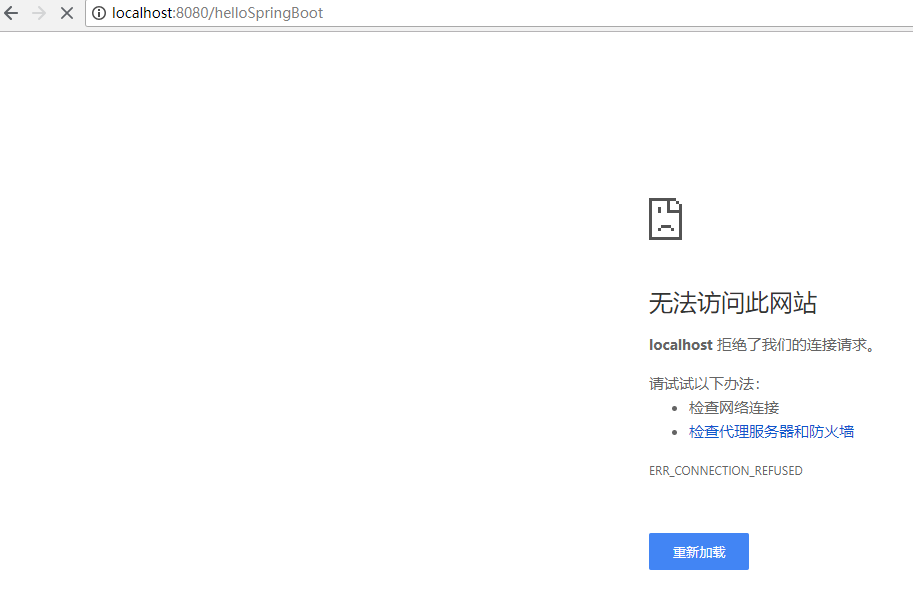
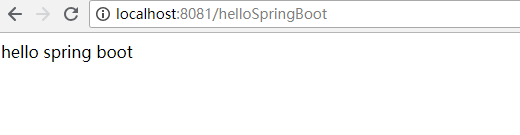
五、配置日志
5.1 配置 logback(官方推荐使用)
5.1.1 配置日志文件
spring boot 默认会加载 classpath:logback-spring.xml 或者 classpath:logback-spring.groovy。
如需要自定义文件名称,在 application.properties 中配置 logging.config 选项即可。
在 src/main/resources 下创建 logback-spring.xml 文件,内容如下:
1 <?xml version="1.0" encoding="UTF-8"?> 2 <configuration> 3 <!-- 文件输出格式 --> 4 <property name="PATTERN" value="%-12(%d{yyyy-MM-dd HH:mm:ss.SSS}) |-%-5level [%thread] %c [%L] -| %msg%n" /> 5 <!-- test文件路径 --> 6 <property name="TEST_FILE_PATH" value="d:/test.log" /> 7 <!-- pro文件路径 --> 8 <property name="PRO_FILE_PATH" value="/opt/test/log" /> 9 10 <!-- 开发环境 --> 11 <springProfile name="dev"> 12 <appender name="CONSOLE" class="ch.qos.logback.core.ConsoleAppender"> 13 <encoder> 14 <pattern>${PATTERN}</pattern> 15 </encoder> 16 </appender> 17 <logger name="com.light.springboot" level="debug" /> 18 <root level="info"> 19 <appender-ref ref="CONSOLE" /> 20 </root> 21 </springProfile> 22 23 <!-- 测试环境 --> 24 <springProfile name="test"> 25 <!-- 每天产生一个文件 --> 26 <appender name="TEST-FILE" class="ch.qos.logback.core.rolling.RollingFileAppender"> 27 <!-- 文件路径 --> 28 <file>${TEST_FILE_PATH}</file> 29 <rollingPolicy class="ch.qos.logback.core.rolling.TimeBasedRollingPolicy"> 30 <!-- 文件名称 --> 31 <fileNamePattern>${TEST_FILE_PATH}/info.%d{yyyy-MM-dd}.log</fileNamePattern> 32 <!-- 文件最大保存历史数量 --> 33 <MaxHistory>100</MaxHistory> 34 </rollingPolicy> 35 <layout class="ch.qos.logback.classic.PatternLayout"> 36 <pattern>${PATTERN}</pattern> 37 </layout> 38 </appender> 39 <root level="info"> 40 <appender-ref ref="TEST-FILE" /> 41 </root> 42 </springProfile> 43 44 <!-- 生产环境 --> 45 <springProfile name="prod"> 46 <appender name="PROD_FILE" class="ch.qos.logback.core.rolling.RollingFileAppender"> 47 <file>${PRO_FILE_PATH}</file> 48 <rollingPolicy class="ch.qos.logback.core.rolling.TimeBasedRollingPolicy"> 49 <fileNamePattern>${PRO_FILE_PATH}/warn.%d{yyyy-MM-dd}.log</fileNamePattern> 50 <MaxHistory>100</MaxHistory> 51 </rollingPolicy> 52 <layout class="ch.qos.logback.classic.PatternLayout"> 53 <pattern>${PATTERN}</pattern> 54 </layout> 55 </appender> 56 <root level="warn"> 57 <appender-ref ref="PROD_FILE" /> 58 </root> 59 </springProfile> 60 </configuration>
其中,springProfile 标签的 name 属性对应 application.properties 中的 spring.profiles.active 的配置。
即 spring.profiles.active 的值可以看作是日志配置文件中对应的 springProfile 是否生效的开关。
5.2 配置 log4j2
5.2.1 添加依赖
<dependency> <groupId>org.springframework.boot</groupId> <artifactId>spring-boot-starter-log4j2</artifactId> </dependency>
5.2.2 配置日志文件
spring boot 默认会加载 classpath:log4j2.xml 或者 classpath:log4j2-spring.xml。
如需要自定义文件名称,在 application.properties 中配置 logging.config 选项即可。
log4j2.xml 文件内容如下:
1 <?xml version="1.0" encoding="utf-8"?> 2 <configuration> 3 <properties> 4 <!-- 文件输出格式 --> 5 <property name="PATTERN">%d{yyyy-MM-dd HH:mm:ss.SSS} |-%-5level [%thread] %c [%L] -| %msg%n</property> 6 </properties> 7 <appenders> 8 <Console name="CONSOLE" target="system_out"> 9 <PatternLayout pattern="${PATTERN}" /> 10 </Console> 11 </appenders> 12 <loggers> 13 <logger name="com.light.springboot" level="debug" /> 14 <root level="info"> 15 <appenderref ref="CONSOLE" /> 16 </root> 17 </loggers> 18 </configuration>
log4j2 不能像 logback 那样在一个文件中设置多个环境的配置数据,只能命名 3 个不同名的日志文件,分别在 application-dev,application-test 和 application-prod 中配置 logging.config 选项。
除了在日志配置文件中设置参数之外,还可以在 application-*.properties 中设置,日志相关的配置:
1 logging.config # 日志配置文件路径,如 classpath:logback-spring.xml 2 logging.exception-conversion-word # 记录异常时使用的转换词 3 logging.file # 记录日志的文件名称,如:test.log 4 logging.level.* # 日志映射,如:logging.level.root=WARN,logging.level.org.springframework.web=DEBUG 5 logging.path # 记录日志的文件路径,如:d:/ 6 logging.pattern.console # 向控制台输出的日志格式,只支持默认的 logback 设置。 7 logging.pattern.file # 向记录日志文件输出的日志格式,只支持默认的 logback 设置。 8 logging.pattern.level # 用于呈现日志级别的格式,只支持默认的 logback 设置。 9 logging.register-shutdown-hook # 初始化时为日志系统注册一个关闭钩子
六、打包运行
打包的形式有两种:jar 和 war。
6.1 打包成可执行的 jar 包
默认情况下,通过 maven 执行 package 命令后,会生成 jar 包,且该 jar 包会内置了 tomcat 容器,因此我们可以通过 java -jar 就可以运行项目,如下图:

6.2 打包成部署的 war 包
让 SpringbootApplication 类继承 SpringBootServletInitializer 并重写 configure 方法,如下:
1 @SpringBootApplication 2 public class SpringbootApplication extends SpringBootServletInitializer { 3 4 @Override 5 protected SpringApplicationBuilder configure(SpringApplicationBuilder application) { 6 return application.sources(SpringbootApplication.class); 7 } 8 9 public static void main(String[] args) { 10 SpringApplication.run(SpringbootApplication.class, args); 11 } 12 }
修改 pom.xml 文件,将 jar 改成 war,如下:
1 <packaging>war</packaging>
打包成功后,将 war 包部署到 tomcat 容器中运行即可。