前言
做机房的三大难点之一——“报表”即将“问世”,不知你准备好了吗?说实话,一开始我刚看到原系统日结、周结账单的时候真不知道它是个啥东西,自己天真的以为Text文本框里边加的内容,经站在巨人的肩膀上之后我终于懂得了其中的道理,原来它是一个软件和VB进行了交互。虽说网上步骤千万遍,但是自己总结一下也是很不错的呢!
步骤
1、安装Grid++Report报表设计器;
2、插入页眉、页脚、报表头、报表尾、明细网络、静态框、综合文字框;
3、明细网络——数据库连接
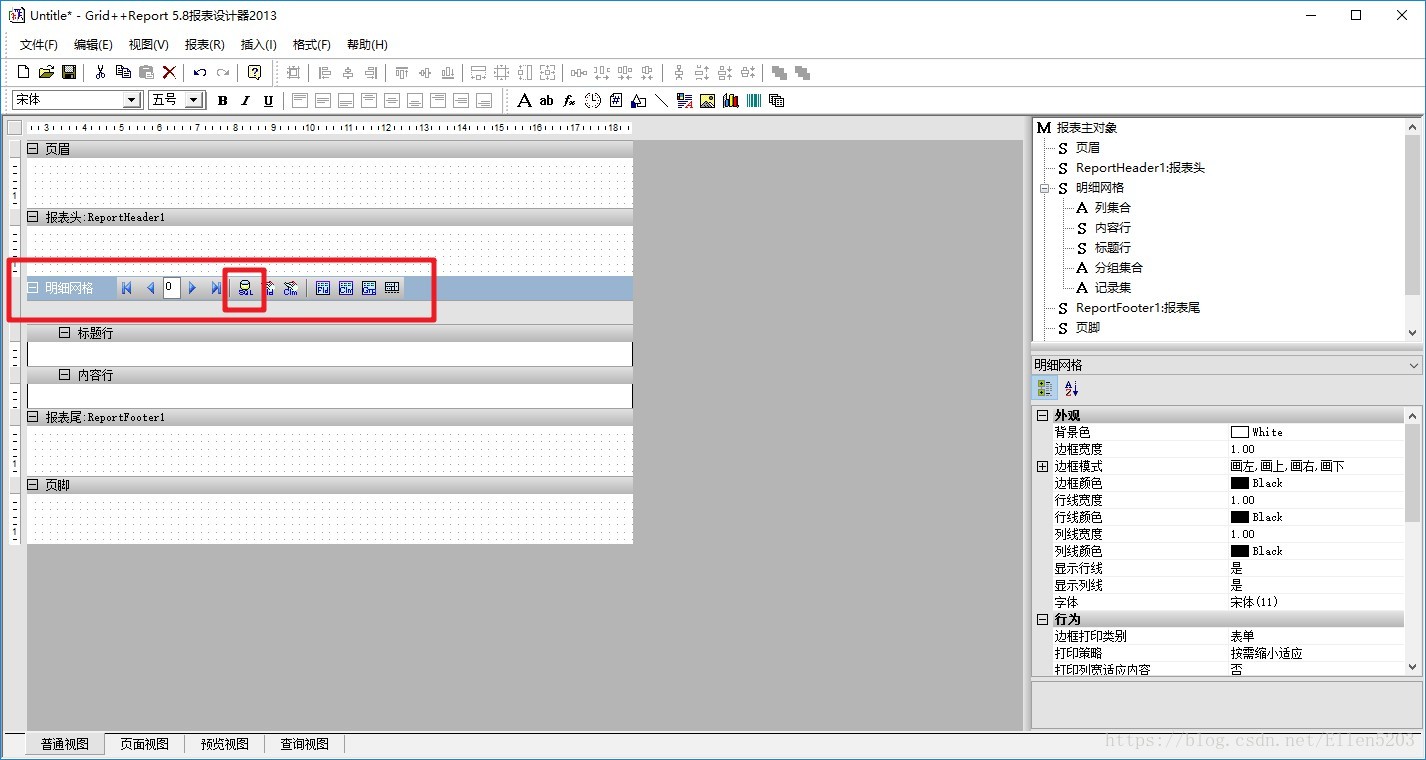
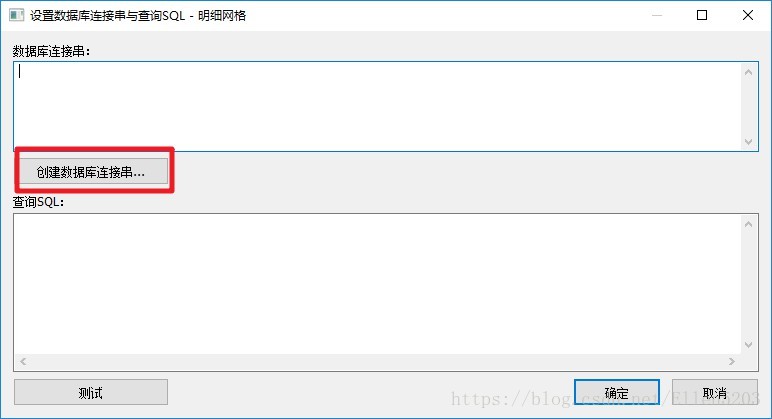
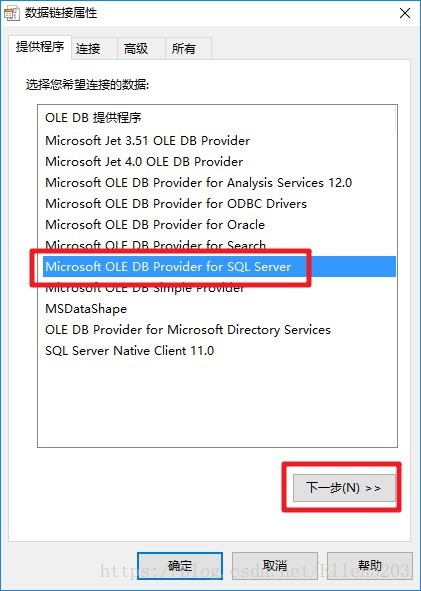
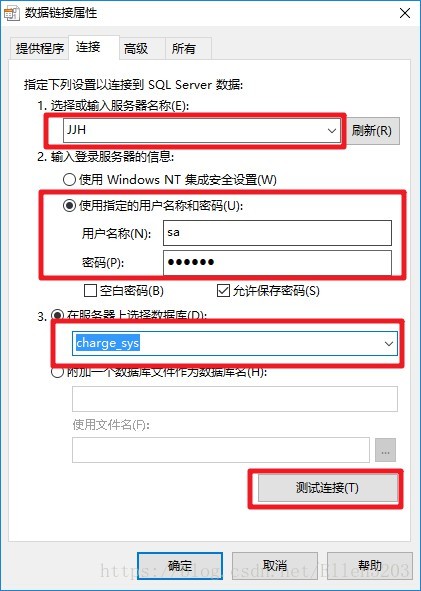




4、综合文字框——VB连接

综合文本框文本内“插入域”——选择数据域——参数,选择自己定义的参数,确定即可。
5、在报表上添加控件,设置参数的为综合文本框,系统变量的为系统变量框,其余固定显示的为静态框;
6、VB中插入部件Grid++Report Designer5.0 Type Library和Grid++Report Engine5.0 Type Library
7、选择GRDiplayViewer,在窗体中画出来;
8、代码
日结
Option Explicit
Dim WithEvents Report As grproLibCtl.GridppReport '实例化报表
Dim txtSQL As String
Private Sub Command1_Click()
GRDisplayViewer1.Refresh '刷新
End Sub
Private Sub Command2_Click()
Report.[Print] (True) '打印,因为报表对象的print方法名与vb的内部定义有冲突所以要用中括号
End Sub
Private Sub Command3_Click()
Report.PrintPreview (True) '打印预览
End Sub
Private Sub Form_Load()
txtSQL = "select * from CheckDay_Info where date='" & Format(Date, "yyyy-mm-dd") & "'"
Set Report = New grproLibCtl.GridppReport '实例化模板
Report.LoadFromFile (App.Path & "\日结报表.grf") '加载模版
Report.DetailGrid.Recordset.ConnectionString = ConnectionString() '连接数据源
Report.DetailGrid.Recordset.QuerySQL = txtSQL '通过SELECT查询创建记录集
Report.ParameterByName("管理员").AsString = UserName
Report.ParameterByName("管理员").Value = UserName '显示管理员编号
GRDisplayViewer1.Report = Report '将数据赋给GRD的report
GRDisplayViewer1.Start '在报表中显示
End Sub
补充:若要在表中加入日期,比如说“制表时间”,套路其实一样,只不过在“选择数据域”中,引用类型换成“系统变量”,系统变量选择“CurrentDataTime(当前日期)”,如果是周结账单的一个区域的时间,记得设置参数哦~
周结
Option Explicit
Dim WithEvents Report As grproLibCtl.GridppReport '实例化报表
Dim mrc As ADODB.Recordset
Dim mrc1 As ADODB.Recordset
Dim txtSQL As String
Dim MsgText As String
Private Sub Command1_Click()
Report.[Print] (True)
End Sub
Private Sub Command2_Click()
Report.PrintPreview (True)
End Sub
Private Sub Command3_Click()
If DTPicker1.Value > DTPicker2.Value Then
MsgBox "终止时间不能小于起始时间!", vbOKOnly + vbExclamation, "警告"
Exit Sub
End If
txtSQL = "select * from CheckDay_Info where date between'" & Format$(DTPicker1.Value, "yyyy-mm-dd") & "'" & "and'" & Format$(DTPicker2.Value, "yyyy-mm-dd") & "'"
Set mrc = ExecuteSQL(txtSQL, MsgText)
txtSQL = "select * from CheckWeek_Info"
Set mrc1 = ExecuteSQL(txtSQL, MsgText)
Do While Not mrc1.EOF
mrc1.Delete
mrc1.MoveNext
Loop
Do While Not mrc.EOF
With mrc1
.AddNew
.Fields(0) = mrc.Fields(0)
.Fields(1) = mrc.Fields(1)
.Fields(2) = mrc.Fields(2)
.Fields(3) = mrc.Fields(3)
.Fields(4) = mrc.Fields(4)
.Fields(5) = mrc.Fields(5)
.Update
mrc.MoveNext
End With
Loop
GRDisplayViewer1.Refresh
Report.DetailGrid.Recordset.QuerySQL = "select * from checkWeek_Info where date between '" & DTPicker1.Value & "' and '" & DTPicker2.Value & "'"
'获取始终时间
Report.ParameterByName("StartDate").Value = Format$(DTPicker1.Value, "yyyy-mm-dd")
Report.ParameterByName("EndDate").Value = Format$(DTPicker2.Value, "yyyy-mm-dd")
'显示管理员编号
Report.ParameterByName("管理员").Value = UserName
End Sub
Private Sub Form_Load()
txtSQL = "select * from CheckDay_Info where date='" & Format(Date, "yyyy-mm-dd") & "'"
Set Report = New grproLibCtl.GridppReport '实例化模板
Report.LoadFromFile (App.Path & "\周结报表.grf") '加载模版
Report.DetailGrid.Recordset.ConnectionString = ConnectionString() '连接数据源
Report.DetailGrid.Recordset.QuerySQL = txtSQL '通过SELECT查询创建记录集
Report.ParameterByName("管理员").AsString = UserName
Report.ParameterByName("管理员").Value = UserName '显示管理员编号
GRDisplayViewer1.Report = Report '将数据赋给GRD的report
GRDisplayViewer1.Start '在报表中显示
End Sub
小结
分享的很多,希望可以帮到你们,越努力越幸运!