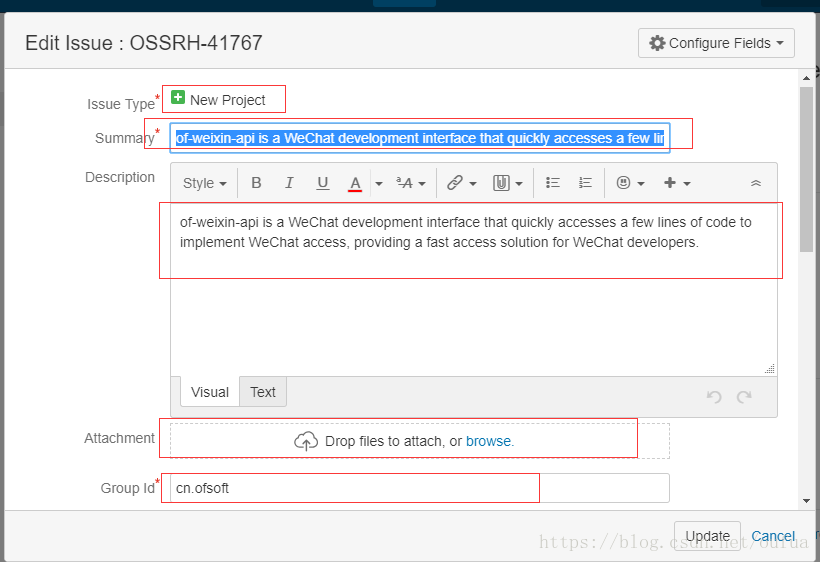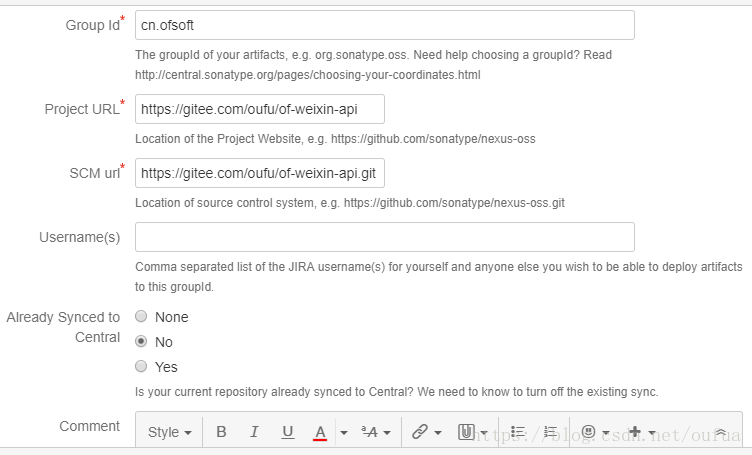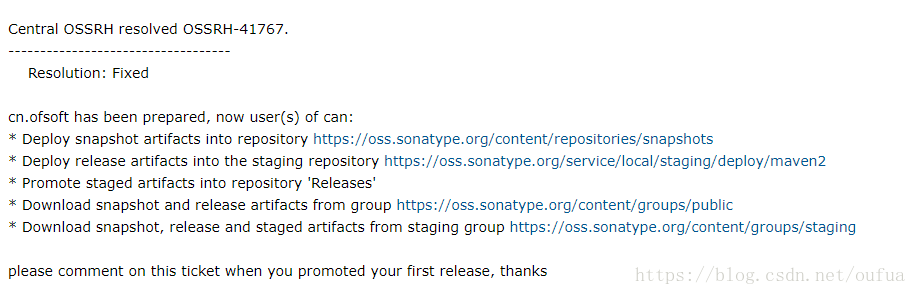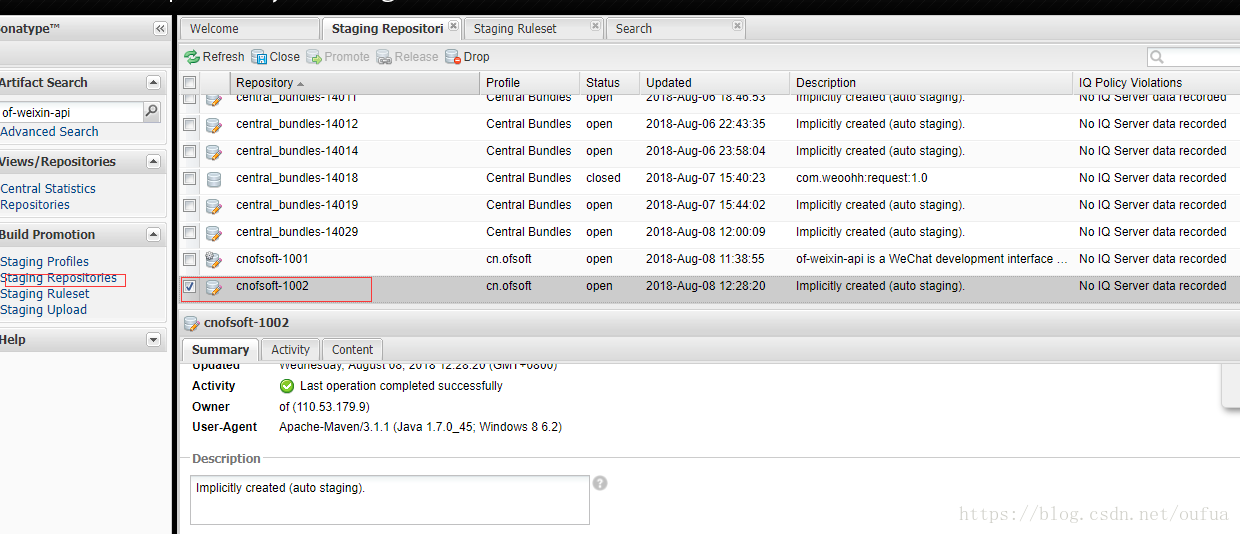一、注册账号
通过上面地方注册账号
二、提交工单
登录成功后,会显示此界面。选择创建
填写基本信息:group id一定要写正确,真实存在,因为这个我就提交了两次
保存等他们客服回复。
三、收到邮件后,是否通过,不通过根据情况修改。
收到此邮件表示成功了。
四、上传jar包
maven setttings.xml
<server>
<id>sonatype-nexus-snapshots</id>
<username>账号</username>
<password>密码</password>
</server>
<server>
<id>sonatype-nexus-staging</id>
<username>账号</username>
<password>密码</password>
</server>
pom.xml 配置
<parent>
<groupId>org.sonatype.oss</groupId>
<artifactId>oss-parent</artifactId>
<version>7</version>
</parent>
<licenses>
<license>
<name>The Apache Software License, Version 2.0</name>
<url>http://www.apache.org/licenses/LICENSE-2.0.txt</url>
<distribution>repo</distribution>
</license>
</licenses>
<scm>
<connection>scm:git:[email protected]:oufu/ofcms.git</connection>
<developerConnection>scm:git:[email protected]:oufu/ofcms.git</developerConnection>
<url>[email protected]:oufu/ofcms.git</url>
</scm>
<distributionManagement>
<snapshotRepository>
<id>oss</id>
<url>https://oss.sonatype.org/content/repositories/snapshots/</url>
</snapshotRepository>
<repository>
<id>oss</id>
<url>https://oss.sonatype.org/service/local/staging/deploy/maven2/</url>
</repository>
</distributionManagement>
clean package deploy 命令上传
五、查看结果
登录 https://oss.sonatype.org/#stagingRepositories
一般过10分钟就可查询的到。