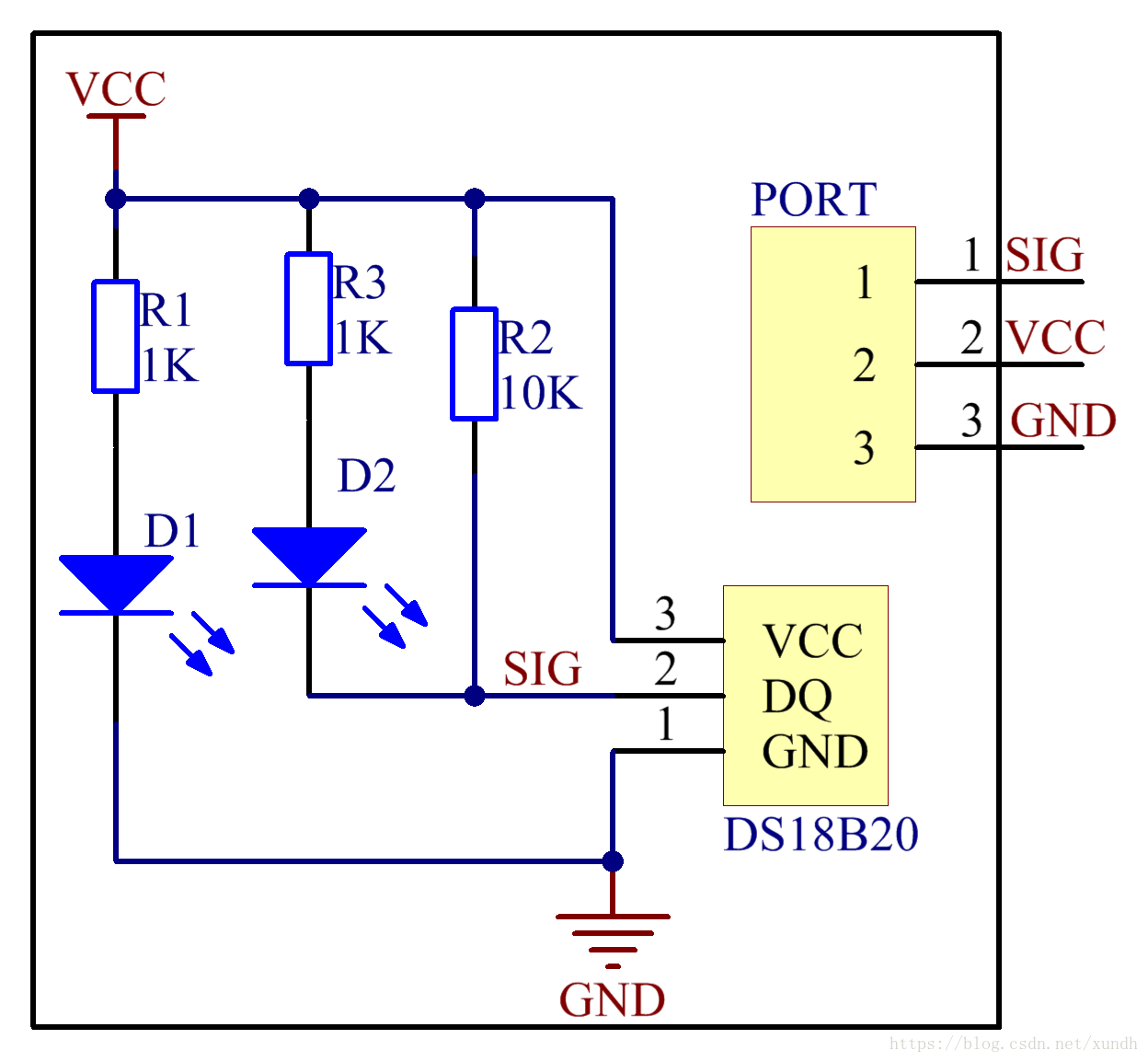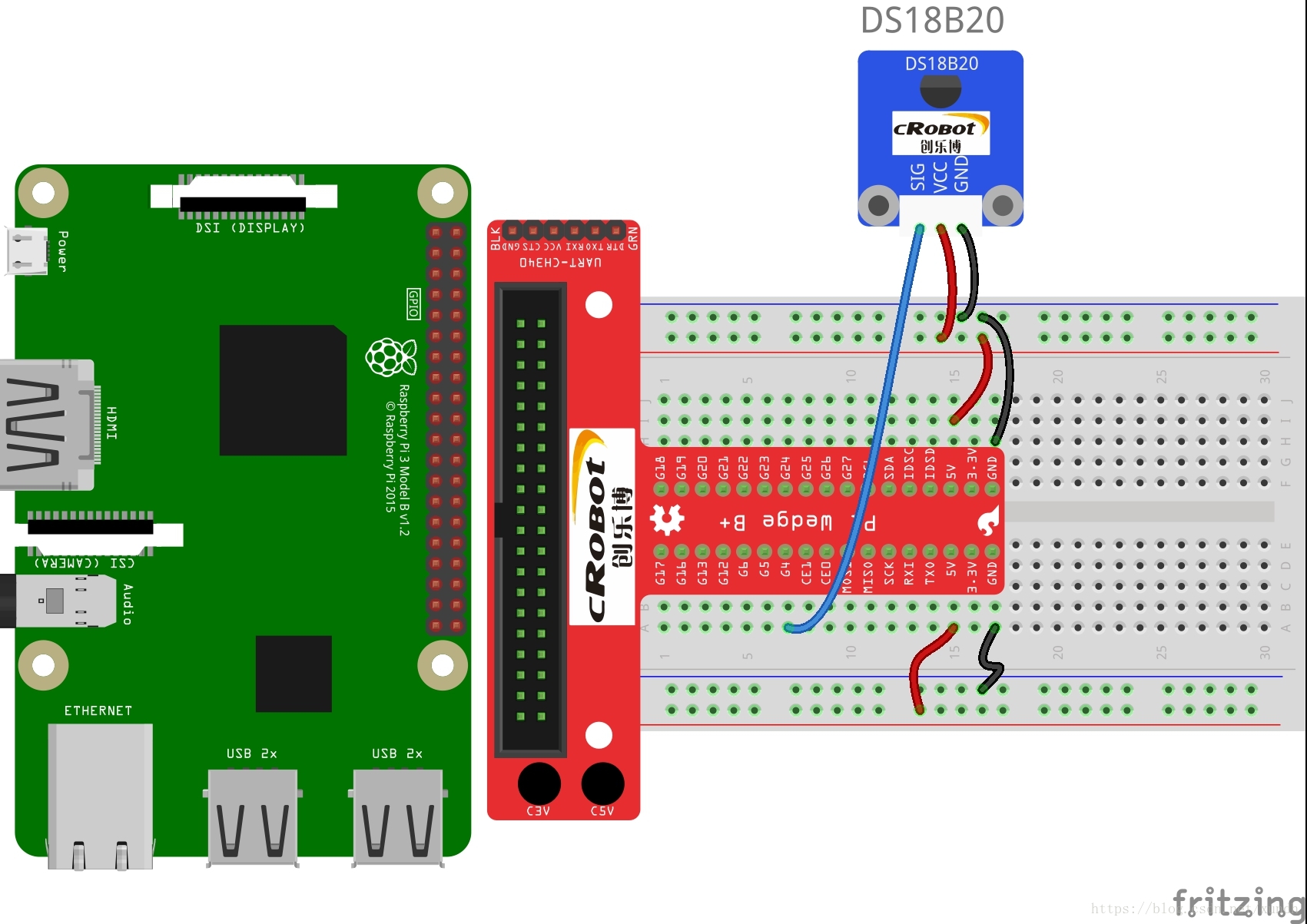版权声明:(谢厂节的博客)博主文章绝大部分非原创,转载望留链接。 https://blog.csdn.net/xundh/article/details/82120205
温度传感器原理图
接线图
设置
vi /boot/config.txt添加:
dtoverlay=w1-gpiosudo reboot
sudo modprobe w1-gpio
sudo modprobe w1-therm
cd /sys/bus/w1/devices/
pi@raspberrypi:/sys/bus/w1/devices $ ls
28-020b924589d4 w1_bus_master1
pi@raspberrypi:/sys/bus/w1/devices $ cd 28-020b924589d4
pi@raspberrypi:/sys/bus/w1/devices/28-020b924589d4 $ ls
driver id name power subsystem uevent w1_slave
pi@raspberrypi:/sys/bus/w1/devices/28-020b924589d4 $ cat w1_slave
c2 01 55 05 7f 7e 81 66 0d : crc=0d YES
c2 01 55 05 7f 7e 81 66 0d t=28125
这里显示的28125即 28.125摄氏度
程序代码
#!/usr/bin/env python
#----------------------------------------------------------------
# Note:
# ds18b20's data pin must be connected to pin7.
# replace the 28-XXXXXXXXX as yours.
#----------------------------------------------------------------
import os
ds18b20 = '28-020b924589d4'
def setup():
global ds18b20
for i in os.listdir('/sys/bus/w1/devices'):
if i != 'w1_bus_master1':
ds18b20 = i
def read():
# global ds18b20
location = '/sys/bus/w1/devices/' + ds18b20 + '/w1_slave'
tfile = open(location)
text = tfile.read()
tfile.close()
secondline = text.split("\n")[1]
temperaturedata = secondline.split(" ")[9]
temperature = float(temperaturedata[2:])
temperature = temperature / 1000
return temperature
def loop():
while True:
if read() != None:
print "Current temperature : %0.3f C" % read()
def destroy():
pass
if __name__ == '__main__':
try:
setup()
loop()
except KeyboardInterrupt:
destroy()
运行结果
pi@raspberrypi:~/study/11 $ python ds18b20.py
Current temperature : 27.875 C
Current temperature : 27.812 C
Current temperature : 27.812 C