在使用elementUI时,点击table组件中的某个单元格,会弹出一个popover,并且popover中包含input输入框,如果只是给input添加autofocus属性是没有效果的。当然这里也是分两种情况。
第一:点击table组件中的一个单元格,弹出一个popover。
HTML代码:(equipment项目,orderList页面)
1 <el-table-column 2 prop="assumption" 3 label="预设" 4 align="center" 5 v-if="orderInfo.assumptionShow"> 6 <template slot-scope="scopeAssumption"> 7 <el-popover 8 popper-class="edit-popover fixed-popover" 9 placement="bottom" 10 width="200" 11 v-model="scopeAssumption.row.assumptionFlag"> 12 <p>系统预设:<span>{{scopeAssumption.row.assumption}}</span></p> 13 <p>正确预设:</p> 14 <input 15 class="edictInput" 16 type="text" 17 v-model="editAssumption" 18 ref="focusAssumptionInput" 19 placeholder="请输入内容" 20 autofocus="autofocus" 21 v-if="scopeAssumption.row.assumptionFlag"/> 22 <div class="edictBtn"> 23 <el-button 24 type="primary" 25 size="mini" 26 @click="getEditAssumption(scopeAssumption.row.matchUniqueId)">修改</el-button> 27 </div> 28 <el-button 29 slot="reference" 30 type="text" 31 size="small" 32 :disabled="!scopeAssumption.row.score || printFlag!==1" 33 @click="showAssumptiondsPopover(scopeAssumption.row.matchUniqueId)">[{{scopeAssumption.row.assumption}}]</el-button> 34 </el-popover> 35 </template> 36 </el-table-column>
js代码
// 打开修改预设值的弹出框 showAssumptiondsPopover (matchUniqueId) { this.editAssumption = '' this.hoverData.map((item, index) => { this.$set(item, 'assumptionFlag', false) if (item.matchUniqueId === matchUniqueId) { this.$set(item, 'assumptionFlag', true) this.keyAssumptionFalg = true this.AssumptionIndex = index } }) this.$nextTick(() => { this.$refs.focusAssumptionInput.focus() })
说明:使用原生属性autofocus 只在模板加载完成时起作用,也就是说只有第一次有用。而使用element UI的组件是通过v-show控制的,所以通过将input输入框的显示控制跟popover组件的显示一致,就能解决了。当然,同时还需要通过Vue中的$nextTick方法,等元素渲染完成后执行该回调方法,这样子focus才有效果。
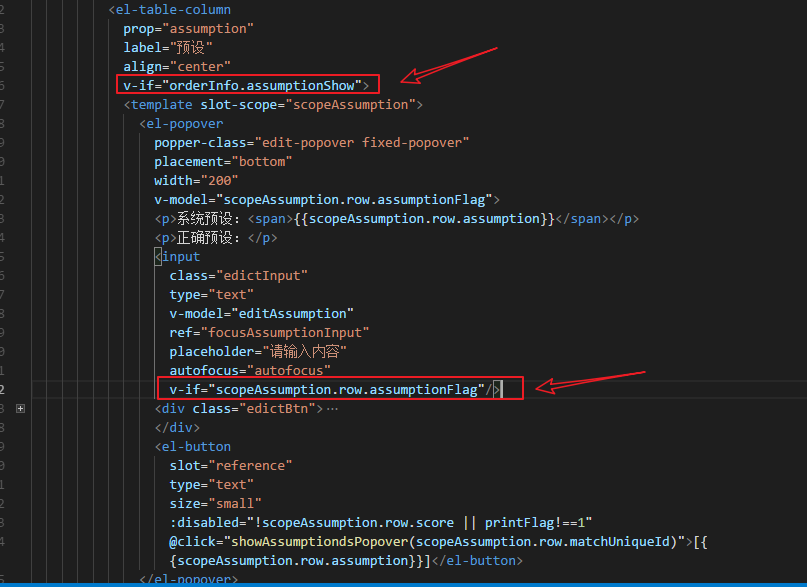
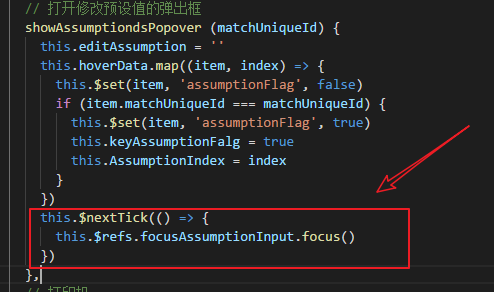
这里生成的唯一popover方法暂时不讲,下次再说。
第二:table中的单元格中有多个按钮,遍历生成popover。
HTML代码:
<el-table-column label="投注项" width="300" align="center">
<template slot-scope="scope">
<span>{{scope.row.subPlayTypeWord}}</span>
<el-popover
popper-class="edit-popover fixed-popover"
v-for="(item1, index1) in scope.row.betItemsObj"
:key="index1"
trigger="click"
placement="bottom"
width="200"
v-model="item1.flag">
<p>系统赔率:<span>{{item1.odds}}</span></p>
<p>正确赔率:</p>
<input
class="edictInput"
autofocus="autofocus"
type="text"
v-model="editOdds"
ref="focusOddsInput"
placeholder="请输入正确赔率"/>
<div class="edictBtn">
<button
:ref="scope.row.matchUniqueId"
:data-idx="index1"
:data-row="JSON.stringify(scope.row)"
:data-odd="item1.odds"
@click="getEditOdds(scope.row, index1, item1.odds)">修改</button>
</div>
<el-button
slot="reference"
type="text"
size="small"
@click="showOddsPopover(scope.row, item1.odds, index1)"
:disabled="printFlag!==1">[{{item1.key}} ({{item1.odds}})]</el-button>
</el-popover>
</template>
</el-table-column>
js代码:
1 // 打开修改赔率的弹出框 2 showOddsPopover (rows, odds, editIndex) { 3 this.editOdds = '' 4 let len = 0 5 this.hoverData.map((item, index) => { 6 len += item.betItemsObj.length 7 item.betItemsObj.map((item1, index1) => { 8 this.$set(item1, 'flag', false) 9 // 展开对应赔率修改框 10 if (item.matchUniqueId === rows.matchUniqueId && (index1 === editIndex) && (item1.odds === odds)) { 11 this.$set(item1, 'flag', true) 12 this.keyOddFalg = true 13 this.oddIndex = index 14 this.oddIndexNum = index1 15 } 16 }) 17 }) 18 // 赔率输入框获取焦点 19 for (let i = 0; i < len; i++) { 20 this.$nextTick(() => { 21 this.$refs.focusOddsInput[i].focus() 22 }) 23 } 24 }